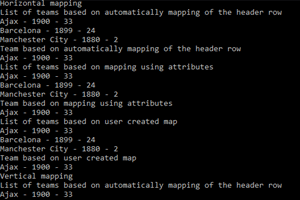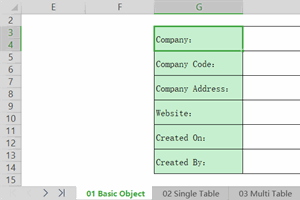- home
- articles
- quick answersQ&A
-
discussionsforums
- CodeProject.AI Server
- All Message Boards...
- Application Lifecycle>
- Design and Architecture
- Artificial Intelligence
- ASP.NET
- JavaScript
- Internet of Things
- C / C++ / MFC>
- C#
- Free Tools
- Objective-C and Swift
- Database
- Hardware & Devices>
- Hosting and Servers
- Java
- Linux Programming
- Python
- .NET (Core and Framework)
- Android
- iOS
- Mobile
- WPF
- Visual Basic
- Web Development
- Site Bugs / Suggestions
- Spam and Abuse Watch
- featuresfeatures
- communitylounge
- help?
Everything / Productivity Apps and Services / Microsoft Office / Microsoft Excel
Microsoft Excel
MS-Excel
Great Reads
by Alex Pumpet
A simple program for comparing table data from two sources - SQL databases,
by yuvalsol
Create professional-looking Excels (Filters,
by Bert O Neill
Query Hadoop using Microsoft oriented technologies (C#,
Latest Articles
by Gustav Brock
Format amounts in VBA using the Indian number format for currency and amounts
by IvanFeng
With AutoExcel,
All Articles
23 Mar 2024 by
23 Jan 2024 by Dave Kreskowiak
22 Jan 2024 by Faisal faisal from Vsevolozhsk
22 Jan 2024 by Maciej Los
16 Apr 2023 by Sh.H.
4 Apr 2023 by Member 13891176
14 Nov 2022 by 283
6 Sep 2022 by Dave the Golfer
I have written a VB.net application that uses Excel to create printed reports. The application works on my desktop. I then created an self loading exe to load it onto other machines. Using the exe I loaded it onto my laptop along with the XML files needed. All worked okay. However, I then loaded...
6 Sep 2022 by shahidul326
6 Sep 2022 by mikcutu
28 Jul 2022 by Member 10364224
28 Jul 2022 by Member 15230079
15 Jul 2022 by Govardhanudu Gajula
Hi friends, when i am trying to get the data from Gridview to excel data, when i am open the excel file, the file you are trying to open fileanme.xls is in a different format than specified by the file extension, when i click yes in that time only excel is open, but my client requirement is we ...
16 Jun 2022 by RedDk
Stack Overflow - tags("Photoshop") ... pick one (type "Photoshop" into the textbox control to the left of the magnifying glass)[^]
16 Jun 2022 by Sh.H.
I have this code in VB Excel. This code, will run Photoshop and then automatically run the script which name is 'MyPSScript'. CreateObject("Photoshop.Application").DoJavaScript ("D:/MyPSScript.js") The problem is when the Photoshop starts, it...
11 Jun 2022 by behruz12
11 Jun 2022 by Maniraj.M
1 Jun 2022 by Member 15658675
28 May 2022 by Member 15653559
18 Dec 2021 by cyphersnap
Hello, I'd like to display the text of a cell in a sheet of excell in another sheet of the same worksheet so that when the first change the second will sync dinamically. How to do that? Thank you. What I have tried: I have found wais to link cells with formula; I have not found the solutio...
18 Dec 2021 by Member 15472400
8 Nov 2021 by Member 10223212
hello I have bulk images in folder and i want copy these file name to excel file Note, I want only all file name not images..........
26 Oct 2021 by planetz
Hello everyone,Hope you are doing great..!!I have this excel sheet and I need to count blank cells from a range till a non blank cell is reached.A | B | C | D | E | F | G | H | Countx | x | - | - | - | x | - | - | 2x | x | - | - | - | - | - | x | 0In first row since the...
26 Oct 2021 by Member 15408878
You can try this, we have the same problem, was able to come up with this. (Thanks Google) Works great with pivot tables. Formula is in I1. =COLUMNS(A1:H1)-XMATCH("*?",VALUETOTEXT(A1:H1),2,-1)
5 Sep 2021 by rachu223
5 Sep 2021 by 依建 Lǐ Jiàn林 Lín
14 Jun 2021 by TassadarNET
Hello Paul, I've try to use your great code "C# How To Read .xlsx Excel File With 3 Lines of Code" to extract content cells of a simple sheet. My problem is I can retrieve the column number with cell.ColumnIndex and cell content with cell.Text, but I don't know how to get the row number of the...
14 Jun 2021 by Member 15245413
Then try with cell.Row and cell.Column. There is no cell.Column, but many thanks for the try. I've finally use NPOI and it already works Regards Can U give me solution of yours?
7 Jun 2021 by Member 15235350
Microsoft Office 2007 only came in 32-bit. To confirm this, first open a microsoft office product. Open the task manager by pressing Cntl+ Shift + Esc. Then make sure you are in the Processes tab. Find the office 2007 program you are...
15 Mar 2021 by Rash24Agg
15 Mar 2021 by Richard MacCutchan
12 Mar 2021 by Richard Deeming
8 Mar 2021 by W. García
3 Mar 2021 by Member 10696161
3 Mar 2021 by OriginalGriff
27 Feb 2021 by Stefan_Lang
In my excel worksheet I am using automation to insert formulas like this: worksheet.Cells[X_index][current_row_index].Formula = "=AC17+ABS(100*$Y$10* COS(((G17+J17+M17+Q17-180)*PI/180)))"; or worksheet.Cells[X_index][current_row_index].Formula =...
26 Feb 2021 by Maciej Los
As @embar.k.adero mentioned, when you use local names of functions (in your nativve language), you have to use FormulaLocal[^], but when you want general solution (no matter of regional settings), you have to use Formula with English names and...
11 Feb 2021 by my name is coder ! ! !
Hi . I have Excel as follows: I want to get the information as below on the main page, and link it by class on the next pages. I do not know if I should create a form or a button or something. Also, the class column should be a drop-down list....
11 Feb 2021 by CHill60
Here is Microsoft's instruction page for creating a drop down list in an Excel spreadsheet - Create a drop-down list - Office Support[^] As for getting the data onto the other pages you have several options Most up to date and advocated by...
11 Feb 2021 by The Mentee
9 Feb 2021 by Patrice T
9 Feb 2021 by Patrice T
7 Feb 2021 by Dave Kreskowiak
How about asking this in the forums for Photoshop? You're going to find the most experience with the product over there. Google Adobe Photoshop Forums[^]
2 Feb 2021 by DoubleD1982
2 Feb 2021 by Gerry Schmitz
1 Feb 2021 by Gustav Brock
28 Jan 2021 by rtksmithjoton123
28 Jan 2021 by Maciej Los
28 Jan 2021 by RickZeeland
28 Jan 2021 by thatraja
25 Jan 2021 by RishuMehra.Info
Hi Everyone,I've an Excel spreadsheet where so many URLs are mentioned by my client to edit them. So currently I go the each URL and open it manually in browser. Which takes up lot of my time and makes me sick of doing the same step again and again.Can someone please suggest me how to...
20 Jan 2021 by Member 14019423
20 Jan 2021 by Smart003
"Cannot run the macro ...The macro may not be available in the workbook or all marcros may be disabled" oExcel = CreateObject("Excel.Application") oExcel.Visible = False oBooks = oExcel.Workbooks oBook = oBooks.Open(Dts.Variables("filePath").Value.ToString()) //Your macro here:...
20 Jan 2021 by Member 15051662
16 Jan 2021 by Member 14898617
15 Jan 2021 by Member 14898617
i am creating add-in in excel to delete the selected range where the values is greater than 0 , but currently if more continuous cells contains greater than 0 values , it is deleting only 1 & 3 values(odd rows) and leaving the rest , kindly guide...
15 Jan 2021 by CHill60
I am not going to follow those links while I am at work. There is very rarely a need for an "image" with problems like this - just put the data into the body of your question - it has the advantage of making it easier for us to paste into a test...
15 Jan 2021 by OriginalGriff
While Gerry is right: Excel isn't a database, and using it as such will always give you problems when you try to do anything complicated; that isn't the root cause of your problem. Think about what you are doing: checking each row in a range...
14 Jan 2021 by Steve@Rozel
13 Jan 2021 by houssem eddine ayari
13 Jan 2021 by Member 15045156
13 Jan 2021 by IvanFeng
12 Jan 2021 by OriginalGriff
12 Jan 2021 by ahmad shahoseini
12 Jan 2021 by ShivKrSingh
12 Jan 2021 by Maciej Los
12 Jan 2021 by Ralf Meier
12 Jan 2021 by houssem eddine ayari
6 Jan 2021 by Maciej Los
I'd suggest to read this: Odds Probability Calculator[^] Quote: Probability Formulas: This calculator will convert "odds of winning" for an event into a probability percentage chance of success. Odds, are given as (chances for success) :...
6 Jan 2021 by Zaur Bahramov
I'm having a difficulty to figure out how to distribute 2 percentages fields in 3. Let's say we have 2 teams. I think they both have chances 50/50 means that the draw has the percent of 50, 25 for the first team and 25 for the second team. So i'm...
3 Jan 2021 by Zaur Bahramov
3 Jan 2021 by Zaur Bahramov
3 Jan 2021 by OriginalGriff
25 Dec 2020 by Zaur Bahramov
I have a table containing a some football data, such as Country, League, Teams, Standing table information, such as total matches played, wins, draws, losses, goals scored and conceded, and so on. Here's a file download link: It contains two...
25 Dec 2020 by Zaur Bahramov
Resolved as was suggested elsewere: In order to do this you need a formula in every single field of your 3 tables that link it to data on the Standings tab. That would be 13 x 3 x 20 formulas. Therefore one would try to create formulas that...
25 Dec 2020 by OriginalGriff
We are more than willing to help those that are stuck: but that doesn't mean that we are here to do it all for you! We can't do all the work, you are either getting paid for this, or it's part of your grades and it wouldn't be at all fair for us...
24 Dec 2020 by Jamracing
Hello.I need help with a program written in Qbasic to check movement of rear suspension of my Formula Vee rear suspension.I have an old program writtten in 1998 or so.it works on front suspension but not the rear i use.The rear suspension is...
24 Dec 2020 by Gerry Schmitz
If the current program does "half the calculations", then run a simulation through the various points in the arc, record them in a table and work from there. I needed to do some things with earth's orbit, so I did 360 calculations (in my...
24 Dec 2020 by OriginalGriff
We really cannot help you. Mostly because we have no idea what the old app looks like, or what maths it may be using - so we are as in the dark as you! And we aren't a "code to order" service - while we are more than willing to help those that...
14 Dec 2020 by mekenix
14 Dec 2020 by mekenix
14 Dec 2020 by Patrice T
14 Dec 2020 by Richard MacCutchan
14 Dec 2020 by BabyYoda
14 Dec 2020 by Richard Deeming
2 Dec 2020 by Sunil T
25 Nov 2020 by Richard MacCutchan
25 Nov 2020 by dejf111
25 Nov 2020 by CHill60
24 Nov 2020 by dejf111
24 Nov 2020 by Richard MacCutchan
22 Nov 2020 by oronsultan
Hey guys, I tried to summarize this as much as possible, I am sorry in advance for the length of the text. I need your help in solving a problem we've been trying to deal with for the past few days. So the story is this: we wrote a console application that extracts a large amount of data from a...
20 Nov 2020 by Richard MacCutchan
15 Nov 2020 by Member 13197019
Hello, I'm trying to use a Visual Basic windows form app to open microsoft office 2013 Excel. When my program tries to get Excel to open I get the following error. An exception of type 'System.Runtime.InteropServices.COMException' occurred in mscorlib.dll but was not handled in user code ...
12 Nov 2020 by Richard MacCutchan
12 Nov 2020 by LndM
11 Nov 2020 by Fueled By Decaff
6 Nov 2020 by KarstenK