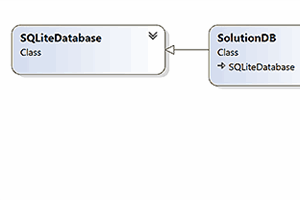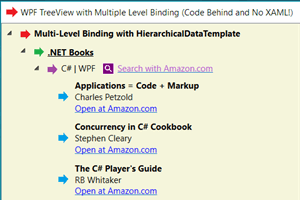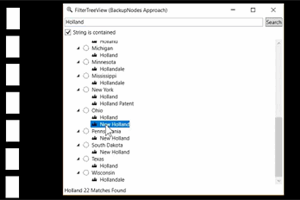- home
- articles
- quick answersQ&A
-
discussionsforums
- CodeProject.AI Server
- All Message Boards...
- Application Lifecycle>
- Design and Architecture
- Artificial Intelligence
- ASP.NET
- JavaScript
- Internet of Things
- C / C++ / MFC>
- C#
- Free Tools
- Objective-C and Swift
- Database
- Hardware & Devices>
- Hosting and Servers
- Java
- Linux Programming
- Python
- .NET (Core and Framework)
- Android
- iOS
- Mobile
- WPF
- Visual Basic
- Web Development
- Site Bugs / Suggestions
- Spam and Abuse Watch
- featuresfeatures
- communitylounge
- help?
Everything / Treeview
Treeview
treeview
Great Reads
by Dirk Bahle
A list of advanced tips & tricks on Virtualized WPF TreeViews
by Dirk Bahle, Alaa Ben Fatma
Tips & tricks on visting and searching nodes in WPF TreeViews
by Gil Yoder
In this article,
Latest Articles
by Dirk Bahle
Tips & Tricks on loading and saving WPF Tree View based content.
by Peter Sun (247)
Demonstrate how to create WPF TrewView with multiple levels of HierarchicalDataTemplate from C# code-behind without XAML using MVVM for data binding
by Dirk Bahle, Alaa Ben Fatma
Tips & tricks on visting and searching nodes in WPF TreeViews
by Er. Puneet Goel
This is the implementation of Treeview with Multiselect node functionality wide requested by users.
All Articles
6 Oct 2023 by
6 Oct 2023 by Dave Kreskowiak
6 Oct 2023 by Richard MacCutchan
13 Sep 2023 by BabyHai
25 Jan 2023 by SerkanBB
25 Jan 2023 by agent_kruger
8 Sep 2022 by Member 14783397
7 Sep 2022 by Member 14783397
I saw really many examples displaying exisiting folder structure with TreeView, but what I am trying to do is following -> I have a standard folder structure in my C# WinForms with several folders and subfolders and a comboBox which display...
7 Sep 2022 by Maciej Los
Follow the instruction from MSDN: Walkthrough: Creating an Explorer Style Interface with the ListView and TreeView Controls Using the Designer - Windows Forms .NET Framework | Microsoft Docs[^]
6 Sep 2022 by dan!sh
If I understand right, user selects a location from dropdown, checks nodes on tree view and clicks a button. This button click would create a directory structure within the location. Is that correct? If yes, you can may be try this approach: 0....
3 Mar 2022 by Member 7912784
3 Mar 2022 by Member 7912784
2 Mar 2022 by Graeme_Grant
19 Apr 2021 by JR212
Hi working from my treeview mention in Treeview ownerdrawtext bound[^] I also want to add propertys to the treeviewnodes. So I want to extend the existing treenode with those so that I can paint them like I want. What I have tried: Already...
19 Apr 2021 by JR212
I really hoped it was possible. However I was already thinking of doing it your way. So I have a very simple class that I add to the tag. in the drawnode I test of the tag is of my new class and al is working. I even created a public function in...
18 Apr 2021 by OriginalGriff
If deriving a class from TreeNode[^] isn't possible for some reason - and I've not tried it but I'd have thought it was fairly easy but I could be missing something - then the simplest way to do it is to use the Tag property that every Control...
14 Apr 2021 by JR212
4 Apr 2021 by Member 15095035
4 Apr 2021 by Member 15095035
2 Apr 2021 by F-ES Sitecore
13 Jan 2021 by Thomas Kunkel
13 Jan 2021 by Maciej Los
12 Jan 2021 by Chris Copeland
12 Jan 2021 by RickZeeland
13 Dec 2020 by Taher El Marengoze
I am trying to learn how to make custom controls. I am trying to make a dataGridView with a Treeview Column (Cell Editing control not how the data is displayed in the cell) based on this article Here. But I can't tell my code how to take the...
13 Dec 2020 by BillWoodruff
See: [^] for an article on a TreeListView here. There are lots of 3rd. party controls, like DotNetBar: (commercial) [^]. Using what the ToolBox provides: consider a SplitContainer with a TreeView in Panel1, and a DataGridView in Panel2 ... or a...
13 Dec 2020 by Gerry Schmitz
You don't put a "treeview in a cell"; the best you can hope to do is link to a tree view (somewhere) based on the value in the cell. (like a BOM#). The article discusses the "Date Picker"; which "lauches" a (.NET) calendar type control; it's not...
11 Oct 2020 by link1234
11 Oct 2020 by Richard MacCutchan
10 Oct 2020 by link1234
10 Oct 2020 by link1234
10 Oct 2020 by Sandeep Mewara
16 Mar 2020 by eldhosepk
23 Dec 2019 by Maciej Los
If you would like to add a sub-node to the node, try this: string ItemName = "MTP/2 -3-PLY"; string subitemname = "op 1"; TreeNode node = new TreeNode(ItemName); node.Nodes.Add(subitemname); treeView1.Nodes.Add(node); In case you want to add a childnode to the existing node, use this: var...
23 Dec 2019 by Sabhani Vipul
in treeview one specific node already added and now i have add child node for that specific Node.then how can i added child in existing nodes? What I have tried: string ItemName = "MTP/2 -3-PLY"; TreeNode node = new TreeNode(ItemName); treeView1.Nodes.Add(node); var opname = "op 1"; TreeNode...
21 Nov 2019 by Member 14548718
I'm trying to update my old source code to UWP referencing Microsoft.UI.Xaml.dll TreeView control to display/replicate files and folders stored in a string[]. string[] stores the complete paths to one or more files. Example: C:\Users\User\Documents\Test1.txt C:\Users\User\Documents\Test2.txt...
17 Oct 2019 by Patrick Skelton
17 Oct 2019 by RickZeeland
16 Oct 2019 by RickZeeland
Here is an example for a Listbox, but you probably can use the same technique for a TreeView: Custom WPF ListBox with Banding and Coloring in Code[^] And here is a TreeView example: WPF 3.5 SP1 Feature: Alternating Rows – Vincent Sibal's Blog[^] Although this example seems to be standard WPF,...
14 Oct 2019 by Richard Deeming
14 Oct 2019 by Member 12694392
I am trying to plot a tree using treeview in asp.net. issue facing is i am able to compare parent node but able to compare parent1 node, it is resulting in duplicate parent1 nodes. example: if data is as follows MainNode1.Parent1.Child1, MainNode1.Parent1.Child2 and so on.... I get multiple...
14 Oct 2019 by Maciej Los
14 Oct 2019 by Patrick Skelton
3 Oct 2019 by phil.o
In general, you cannot copy'n'paste some Windows Forms code into an ASP.NET project and expect it to work, because objects are not the same between both technologies. A Windows Forms TreeView is not the same as an ASP.NET TreeView, even if they have the same name. ASP.NET TreeView has a...
3 Oct 2019 by Member 12694392
string[] tagdata = {"TestAlarm1.T1", "Test1.S1.S4", "TestAlarm1.T2", "test2.T1", "Test1.S1.S2.Tag1"} i have above data, i had done the same in windows application before which worked. but in ASP.net i m not able to use "ContainsKey" property. How can i solve the same in ASP?? TIA What I have...
23 Jul 2019 by demouser743
21 Jul 2019 by BillWoodruff
Look at what you are doing, now, when you drop during a move: int draggedLevel = draggedNode.Level; int targetLevel = targetNode.Level; int draggedindex = draggedNode.Index; int targetindex = targetNode.Index; draggedNode.Remove(); targetNode.Remove(); treeView1.Nodes.Insert(targetindex,...
21 Jul 2019 by chocolade
In this code I can drag and drop nodes and change the nodes places. The problem is that if I drag a child node at any depth level it will drop the node/s at the top root level 0. I need some how to keep the nodes depth level so if I'm dragging a node at depth level 3 for example so the node...
29 May 2019 by Kamalllll
Hi Everyone, Currently my webpage displays list of emails in gridview and emails folders from treeview. However, if I change page index on Initial Page Load/First Time Load it gives me error. But If i click on any of the TreeView and then click on Gridview pagination. It does not return any...
29 May 2019 by Gerry Schmitz
Events do not always fire when you "think" they will. You cannot assume things are in a valid state when they do fire. (particularly during "start up") You cannot assume a "selected item" (node) is valid unless you check for null first, for example. string checkFolder =...
21 May 2019 by phil.o
16 Apr 2019 by Himani Virmani
20 Feb 2019 by OriginalGriff
20 Feb 2019 by Member 12694392
i am currently holding data in string array with '.' seperation. i need to plot the same data in tree view. eg. string[] tagdata = {"TestAlarm1.T1", "Test1.S1.S4", "TestAlarm1.T2", "test2.T1", "Test1.S1.S2.Tag1"}; What I have tried: i have wriiten following code, but i am getting multiple...
16 Feb 2019 by BillWoodruff
Note: I do not have a network to experiment with. Attached is some generic code to map a text file where the line structure reflects a tree structure with some text-delimiter repeated to indicate node level: note, this is code I wrote some time ago, and does not include robust error-checking;...
16 Feb 2019 by Member 3903277
Hi, I'm trying to re-create my AD-structure with treeview. I have used the example code from the user Smirnov: Active Directory Tree View Emulation | The ASP.NET Forums[^] A very good example, thank you! This is my problem: This code works for the first two levels of treeview but later it...
20 Jan 2019 by Member 12561559
I managed to get the FastTreeview class working in VB, had to make a few changes but 10 seconds to load up several hundred thousand items works a treat. I'll post an article about it along with search capabilities and checkbox items, I just need to get it working in my other grids in my project...
29 Dec 2018 by RickZeeland
You should place the beginupdate and endupdate outside the loop, see example here: Fast TreeView[^] A better approach might be the Virtual Treeview: Virtual Treeview Implementation[^]
29 Dec 2018 by Member 12561559
I have a Product-Hierarchy which pre-populates a treeview (I cannot use population on the fly due to some other features of the application - so I have to go the pre-populate route). Once I start getting several thousand entries to populate, it starts taking a long time to populate, even with a...
29 Dec 2018 by Wendelius
If I understand the situation correctly, you're fetching portions of data from the database inside the recursion. If this is the case, then that's one thing that is slowing down. If you need to populate the whole tree before usage, then try fetching all the data first and then using that...
14 Nov 2018 by Sami Jildeh
Hi all, I have a little problem while i am making my software in .NET 4.6 using WinForms. I'm trying to set focus on richtextbox after i click a treenode and keep it on it. When i run my software and click a treenode the focus did go to the richtextbox but then it return to the treeview. I...
14 Nov 2018 by OriginalGriff
I dislike the TreeView control for many reasons, but this is a new one... :sigh: You can do it, but it's a major kludge: private void myTreeView_Enter(object sender, EventArgs e) { myRichTextBox.Focus(); } Comment it well ... or you'll remove it later!
8 Oct 2018 by Emad Ahmed
I have a TreeView that gets data from Sql Server Table. My code populates parent and child nodes successfully. I only want to know how to get the ID filed of the Node in a TextBox when I select any Node. the ID column name is : cabinetID Here is the code I use to populate the TreeView: public...
13 Sep 2018 by Galarist_00
I did a Pre-Order and an In-Order as on the picture, but I don't know how to do the Post-Order in a TreeView. https://imgur.com/a/HjwLGwe#8RhzxYR I know my code looks stupid. I tried that if a number is different from the first row value of the row then it changes the color of the row, so I...
12 Sep 2018 by Member 13982644
8 Sep 2018 by Galarist_00
8 Sep 2018 by OriginalGriff
There are two problems here: the first is that a treeview is not a "flat" display, it can have branches, and the branches can have twigs: A |\ | B | |\ | | C | D | \ | E F So a simple loop is not a practical way to access all the nodes for storage. It's a recursive data structure, so you need...
22 Aug 2018 by Vincent Maverick Durano
That's because you are setting the color with a div element. Once that's been rendered in the client/browser, it will remain there. Your else block of your code will still hold the Text with the element to it. You would need to implement a bit of text parsing to resolve that. Here's a...
22 Aug 2018 by Member 12926744
Hi All, I have a treeview with nodes.I am implementing searching through treeview nodes .Once matching node is find ,the node color should be changed .it is working fine ,but the problem is while searching for a new node the previously searched node color is also changed . Any help will be...
26 Jul 2018 by Darryl Bryk
26 Jul 2018 by Markus Rechberger
I have a TreeView with several nodes and if a special node (you will see in code) is deleted, the parent node should be expanded after updating the TreeView. I still need help :( What I have tried: public void Remove(){ ... ... else if ((NodeType)n.Tag == NodeType.Attribute)...
24 Jul 2018 by Markus Rechberger
I have a TreeView (using Crownwood.DotNetMagic, it should be similar to WinForms) and when the user edits a node, he should not be allowed to leave the edit mode when the text is empty. The TreeView has similar events like this treeview from WinForms What I have tried: I've tried doing this...
23 Jul 2018 by Gerry Schmitz
Create an "add node", delete and a "rename / replace" node function via a PF Key, button etc, and prompt for the required data to apply to the tree view / node. Your life will be simpler if you maintain "control" of the tree view maintenance process instead of guessing what the user might be...
23 Jul 2018 by Richard Deeming
23 Jul 2018 by Markus Rechberger
I want to set the text of my Edit Control. When I do, the new content is Chinese. For example, this: [DllImport("user32.dll")] public static extern int SendMessageW([InAttribute] System.IntPtr hWnd, int Msg, int wParam, string lParam); [DllImport("user32.dll", CharSet = CharSet.Auto,...
19 Jul 2018 by Eric Lynch
19 Jul 2018 by Markus Rechberger
I'm having a mental block right now, this can't be that hard. I have a function which should get the last visible node in the TreeView. First I want to go to the first visible node and then second from there on go as long as node.IsVisible(). What I have tried: public TreeNode...
19 Jul 2018 by Markus Rechberger
19 Jul 2018 by Markus Rechberger
18 Jul 2018 by Markus Rechberger
I noticed that when pressing Ctrl+C in the edit mode it uses the normal Ctrl+C handler for entire nodes but "fails" there at an if condition which checks if the correct thing (=node) was selected. I simply added an else to this which then copies the selected value to the clipboard and it works...
18 Jul 2018 by Markus Rechberger
I'm currently running into a problem: I have a MultiSelectTreeView and I can modify the text on the node by double-clicking it (but leaving some time in between) like in normal Windows when you want to rename a file. And now when I am in this name modification section where the text is...
26 Jun 2018 by Member 13725613
Hi all, since a while im using the TreeViews with Checkboxes in WPF. I found a good solution here on this page: tps://www.codeproject.com/Articles/28306/Working-with-Checkboxes-in-the-WPF-TreeView However, I have problems to bring in a TemplateSelector correct into this code. I just want...
11 Jun 2018 by pickwickkim
7 May 2018 by maheshreddy0635
18 Apr 2018 by Boukhalfa Lim
Hello, I'm building an small desktop mobile testing application with Python, using PyQt5 Library for GUI design. I want to know if there is a way to save a TreeView of data into an XML file, to parse it and get the data from it, or vice-versa (get data from XML file and insert the into the...
22 Mar 2018 by Clifford Nelson
22 Mar 2018 by Member 12658724
Basically I need something with expander control. I have a main expander. Under it it has many sections. What I want is to put the sections in a treeview. Each section also has its own expander. The main expander controls all. Which means if it collapses, all sections should be collapsed, vice...
1 Mar 2018 by patrick.harkin
I have an application which manages audio recordings. In theory, new recording of "My Series" go in a folder "\\Library\My Series" but there are two complications. Firstly, new recordings may come to me with alternate names; for example "Macbeth" might become "William Shakespeare's Macbeth"....
1 Mar 2018 by patrick.harkin
I've written a Converter which accepts the current node and returns the text of the seriestitle child node. I haven't written the Convertback yet though! public class seriesTitleConverter : IValueConverter { public Object Convert(object value, Type targetType, object parameter,...
23 Feb 2018 by ZurdoDev
23 Feb 2018 by Member 13669246
20 Dec 2017 by ________________
10 Dec 2017 by User98743
I have a DBObj class, which holds SQL Server and MS Access database information, such as database name, server, path and id. I have a TreeView control, whereby the text label of each TreeView is the name of the database. I would like to made one db call, which populates a List, but I...
19 Nov 2017 by Vikram Motwani
28 Oct 2017 by MrutyunjayS
28 Oct 2017 by MrutyunjayS