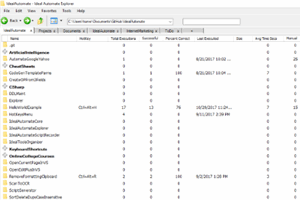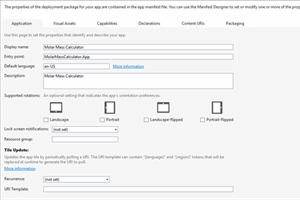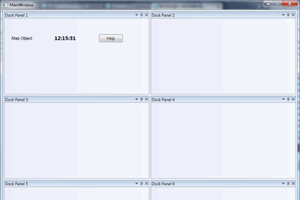- home
- articles
- quick answersQ&A
-
discussionsforums
- CodeProject.AI Server
- All Message Boards...
- Application Lifecycle>
- Design and Architecture
- Artificial Intelligence
- ASP.NET
- JavaScript
- Internet of Things
- C / C++ / MFC>
- C#
- Free Tools
- Objective-C and Swift
- Database
- Hardware & Devices>
- Hosting and Servers
- Java
- Linux Programming
- Python
- .NET (Core and Framework)
- Android
- iOS
- Mobile
- WPF
- Visual Basic
- Web Development
- Site Bugs / Suggestions
- Spam and Abuse Watch
- featuresfeatures
- communitylounge
- help?
Everything / WPF Toolkit
WPF Toolkit
WPF-Toolkit
Great Reads
by WyoMetz
Simple and easy paging of a WPF DataGrid with DataTable and LINQ queries
by Wade Harvey
This article shows how to use Winforms,
by Peer Adi
A WPF application base solution using Castle Windsor and commonly used utilities.
by Mohamed Kalmoua
This article describes how to create a UWP application that uses a Window Runtime Component.
Latest Articles
by WyoMetz
Simple and easy paging of a WPF DataGrid with DataTable and LINQ queries
by Wade Harvey
This article shows how to use Winforms,
by Mohamed Kalmoua
This article describes how to create a UWP application that uses a Window Runtime Component.
by Peer Adi
A WPF application base solution using Castle Windsor and commonly used utilities.
All Articles
31 Mar 2023 by
Hi All, Before negative voting I would like to read my question to fully understand my situation. I am working on WPF application where we create a portable tool for specific function. My problem is that we are facing DLL Hijacking issue when...
17 Dec 2022 by Graeme_Grant
LiveCharts - LiveCharts2[^] is very simple to use. The documentation is very good with code samples given. From their documentation, ref: samples.bars.withBackground - LiveCharts2[^] 1. ViewModel using CommunityToolkit.Mvvm.ComponentModel;...
17 Dec 2022 by mojtabahakimian
I'm using C# WPF in Visual Studio with .NET Framework 4.7.2 with SQL Server 2019 Database, and using LiveChart What I want I'm looking for easy and good tool for chart in WPF to control these things : ...
18 Sep 2022 by Shradha Deep
I wanted to create a transparent overlay window on top active window. The overlay window consists of canvas and dynamic buttons. I am able to draw overlay window but the position is not correct with respect to active window. I am passing same...
6 Sep 2022 by mojtabahakimian
I have C# WPF project that is save data from DataGrid into a Table in SQL Server Database In Database I have two tables as Factor and Commodity that related to each other and -The ItemsSource of the DatGrid is filled from the Factor table -The...
3 Sep 2022 by mojtabahakimian
I am using C# WPF and currently, I am loading some data from the database in Datagrid. I loading more than 24,000 rows from a table in the database into DataGridComboBoxColumn, the problem is that when I open the Combobox it is very slow so it...
18 Jul 2022 by Member 14047666
I have a WPF desktop app built with MVVM and have all the views available in MainWindow.xaml. In left side of MainWindow.xaml displaying Media stuff and Right side of the MainWindow.xaml displaying other usercontrol. In MainWindow.xaml.cs...
18 Jul 2022 by Graeme_Grant
I am guessing that you are using ObservableCollection to hold your data for the grids in the ViewModel. You have two issues here: 1. Loading the data into the ObservableCollection is happening on the UI thread, effectively blocking the UI from...
18 Jul 2022 by Phil J Pearson
Each view should have its own view model and the viewmodel should be the datacontext for the view. Then you can have as many views as you want, just update each viewmodel (or its model) as necessary. That's what MVVM means. ViewModel properties...
23 May 2022 by Reza jafery
The blink cursor can be seen in Word 2019 and 2010: If you look closely, you'll see that the cursor in Word 2019 progressively fades and returns. Also when you press the Enter key, the cursor advances slowly to the next line. Word 2010: Click...
23 May 2022 by Richard MacCutchan
3 May 2022 by Phil J Pearson
What you're seeing is an internal border that's fixed in the control's template at BorderThickness="2,2,2,2" and colour white. You can only change it by changing the control's template. This works: InitializeComponent(); Loaded += (s, e) => ...
3 May 2022 by Member 14047666
I want to remove white border from calendar control. Please help me!! Thanks for advance. What I have tried: In style, specified Background and Border Brush Property value as Transparent. Still white color border is displaying.
17 Jun 2021 by Member 15251502
When having a clickable textblock in a listview, there is a blue highlight around the text block that appears before hovering over the actual text. How would I remove the highlight (or glow if that is the proper term)?
14 Jun 2021 by Dinesh Kudale
In MainWindow.xaml: It is a 'Block1' tab window inside...
19 May 2021 by Chris Copeland
Realistically, no WPF doesn't really support embedding windows inside other windows. I believe Microsoft decided that having this sort of hierarchy (MDI) was bad practise, so generally the idea is that you create user controls for the content. ...
31 Jan 2021 by RickZeeland
Maybe one of these: best-and-fastest-graphic-controls-for-wpf-c[^] (see the remark about Live Charts below) For more, see: c# - WPF chart controls - Stack Overflow[^]
30 Sep 2020 by Gerry Schmitz
You're not "reinventing the wheel" when your only other alternative is to "buy" the wheel. That's what commerce and trade are all about and why I don't make my own shoes. And if it was that easy, there comes the question of "fair use": MS could...
30 Sep 2020 by DoingWork
I want to convert Visio Shapes to Path Data. Then I want to use these path data in Xaml (WPF) If I spend my time on re-inventing the wheel, it will take too much time Any Help ? What I have tried: I have spent very large time on Shapes and...
24 Sep 2020 by DoingWork
Is there any library for WPF (XAML code) that contains Shapes or Geometries of Electronic Components like Fuse, Transformer, Wire, Resister, Diode and etc What I have tried:
24 Sep 2020 by Dave Kreskowiak
Probably doesn't exist. You're best source for component outlines is probably going to be for PCB layout software like Eagle. That have large numbers of libraries of components that have outlines for the device itself as well as pad layout and...
13 Aug 2020 by John Whitmire
I built a WPF app in VS 2015 that includes a custom UserControl. Then I installed the MaterialDesignXAMLToolkit package (from nuget) and followed the instructions in Getting Started · MaterialDesignInXAML/MaterialDesignInXamlToolkit Wiki ·...
13 Aug 2020 by Richard Deeming
The MaterialDesignBody and MaterialDesignPaper styles are defined in the theme. If your running application can't find them, then it looks like you've missed part of the setup: Getting Started · Configuring your App.xaml[^] A final App.xaml...
23 Nov 2019 by Member 14665657
WPFvisifre.charts is dependent on WPFtoolkit . Both these are outdated. can anyone suggest libraries that can be used for charts in WPF project What I have tried: nuget package managers has extendedWPF toolkit but not sure whether they are as powerful as visifire
26 Aug 2018 by WyoMetz
Simple and easy paging of a WPF DataGrid with DataTable and LINQ queries
21 Apr 2018 by Wade Harvey
This article shows how to use Winforms, WPF and C# to create a File Explorer Clone with Tabs and an extremely fast parallel file search utility.
24 Aug 2017 by saimanisha
iam using textbox and listbox when i type "a" in textbox it shows "a" based words in listbox but down that list box i have other controls too.i made listbox to be visible only when data is binded to it from database .but the problem is its size is getting increased.i want to show it above the...
24 Aug 2017 by Pete O'Hanlon
A WrapPanel does just what it's name would suggest - it wraps objects around to fill available space. I suspect what you are thinking of is a StackPanel - this "stacks" the items either horizontally or vertically depending on how you set its Orientation.
13 Mar 2017 by friend12king
I am unable to disable if I use WindowChrome.WindowChrome style. Please let me know your input to resolve this problem. Without WindowChrome, I am able to disable context menu with the same piece of code.What I have tried:
13 Mar 2017 by Graeme_Grant
This Google search: wpf disable window context menu - Google Search[^] has many solutions for you including this one: wpf - Disable the whole Context Menu - Stack Overflow[^]
3 Oct 2016 by Harpreet05Kaur
Hi,You can use various ChartJS's these days for displaying your data in charts.Try the following : FusionJS, CanvasJs , amCharts and many more.Hopefully it will help you.
24 Sep 2016 by Alpha21oct1989
I need to create a datagrid whose column should be bound to the piechart in such a manner that when I change the value of the column the piechart should get updated.I want the datagrid should have two columns and should populate these fruit collection values.Also most importantly the...
6 Aug 2016 by Ali Bagherzadeh
I tried to design WPF chart same as below design imageproblem is how can make background grid same as sample image, more column line between major tick's lineI found that there is MinorTickMarkStyle, I try to make style for it not shownHere is both image of my control and design...
6 Aug 2016 by User 2837507
Hi, did you ever get a solution to this? I am having the same issue. Would like to know how you solved it! Thanks.
28 Jun 2016 by Mohamed Kalmoua
This article describes how to create a UWP application that uses a Window Runtime Component.
17 Feb 2016 by Member 9883672
private void dgFinancialYear_CellEditEnding(object Sender,DataGridCellEditEndingEventArgs e){ if(getCurrentCellValue((TextBox)e.EditingElement)=="") { e.Cancel=true; } }private string getCurrentCellValue(TextBox txtCurCell){ return...
17 Feb 2016 by WaseemSiddiqui
I am using WPF toolkit:Datagrid and using EDM as its itemsource.EDM designer class is giving me an error while I change the first cell in the grid.It's property is getting binded to the source.It is giving me an error = "This property cannot be set to a null...
14 Feb 2016 by Smurfy0815
Hellois it possible to add a Name or a property to an object (e.g. sphere) thatwas created with the Helix Meshbuilder Class?Background:I like to add some metadata to all created objects and Show them on a tool-tipif the user clicks on it.Any help will...
3 Dec 2015 by George Jonsson
Refer to Wikipedia page PLY (file format)[^]See the external link section.There are several C++ libraries but no C# as I can see, so you have to use pInvoke in order to connect to the library in C#.Platform Invoke Tutorial[^]You could also write a managed C++ module that you then...
3 Dec 2015 by member777000
Is there any library to link with c#( like helix-toolkit )which can display .ply format 3D color mesh ???
9 Oct 2015 by Richard Deeming
A context menu is the menu that appears when you right-click on something. The color-picker's popup isn't a context menu, which is why the ContextMenuOpening event doesn't fire. And unless you've explicitly set the ContextMenu property, it will return null, which is why you're getting a...
9 Oct 2015 by Ziya1995
Situation: I have ColorPicker in Canvas.Goal: To use events of ContextMenu.Problem: The ContextMenuOpening event doesn't fire and the ContextMenu.Opened event results error as many other events.Notes:1. I mean a drop menu by "ContextMenu", but i don't know what "ContextMenu" exactly...
2 Sep 2015 by Saini Sumit
I want to create a WPF nested datagrid which will have a fixed header and sub-header.Below are some points which are required to create the nested grid control:- 1. The Main grid rows will have data aligned to the Main header columns and the nested grid rows will have data aligned to the...
24 Jun 2015 by OriginalGriff
We do not condone, support or assist in the distribution of copyrighted material in any way, form or manner. This is a professional site for professional developers. If you want to know how to find such things, you need to visit a hacking site: but be sure to disable all firewalls and...
15 May 2015 by Federico Barbieri
I have a problem with the datepicker. When I click on the datepicker, the month is truncated, how is displayed in the image in the link.Image of my problem[^] toolkit:DatePicker x:Name="datePickerData" Height="25" Grid.Row="1" Grid.Column="1"Help please!
1 Apr 2015 by Mishra Laxmikant
I have to implement a page setup dialog in my WPF application. PageSetUpDialog is a Winform dialog control. should i use it. is there any performance issue? or is there any other way to achieve this in WPF.
2 Mar 2015 by Kinna-10626331
9 Feb 2015 by Info7410
Hi All,I am trying to plot a graph with a LineSeries having x-axis as DateTimeAxis and y-axis as LinearAxis.I have to display my x-axis (DateTimeAxis) in the format of mm:ss (i.e, in the minutes and seconds only). Here i dont want to display the hours part of the DateTime object bbut i...
2 Jan 2015 by Nitin Go
I have a word file with indexing.I am using DocumentViewer (WPF Control)to show this word file.But indexing is not working after loading the world file.
22 Dec 2014 by Info7410
Hi All,I am plotting the graphs using WPF Tool kit. I could able to draw the lineseries and everything works fine.But now my requirement is to display the tool tip showing the data points of the lineseries at that particular clicked point within the chart.Even i could able to display the...
13 Nov 2014 by nirav raval
12 Nov 2014 by Praneet Nadkar
Hello experts,In an existing application, with target framework 3.5 and IDE VS2008, we are using WPF toolkit datepickers. These datepickers, have an issue as, when they are enabled programatically, their appearance remains like a disabled control but they are clickable.Refer this link for...
6 Nov 2014 by Maciej Los
Think of it! It's quite simple. There are needed two lists (type of GetFile): 1. for source dgv and 2. for destination dgv.Fetch data from first dgv into GetFile class, add to the second list and remove from first one.Try!
6 Nov 2014 by Member 11208228
Both the datagrid headers are in the order as Filename, FileExtension and FilePath.I have enabled multiple selection of rows in xaml by setting SelectionMode="Extended".C# codeusing System;using System.Collections.Generic;using System.IO;using System.Linq;using...
5 Oct 2014 by ashok rathod
VisualStateManager class is conflicting, because it is present in specified both the dll's http://msdn.microsoft.com/en-us/library/system.windows.visualstatemanager(v=vs.110).aspx[^]
26 Sep 2014 by Praneet Nadkar
Hi All,I am using a WPF Toolkit's DatePicker which gets enabled conditionally.The toolkit version is for .Net Framework 3.5Now, when DatePicker IsEnabled is set to true, it does not change the disable appearance of the control.https://wpf.codeplex.com/workitem/14273[^]Hence, to...
11 Aug 2014 by Dave Kreskowiak
Just by the error message it is impossible to tell you what's wrong. There are a thousand different ways for you to run the machine out of memory.But, usually, this is because you either: A) Allocated objects but never released all references to them and continued to allocate more...
11 Aug 2014 by Member 10007566
Just wondered if you could please help me with this: I had my code working in a couple days, but as I tried running it as for today..it keeps giving me this ERROR " A first chance exception of type 'System.OutOfMemoryException' occurred in PresentationFramework.dll" This is a WPF Application and...
22 Jun 2014 by Nitin Go
I want to show my text box as Process Box(Flow Chart Process Box).Following code change looks of text box but it will be not editable now.Please help.Thanks in advance.
11 Jun 2014 by Sergey Alexandrovich Kryukov
There are too issues here: 1) how to show an image; 2) how to layout multiple images if their number is not known at the build time.There can be many solutions of the second problem, depending on how sophisticated to layout behavior should be. In a pretty simple case, it could be just...
10 Jun 2014 by Nitin Go
I need to create editable path control.Is it possible?If not please suggest any other options.I am using path because i need to create some own design.like rectangle,arrows.Thanks in advance.
19 May 2014 by Member 9415646
18 May 2014 by IT-discovery
I working on WPF application using MVVM pattern. the question is : How to Check wether the Textboxes content are valid or not and by the way make a Save Button Disable until all textboxes fill by valid data. I googled more and more but in all scenario the answer was implementing IDataerrorInfo...
5 May 2014 by Shai Vashdi
Hi Snprani,Please look on similar question that I've answered:Property Grid Binding in MVVM Architecture[^]Now, you only need change the View-Modle (i.e. SelectedObject) by code.Best Regards,Shai
1 May 2014 by Abhinav S
Assign the datasource of the first datagrid to the second datagrid.This way you will have two grids displaying the same data.
1 May 2014 by Member 10629274
I want to clone a row of DataGrid in wpf i.e: on run time I will select a row and add a button which add a new row in datagrid and will have the same values which the selected row had.Please help me achieving this functionally. Please let me know if more clarification is required.Thanks
28 Apr 2014 by Shai Vashdi
Hi Shashank,Thank you for your comment :)I've took the liberty to write a simple style MVVM View-First using Extended WPF Toolkit PropertyGrid:http://wpftoolkit.codeplex.com/wikipage?title=PropertyGrid[^]The MainWindow.cs:
18 Apr 2014 by Shai Vashdi
Hi Shashank,Maybe you don't need MVVM. You should use MVVM only when you are writing a Business-Logic + UI and you want to separate them.If you are writing a control with UI-Logic you don't need to use MVVM! For example, lets say I've created a "Property Grid" control that reflects...
10 Apr 2014 by Shashank Mishra
Hi All,I am converting my WPF application over MVVM architecture. There is one xaml in my application which uses Property Grid and display data using it. Now for MVVM architecture i have to do all this through binding. I have gone through around 100+ articles but didn't get any appropriate...
30 Mar 2014 by Ganesh_verma
HI ,I draw a Bar Chat using WPF toolkit.Like Average and Total there are two bar in bar chart But I want to draw Other sub Bar chart on Clicked Bar..Like when I clicked on Average or Total bar then plot another bar chart for Average or total.Please any one suggest...
25 Mar 2014 by snprani
I got initial help for propertygrid control from this link to launch and display sample data. My requirement is based on an event, i should change the property grid's SelectedObject value from its viewmodel.My XAML contains Usercontrol which has Extended wpf toolkit's PropertyGrid...
24 Feb 2014 by Abhinav S
TryAdd checkbox to WPF Datagrid[^]CheckBox Checked and Un-Checked Events in Data Grid Header[^]WPF DataGrid CheckBox Single Click Checking/Unchecking[^]
24 Feb 2014 by kingsa
HI, I have Datagrid with check box column , if any child row unchecked of check box column the main header column also be unchhecked how can i acheive this can u guide me or send snippets
22 Feb 2014 by Pankaj Nikam
What you can do is create a Menu in XAML and name it something which you can refer to. In the code behind, you can create MenuItem as per your database records. And set the tag to identify what the MenuItem is - lets suppose you assign ID of the record to it. Handle the Click event of it and get...
16 Feb 2014 by Pete O'Hanlon
If you have an issue with the code on a particular article, then you should raise the question on that article. When you do so, please make sure that you provide more detail than you can't get it to work. You need to be specific and tell him exactly what is wrong.
16 Feb 2014 by andrew578
Hi, I am trying to find a way to style a line graph from wpf toolkit. I had a look at this post http://www.codeproject.com/Articles/32880/Styling-a-Silverlight-Chart.However I can't get it to work. Regards, andrew
13 Feb 2014 by joginder-banger
try this link a complete information how to bind.........DataGrid Template Columns creation in Runtime (using C#) and DataBinding[^]
13 Feb 2014 by khurram ali lashari
Try this.. string yourvariable = dataGridView1.Rows[1].Cells[1].Value.ToString()//here i assume your combox box is in the second cell of datagrid view You can Change it Like this Cells[0]
12 Feb 2014 by kingsa
Hi all , i have dynamic menu control in wpf from each menu item should having usercontrol namefrom their i need to navigate i have tried it not workin g converting string control can u guide or send snippets public void MenuBuilder() { MenuItem...
12 Feb 2014 by kingsa
Hi, I have menu control i have to nagivate different pages using menu control, menu items bound from database can u guide me or send snippets
10 Feb 2014 by ankitkamdar
How can I get DataGrid cell value At Execution Time in WPF.Actually Problem Is That I Take To Columns in datagrid one is string and another column is Combobox and I cant get Combobox value so how can i get Combobox value???? i want to store it in a variable
29 Jan 2014 by Ahmed Bensaid
Take a look at this MSDN thread ;)http://social.msdn.microsoft.com/Forums/en-US/bc609cbd-0179-4d15-9bbf-9975aac0e7c8/how-to-add-a-custom-button-to-navigation-tool-bar-inside-frame-control[^]
29 Jan 2014 by kingsa
HI, I have a frame i want to add button in navigation bar of frame can u guide me or send snippets
28 Jan 2014 by Sergey Alexandrovich Kryukov
This is not as easy as it may seem. This is the short article starting with the phrase "Writing code for printing has a bad reputation." (true!): http://programming-pages.com/2012/06/12/printing-in-wpf[^].This open-source product can help you: http://wpfprintengine.codeplex.com[^].There...
28 Jan 2014 by kingsa
Hi, I have frame it contains large number of controls and I want to print whole frame data and controls can you guide me or send snippets
4 Jan 2014 by kunal2u
I have created one custom control for paging data grid in WPF but it is not working. Please help me.I am using my custom control as follows:...
4 Jan 2014 by kunal2u
I am having issue with DatePicker in WPF. When clicked it is showing month name cut in the height.WPF Date Picker Month Issue
18 Dec 2013 by kingsa
Hi, Below like i want to add one more column Delete option in grid view , how can i acheive this can u guide or send snippets, I am using wpf 3.5 versionStackPanel Margin="320,0,0,0" Grid.RowSpan="2"> ...
17 Dec 2013 by BK 4 code
Please go through this URL http://software.intel.com/en-us/articles/how-to-creating-your-msi-installer-using-visual-studio-2008[^]
17 Dec 2013 by kingsa
Hi, I want to make project as setup ,which i was developed in wpf with mysql can u guide me or send snippets in visual studio 2010
24 Nov 2013 by Irina Pykhova
Common XAML tab is for Windows Store applications and can't be used in WPF. It was hidden intentionally. When you selected to show hidden tabs, all the stuff which can't be used gets disabled. The same thing will always happen if you show something inappropriate for the current application.You...
23 Nov 2013 by Tesfamichael G.
You don't need to go through toolbox -> choose items ->in tab WPF Components.Actually the components are available by default. However if the current window is code windows (a window were you can not drop a control into), the case you have mentioned could happen.Please explain it to me.
23 Nov 2013 by Tesfamichael G.
You don't need to go through toolbox -> choose items ->in tab WPF Components.Actually the components are available by default. However if the current window is code windows (a window were you can not drop a control into), the case you have mentioned could happen.Please explain it to me.
22 Nov 2013 by Member 8840306
I am using Visual Studio 2012 and developing wpf application and i need to use grid view control .On right clicking toolbox and selecting Show all, Common xaml controls appear along with grid view.But they not active for use.why? Can any body tell me how i can use grid view in wpf form ?Thanks
22 Nov 2013 by Member 8920414
I am using Visual Studio 2012 and developing wpf application and i need to use grid view control .I search grid view by :right clicking toolbox -> choose items ->in tab WPF Components .But it is present and already checked in adjacent tab "Windows XAMAL component". After closing that i right...
18 Nov 2013 by Peer Adi
A WPF application base solution using Castle Windsor and commonly used utilities.
13 Nov 2013 by Santosh Mohanty
5 Nov 2013 by DonWim
check out my article: Export WPF page to PDF file[^]You can just add the simple chart ad control on a fixedpage, in a fixeddocument and export it into XPS and convert to PDF... no additional printers needed. Can completely be done in code, with one click !
5 Nov 2013 by Ranjan.D
11 Oct 2013 by Member 8840306
I want to insert data into new rows and edit existing rows of data grid in db table.I have set in datagrid CanUserAddRows="True" in xaml .Here is my sqlite code for connecting with datagrid: SQLiteCommand comm = new SQLiteCommand("update Security_details set...