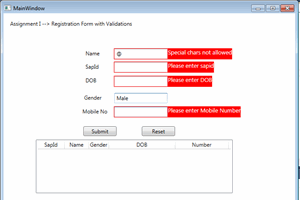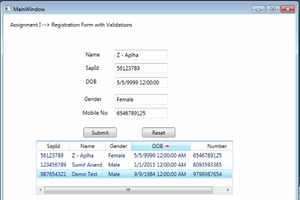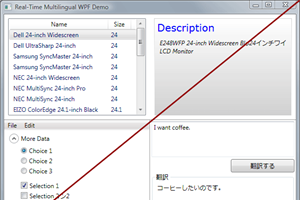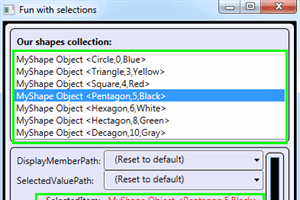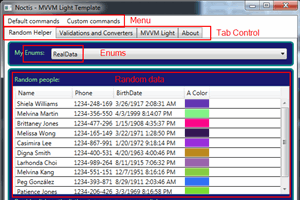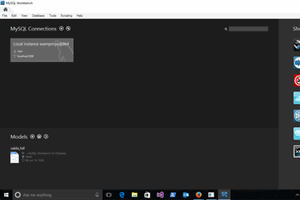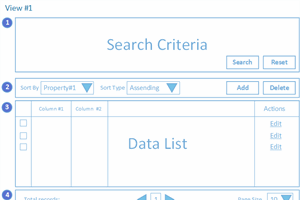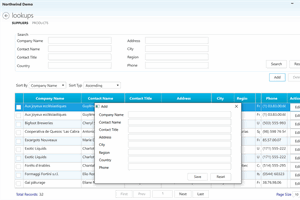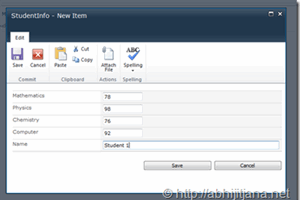- home
- articles
- quick answersQ&A
-
discussionsforums
- CodeProject.AI Server
- All Message Boards...
- Application Lifecycle>
- Design and Architecture
- Artificial Intelligence
- ASP.NET
- JavaScript
- Internet of Things
- C / C++ / MFC>
- C#
- Free Tools
- Objective-C and Swift
- Database
- Hardware & Devices>
- Hosting and Servers
- Java
- Linux Programming
- Python
- .NET (Core and Framework)
- Android
- iOS
- Mobile
- WPF
- Visual Basic
- Web Development
- Site Bugs / Suggestions
- Spam and Abuse Watch
- featuresfeatures
- communitylounge
- help?
Everything / Desktop Programming / XAML
XAML
XAML
Great Reads
by Daniel Vaughan
Calcium provides much of what one needs to rapidly build a multifaceted and sophisticated modular application.
by Nick Polyak
This article explains the most important and basic concepts of Avalonia WPF-like multiplatform UI package.
by Alan Beasley
Explanation and examples of Additional Templates and Generated Content of a ListBox.
by Dr. WPF
This article describes a new approach by which an element can remove its visual and logical relationships to its children while maintaining a conceptual parental relationship with those children.
Latest Articles
by Peter Sun (247)
Implement ChatGPT API in C# WPF with GPT3.
by Chandru BK
This article will assume you have basic knowledge of C# and Xamarin Forms and shows how to implement the Xamarin Form Validations using simple Data Annotations applied on the models.
by Michael Chourdakis
A set of tools to create a new VCXPROJ file automatically
by vickyqu115
Control featuring design and animations specialized for mobile,
All Articles
18 Feb 2010 by #realJSOP
12 Apr 2010 by #realJSOP
Have you run this under the debugger to see exactly what part of it is slow? Which line is taking the most time?
17 Apr 2010 by #realJSOP
18 Apr 2010 by #realJSOP
9 Jun 2010 by #realJSOP
Do you mean change color while the left mouse button is down, or change color permenantly after it's clicked?For the first choice, you need to add a trigger (in your XAML) that changes the color when the button is pressed. In the second, you could bind the button's Background property to a...
2 Jul 2010 by #realJSOP
2 Jul 2010 by #realJSOP
30 Jul 2010 by #realJSOP
No, but you can write conditional code in the code behind that sets styles or in converters that set properties.We don't have conditional stuff in our code, but pretty much the entire layout/content is determined after reading database settings, and that's how we do it.
2 Aug 2010 by #realJSOP
Your Margin, HorizontalAlignment, and VerticalAlignment properties are all whacked out. Part of the problem with VS2008 is that when uyou move stuff around in the designer, it CHANGES those properties for based on what it THINKS you want to do. I don't know if VS2010 still does this, but I...
3 Sep 2010 by #realJSOP
18 Sep 2010 by #realJSOP
21 Sep 2010 by #realJSOP
0) You could create a new property in your data item that combines the item text with the enum name, and bind that new property to the listbox item.1) You could create a custom ListBoxItem template that contains an element for the listbox item text AND the enum name, and bind the two fields...
7 Dec 2010 by #realJSOP
12 Jan 2011 by #realJSOP
18 Apr 2011 by #realJSOP
11 May 2011 by #realJSOP
21 Jun 2011 by #realJSOP
20 Jul 2011 by #realJSOP
well first, I would do this:if (_area != null)before trying to use it for anything.Second, set the debugger setting that allows you to trace into the framework code so you can see what the LongListSelector.Balance() method is trying to do. That might steer you towards solving the...
17 Aug 2011 by #realJSOP
31 Aug 2011 by #realJSOP
Why can't you work it out yourself? You have everything required to figure it out right in front of you. Intellisense will help you, too.EDIT ======================Google helps too:MSDN - Sample that shows how to create a transform programatically[^]It should be equally easy to...
23 Sep 2011 by #realJSOP
13 Jan 2016 by #realJSOP
I wanted to match my ListViewItem style my my treeview and listbox items, but I can't get the style to take. I've got the following XAML for the style. I set the colors to black in the triggers so that it would be real obvious if I got it to work. I also only included one of the triggers in the...
13 Jan 2016 by #realJSOP
25 Oct 2016 by #realJSOP
25 Oct 2016 by #realJSOP
1 Nov 2016 by #realJSOP
7 Nov 2016 by #realJSOP
4 Jan 2017 by #realJSOP
16 Feb 2018 by #realJSOP
Use a DataGrid or ListView, and bind the collection to the ItemsSource property. Keep in mind that WPF performance degrades with large collections. This can be addressed, but you'll have to google for the solution to that, because it's a big topic. You may be able to find an article on CP that...
20 Feb 2018 by #realJSOP
You could set the button's Tag property to the object it's associated with. button.Tag = collection[index]; When the button is clicked, inspect the Tag property to perform some operation on the object. EDIT================================= If it were me, I wouldn't use a series of TextBlock...
15 Oct 2018 by #realJSOP
1 Oct 2019 by #realJSOP
4 Nov 2021 by #realJSOP
17 Nov 2021 by #realJSOP
You probably want to create a usercontrol that uses that stackpanel layout. Alternatively, you could put it into a resource library and deal with it that way. Either way, you'd have a re-usable stackpanel. Google is your friend for both strategies.
29 Jan 2022 by #realJSOP
1 Jan 2017 by #realJSOP
11 Feb 2020 by .Net Perfect Dev
hi, i create a project WPF with 3 files xaml of user control in this architecture my question is how can i access from User control 1.1 to the the Grid control Parent? my objectif is maximize the popup child1.1 in same height and width of Grid...
28 Sep 2015 by 09hadi
Hello, I would like to get help regarding this. I have used a plethora of open source projects but due to my inexperienced-ness, I havent been able to get the result.I am working on this project, in which I have gotten my current location and the coordinates but I havent been able to get the...
1 Jul 2015 by 1sumitanand
21 Jul 2011 by 2irfanshaikh
16 Feb 2024 by 4711a
29 Jan 2011 by 69Icaro
Analyzing the Snake game, we'll study an application for the new Windows Phone 7 platform, focusing on localization, Inversion of Control, navigation, transition effects, triggers, Isolated Storage, audio and we'll also use Blend to create a rounded glowing button, and other things...
13 Apr 2016 by @nkit Bajpai
This article discuss a simple application built using WPF MVVM design pattern and explain the basics of Command Binding and DataBinding.
14 Oct 2015 by _Amy
18 Mar 2014 by _Asif_
27 Sep 2016 by _eol_
8 Mar 2015 by _Maxxx_
14 Jun 2021 by A-Games
16 Jul 2012 by aajeesh
Is there is any way in silverlight to access datacontext of a control's parent's parent. I have a user control bound to a viewmodel. User control contains a pivot control bound to one of viewmodel's property. So the pivot control item's datacontext is that property. Now i need to bind that...
24 May 2013 by Aarti Meswania
5 Jan 2012 by Abbath1349
I posted two DataGrid on a form, but in the 2nd DataGrid binding does not work. The properties ItemsSource they show the same values. If one change in the second changes automatically. How do I make it work properly?
6 Jan 2012 by Abbath1349
relevant code: private void themeSelector2_SelectionChanged(object sender, SelectionChangedEventArgs e) { try { if (myDataSet.Tables["Asks"]!=null) myDataSet.Tables["Asks"].Clear(); ...
20 Sep 2014 by Abdallah Gomah
Here you will find all about prayer time calculation:http://praytimes.org/[^]You will find the calculation method in addition to javascript code and also c# and other languages.
14 Sep 2020 by abdou_31
27 Nov 2020 by abdou_31
5 Apr 2013 by Abdullatif M. Abu Al Rub
here is my solution using only XAML:1- in the headers of the .XAML pageadd this reference:xmlns:i="clr-namespace:System.Windows.Interactivity;assembly=System.Windows.Interactivity"2- for any XAML object you want to set as drag-able use the following code(my example is on...
5 Apr 2013 by Abdullatif M. Abu Al Rub
to be more professional you should use the row and column definition property of Grid control.here is a complete example:http://msdn.microsoft.com/en-us/library/system.windows.controls.rowdefinition(v=vs.95).aspx[^] if you found that useful please don't forget to mark as solution.Regards
25 Nov 2010 by Abhijit Jana
25 Oct 2015 by Abhilash Raja
11 Oct 2012 by Abhimanyu Rawat
20 May 2009 by Abhinav S
12 Jan 2010 by Abhinav S
9 Jan 2010 by Abhinav S
7 May 2010 by Abhinav S
Indrajeet Sutar wrote:but it does not execute serverside code What if this serverside code is called in the constructor of bkdgghome.xaml?
28 May 2010 by Abhinav S
25 Jun 2010 by Abhinav S
21 Jul 2010 by Abhinav S
26 Oct 2010 by Abhinav S
30 Oct 2010 by Abhinav S
On the whole, you should be doing that. All common resources should be moved to a common dictionary.Just as a sample, see here[^].
9 Dec 2010 by Abhinav S
First of all, I dont see a binding that says TwoWay.So whatever you type into the textbox your underlying datasource is not going to change.Second make sure you are not doing changes in code that could be formatting the text inside this textbox.
11 Dec 2010 by Abhinav S
25 Dec 2010 by Abhinav S
24 May 2011 by Abhinav S
28 May 2011 by Abhinav S
4 Jun 2011 by Abhinav S
5 Aug 2011 by Abhinav S
A choice of database depends not so much on which programming language but rather on the requirements and what you / the client can afford. For a small web application, using Oracle would not make sense - the administration costs would be high. MySQL would be a good choice. Thus choose...
16 Aug 2011 by Abhinav S
Paste you code and then choose code block (if you are using an HTML5 compliant browser).Example as below - Xaml here
31 Aug 2011 by Abhinav S
AFAIK, there is no control that does this for you.So you will need to build something of your own.This article[^] might give you some ideas though.
15 Oct 2011 by Abhinav S
These articles might help you -Creating Inner Shadow Effects for WPF and Silverlight[^]http://www.silverlightbuzz.com/2009/10/09/using-blurs-and-shadows-in-blend/[^]http://asimsajjad.blogspot.com/2010/09/drop-shadow-effects-for-beginners.html[^][Update] Link for 3D shadows added -...
16 Oct 2011 by Abhinav S
27 Oct 2011 by Abhinav S
These links should help you out - http://forums.silverlight.net/t/11702.aspx[^]http://blogs.silverlight.net/blogs/msnow/archive/2009/02/10/silverlight-tip-of-the-day-93-reading-xml-with-silverlight.aspx[^]
9 Jan 2012 by Abhinav S