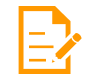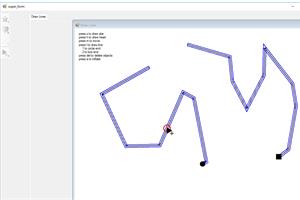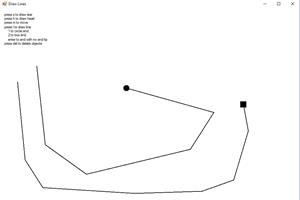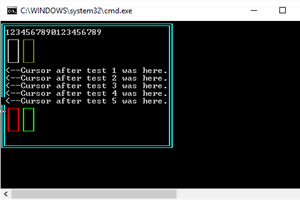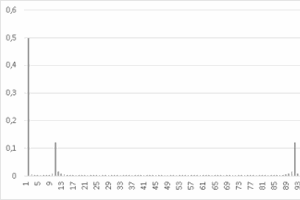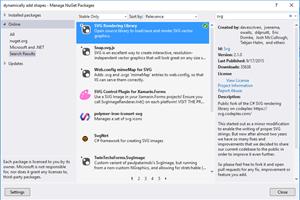- home
- articles
- quick answersQ&A
-
discussionsforums
- CodeProject.AI Server
- All Message Boards...
- Application Lifecycle>
- Design and Architecture
- Artificial Intelligence
- ASP.NET
- JavaScript
- Internet of Things
- C / C++ / MFC>
- C#
- Free Tools
- Objective-C and Swift
- Database
- Hardware & Devices>
- Hosting and Servers
- Java
- Linux Programming
- Python
- .NET (Core and Framework)
- Android
- iOS
- Mobile
- WPF
- Visual Basic
- Web Development
- Site Bugs / Suggestions
- Spam and Abuse Watch
- featuresfeatures
- communitylounge
- help?
Everything / Drawing
Drawing
drawing
Great Reads
by honey the codewitch
Explore techniques for drawing using GFX
by honey the codewitch
Use an ILI9341 display efficiently from an ESP32 without the Arduino framework.
by Garvit Arya
It is a JavaScript based application for drawing basic free-hand shapes,
by Swagat Parida
Steps to create a simple drawing app using HTML5 Canvas
Latest Articles
by Minh Danh Nguyen (ToughDev)
This is a cheap 320×240 2.
by honey the codewitch
Use GFX effectively with e-paper/
by honey the codewitch
Explore techniques for drawing using GFX
by honey the codewitch
Explore the inner workings of a highly capable IoT display driver for the ESP32
All Articles
12 Sep 2023 by
7 May 2023 by Minh Danh Nguyen (ToughDev)
This is a cheap 320×240 2.8″ TFT LCD module that uses the ILI9320 controller for the display and the XPT2046.
1 Feb 2023 by OriginalGriff
31 Jan 2023 by moshaveran
13 Dec 2022 by pitwi
7 Dec 2022 by pitwi
7 Dec 2022 by Richard MacCutchan
7 Feb 2022 by Member 12617947
7 Feb 2022 by CHill60
6 May 2021 by honey the codewitch
Explore the inner workings of a highly capable IoT display driver for the ESP32
20 Apr 2021 by JR212
Hi, How Can I see if 2 or more circels intersect or touching each other? What I have tried: When using rectangle and the upper left corner touch the lower right corner the circles aren't really touching. but intersect return true
20 Apr 2021 by OriginalGriff
Don't even check the rectangle: get the value of the distance between circle centres and compare that to the sum of the diameters. If it's less then they overlap, if it's equal then they touch, if it's greater they are separate. And it's easy to...
20 Apr 2021 by Patrice T
Not really a programming question, more like geometry. Quote: How Can I see if 2 or more circels intersect or touching each other? Each circle is inside a rectangle, if both rectangle don't touch, circles don't touch. if rectangles touch, you...
19 Oct 2020 by Member 14846576
19 Oct 2020 by OriginalGriff
19 Sep 2020 by Patrice T
19 Sep 2020 by Avtem
19 Sep 2020 by KarstenK
19 Sep 2020 by Richard MacCutchan
8 Sep 2020 by Mineodo68
8 Sep 2020 by Gerry Schmitz
22 Oct 2019 by MadMyche
I hve no need for a spline to DXF convertor so I am not going to go out and write one. However I did minimal research (wikipedia) and found that they can be simple text files, and they have a published reference guide to the structure (see references below). What I would probably do first is to...
21 Oct 2019 by KarstenK
Than you need to acquire the knowledge. I used my search engine to find the dxf format in the wikipedia. Read it to understand the format and follow some links. When you understand it, you may write some converter code. It is simple text readable format, so simple things shouldnt be too hard. ...
18 Sep 2019 by Member 14596963
Draw two circles with the mouse on picturebox. When lowering the mouse, the center of the circle is set, and when released, its radius set. The coordinates of the center of the circles and their radii are displayed on the form (in Cartesian CS). Determine the mutual arrangement of circles...
18 Sep 2019 by OriginalGriff
We are more than willing to help those that are stuck: but that doesn't mean that we are here to do it all for you! We can't do all the work, you are either getting paid for this, or it's part of your grades and it wouldn't be at all fair for us to do it all for you. So we need you to do the...
30 Aug 2019 by Member 13482508
30 Aug 2019 by kursatdemir58
Hello, I ve been googling for hours. Please help me! Im having trouble with real time rectangle drawing, Let's say 1st second I want to draw y1 to positive heigth, in 2nd second y1 to negative heigth. But DrawRectangle doesn't except negative values and doesn't draw. I show in drtail in picture...
23 May 2019 by Member 14430889
Dear All: i am new, i just start to learn draw shape with vs2012 c++ and Gdiplus about 5 weeks, i create a simple project to test, but when i draw polygon finish, i cannot delete any polygon which i selected from canvas, it not so easy like to delete a rectangle or a ellipse, only delete the...
23 May 2019 by Richard MacCutchan
You should do all your painting/drawing to the screen in the function that handles the WM_PAINT message. Each time this function is called it should redraw all the shapes. When a shape is deleted you just remove it from the list of items to draw, and then call InvalidateRect to force a repaint...
30 Aug 2018 by Samira Radwan
I have created a method to switch between 2 colors every X time. I called this method on the class constructor (the class extends View) The method: private void setCircleAnimation(){ final int color1 = Color.parseColor("#3399ff"); final int color2 = Color.parseColor("#84c1ff"); ...
30 Aug 2018 by Samira Radwan
Hi all, I have java class extends view. I draw a simple circle on canvas. The requirements is to make this circle blink or flash. I have tried many things and searched alot with no luck. It's pretty easy to make textView or image blink by adding animation, but the circle I have to draw then make...
30 Aug 2018 by Gerry Schmitz
3 Aug 2018 by Member 12533122
Hello people. I am drawing rect in my application on button click. but i want draw it on start of application. as i am drawing on OninitDialog function it will not drawing anything on it. so how can i draw it on starting application? What I have tried: void XYZ::OnBnClickedOk() { CRect rc;...
3 Aug 2018 by KarstenK
3 Aug 2018 by Richard MacCutchan
1 Aug 2018 by Member 12533122
Hello people, i am doing drawings on dialof in MFC vc++. i am drawing lines as per the different inputs i am getting from the serial. now i want to clear the drawings when i get another input. What I have tried: CClientDC dc(GetDlgItem(IDC_STATICDISPLAY)); CPen lDot(PS_DASH, 2, RGB(255,...
1 Aug 2018 by KarstenK
1 Aug 2018 by Rick York
4 May 2018 by Wendelius
There's a very nice conversation at c# - Fastest API for rendering text in Windows Forms? - Stack Overflow[^]
4 May 2018 by creizlein
I have a custom control that used a lot of Label controls inside, and i started experiencing performance issues when drawing/redrawing the screen So i decided to remove them as they look overwhelming and just draw the texts I needed I started using Graphics.DrawString method, which was SUPER...
11 Dec 2017 by Member 12137971
How do I draw an arc that goes from 0 degrees to 180, and his perimiter is 20mm? The picture with an explanation[^] What I have tried: Graphics g = Graphics.FromImage(bmp); g.PageUnit = GraphicsUnit.Millimeter; Rectangle r = new Rectangle(0, 0, (int)(Math.Round((40 / 25.4) / (float)Math.PI *...
11 Dec 2017 by alywaly
20 Oct 2017 by NoviceCoder871987
I have a weird issue with Dialog box on Windows XP it doesn't draw correctly, The listview doesn't redraw unless i do some thing that forces repaints like clicking on the size boarders then the listview show. But if i move the application somewhere on screen it goes hidden again. This picture...
20 Oct 2017 by NoviceCoder871987
Issue is fixed by using SetParent on listview and the parent set is the main dialog and when switching between tabs using SetParent to return the parent of listview to the sub dialog so the code still hide it with ShowWindow. Now the Listview always show on top. No flickering. Very good.
3 Sep 2017 by BillWoodruff
1 Sep 2017 by newbie1992
hello morning everyone anyone know how to crop (make a rectangular hole in) a control? i try to crop a square in the middle of the panel for an example if the size of my panel was Panel myPanel = new Panel() { Size = new Size(300, 800), Location = new Point(0,0); BackColor =...
31 Aug 2017 by Graeme_Grant
31 Aug 2017 by RickZeeland
In addition to the nice article mentioned by Graeme (which deserves points really) Making Transparent Controls - No Flickering[^] , the following: If you want to "punch a hole", this article might be of interest: Phil Wright : Component Factory: .NET2, Transparent controls[^] Also using...
19 May 2017 by Meriç Kıranoğlu
I have a windows application. [^] When I click on Calculate, I make some calculations using those textboxes. with those calculations, I obtain some values and write them on a datagridview [^] At this point, I need to draw some lines using those values which are basically coordinates of my...
19 May 2017 by Meriç Kıranoğlu
19 May 2017 by OriginalGriff
Look at the error message - it's not complaining about the draw, but about the format of the data you are trying to convert to a number. That's what a FormatException is there for! Most likely, the value in that specific cell is not what you think it is: it's not an integer! So extract the...
4 May 2017 by Toni_s
Hi all. I have a question about how to play animation without to use too much memory. I want to load in every Timer Tick only one frame directly from the disk, without to load all frames into memory in a variable. I have make one function for this, but if i called it slows down in every frame a...
12 Apr 2017 by Member 13113452
Okay so in the "What have you tried?" is the code I currently have. I was wondering if anyone could help me make it so a text box appears and when you paste a processing.js code it outputs a drawing. If that makes sense. Basically, fill(255, 255, 0); ellipse(200, 200, 200,...
12 Apr 2017 by Nick_3141592654
Your question isn't very clear. It seems that you want to create a web page containing a text box and a Canvas. You want a user to be able to type some text that happens to be javascript code into the text box, and for that JS code to execute. It also happens to be the case that the JS of...
14 Dec 2016 by Sruthi Suresh
AM drawing multiple rectangles in my windows form and is saved to a rectangle list at run time.how do i move these rectangles with mouse and then save it to the rectangle list at run time so that the user can place these rectangles as they wishWhat I have tried:i tried to locate the...
14 Dec 2016 by Ralf Meier
to complete the Solution from CPallini a Little bit :If you do a MouseDown on your Form you have to look it the actual MousePosition is at a coordinate-range of one of your rectangles.If Yes you should memorize the actual MousePosition relative to the Rectangle-Postion.If you now move...
14 Dec 2016 by CPallini
"It didn't worked" is not pretty informative. Please elaborate.Anyway, I suppose you are missing a conversion from Screen to Client coordinates (or the opposite). Have a loook at Mouse Events in Windows Forms[^] and at Control.PointToClient Method (Point) (System.Windows.Forms)[^] (for sample...
12 Dec 2016 by Patrice T
As programmer, your job is to create algorithms that solve specific problems and you can't rely on someone else to eternally do it for you, so there is a time where you will have to learn how to. And the sooner, the better.When you just ask for the solution, it is like trying to learn to drive...
12 Dec 2016 by Member 12898887
Hi, I'd like to print a given binary tree horizontally in C WITH LINKS between nodes.I've done it without links , when i tried to do it with links it really got messed up... So if anyone can give me the solution that will be very helpful.Thanx...PS: More explanations in the images...
8 Dec 2016 by PZero1992
Hello,I am trying to make the background of a combobox hatched. I just want to have the Textbox part of the box hatched, not the button or the dropdown list.I have written the following code, and it works quite well, despite the fact, that it is hatched only for like 100ms and then the...
8 Dec 2016 by Richard MacCutchan
7 Dec 2016 by Dave Kreskowiak
3 Dec 2016 by Alper_Baysal
I am using the SimplePerfChart in my program. I am reading data from PLC and draw a line in a chart according to my data. But now i have to draw to seperate line on a single chart area (for example minimum and maximum values ) but i can't do it.Sorry for my english. It isn't my native...
3 Dec 2016 by Alper_Baysal
You are right i am talking about that project. I did that at the same time i posted this question.
2 Dec 2016 by Richard MacCutchan
Assuming you are talking about Simple Performance Chart[^] then you need to post your question in the forum at the end of the article.
15 Oct 2016 by BurkusCat
Hi there,I am using the Google Location Services API on Android to periodically save a latitude/longitude they were at. I am trying to create a polygon around these points to create a route of where they have been. I want the route to take into the location accuracy for each of the points, so...
20 Jun 2016 by The Zakies
10 May 2016 by farhad baghyari
Hi i am a mechanical engineering student.(so i don't know too much about programming)I wanna make a program that draws curves with rational Bezier (I should write the code myself and not using formGraphics.DrawBezier). I've recently started learning c# and i am so new to it. I've searched alot...
10 May 2016 by OriginalGriff
18 Apr 2016 by Ryan Scott White
28 Mar 2016 by quguimin
as the title says, the program runs on the win32 platform;like the powerpoint file demonstration,the teacher could use mouse drawing,if the (graphics)lines are useless,they could be selected and deleted;anyone could help me analyse the tech-point or API using? thank you !What I have...
28 Mar 2016 by Serkan Onat
You can take Diagram Editor[^] as an example and extend its functionality based on the provided base classesOr DrawCLI sample (in Visual Studio Samples Pack) can be another example as a startup projectBut these two projects are based on MFC ,if use of MFC is a problem then you can easily...
27 Mar 2016 by Richard MacCutchan
18 Jan 2016 by Sergey Alexandrovich Kryukov
cmbay asked:…So the question is, is it possible to bind the Background of my control to its' container's background without explicitly identifying the container.It can be done by binding using RelativeSource. Please see:RelativeSource Class (System.Windows.Data)[^],C# Corner:...
17 Jan 2016 by cmbay
I am creating a WPF Custom Control Template and I would like one of the GeometryDrawing Brushs to use the Background Brush of the control's container. For example if I put this control on a Window I would like this particular Brush to use the Window's Background Brush. Like wise if the control...
19 Dec 2015 by Swagat Parida
11 Dec 2015 by CHill60
11 Dec 2015 by Umut Comlekcioglu
Hello everyone,I'm developing Puzzle Game for my little brother. I wanna drawing Puzzle Piece like below. http://postimg.org/image/q5j410d3p/[^]I can't use Bitmap or Picturebox. So I need to draw it with Graphics Path but I don't know too much about Graphics Path.Anyone can help...
28 Oct 2015 by Ziya1995
1. OnRender doesn't render in the code 1 because the visual MyImage is not added into a visual tree. But it renders when you add it into the visual tree of Canvas.Source:WPF: InvalidateVisual doesn't draw by OnRender.[^]2. Even if it renders on the surface of Canvas, it will not render...
28 Oct 2015 by Ziya1995
26 Oct 2015 by Ziya1995
Goal:1. Create Canvas.2. Create MyImage : Image.3. Draw MyImage by OnRender.4. Set MyImage source to ImageBrush source.5. Set ImageBrush to Canvas.Background.Problem: The canvas gets drawn empty instead of what OnRender should draw.Question: How to make it draw what is set to...
26 Oct 2015 by Ziya1995
Goal: To use OnRender to draw into ImageBrush by RenderTargetBitmap.Problem: It doesn't draw.Question: How to do it using OnRender without adding Control as child to Canvas.Children?Notes:1. It works, if to add Control as child to Canvas.Children. You can do by turning the comment...
10 Oct 2015 by webmaster442
9 Oct 2015 by Umesh AP
6 Oct 2015 by Member 4385570
5 Oct 2015 by Umesh AP
Hi All, I have Panel on windows form containing labels for displaying information and 2 PictureBox controls. One for Company logo & other for captured photo) When i print them either on Printer or just save in PDF format, both images looking very blur. I want to improve quality of images. So...
10 Sep 2015 by LiQuick
How do I scale a WPF GeometryDrawing where the GeometryDrawing path points are effectively changed? What I want to do is that I have a DrawingGroup of GeometryDrawings and I want to resize one of these GeometryDrawings. I know I can put this Geometrydrawing in a separate DrawingGroup and use...
9 Sep 2015 by Patrick70__
31 Aug 2015 by DanBecause
I can't say I entirely understand what you mean by "really change the pathpoints", but the Transform property on the Geometry will scale the Geometry before it is rendered and the Geometry will be rendered as though it were the scaled size (not a zoomed version of the original size). So, for...