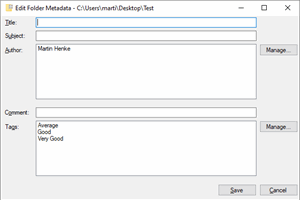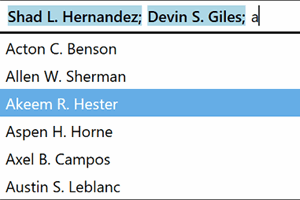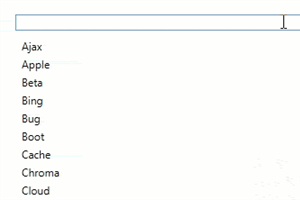- home
- articles
- quick answersQ&A
-
discussionsforums
- CodeProject.AI Server
- All Message Boards...
- Application Lifecycle>
- Design and Architecture
- Artificial Intelligence
- ASP.NET
- JavaScript
- Internet of Things
- C / C++ / MFC>
- C#
- Free Tools
- Objective-C and Swift
- Database
- Hardware & Devices>
- Hosting and Servers
- Java
- Linux Programming
- Python
- .NET (Core and Framework)
- Android
- iOS
- Mobile
- WPF
- Visual Basic
- Web Development
- Site Bugs / Suggestions
- Spam and Abuse Watch
- featuresfeatures
- communitylounge
- help?
Everything / ListBox
ListBox
ListBox
Great Reads
by Magnus_
public static void RemoveSelected(this ListControl source){ foreach (var item in source.
by Evren Yortuçboylu
A checkbox list jQuery UI widget with real time filtering functionality explained
by Paul_Williams
The difference between ListBox and CheckedListBox DataBinding.
Latest Articles
by Martin Henke (1971)
Edit Metadata for folders by using desktop.
by Michael Shpilt
A WPF tutorial on how to create FilteredListView: A ListView custom control with search filter that uses Throttling.
by davekahn
An easy way to control the lists of options in multiple related SELECT controls
All Articles
13 Dec 2023 by Inczu
1 Dec 2023 by Inczu
Hello, I want to create a research for my listbox. I have created listbox called: public void ExistUserList_SelectedIndexChanged(object sender, EventArgs e) and a code that will write in a textbox private void AllText2_TextChanged(object...
20 Nov 2023 by Graeme_Grant
20 Nov 2023 by Ralf Meier
20 Nov 2023 by Member 12602897
4 Nov 2023 by Inczu
I want to create a code without admin license when I select a username from a Items listbox: private void ExistUserList_SelectedIndexChanged(object sender, EventArgs e) Then the code must search the same username in lusrmgr.msc and put the...
4 Nov 2023 by Inczu
I want to create a code using netuser function that will search by clicking on the button: private void NextForm3_Click(object sender, EventArgs e) if the user by selecting an Item from listbox. private void...
3 Nov 2023 by Dave Kreskowiak
Like Richard already said, I told you how to validate credentials against the machines local account database that does not use shelling out to "NET USE". It is not called "in Windows services". That phrase means something completely different...
30 Oct 2023 by Dave Kreskowiak
An "admin license," whatever that is, has nothing to do with this. You're completely misunderstanding the Windows security system and directory. You cannot check an entered password against what you perceive to be a plain text password in the...
30 Oct 2023 by Richard Deeming
You can't. Windows does not store user passwords using a reversible encryption. Passwords technical overview | Microsoft Learn[^]: For use in Windows networking, including Active Directory domains, the password is stored two different ways by...
12 Sep 2023 by vblover Programmer
17 May 2023 by Member 12926744
17 May 2023 by Richard Deeming
3 Apr 2023 by Member 15758581
3 Apr 2023 by Graeme_Grant
4 Dec 2022 by ernteSKY
I load all of data from the database into a List then display all in a ListBox. games_listBox.DataSource = _games; All games have a data: year of publication, year of manufacture, name, manufacturer, category. The question: How to display...
4 Dec 2022 by Richard MacCutchan
Take a look at A Detailed Data Binding Tutorial[^] which shows a number of ways to do it.
21 Nov 2022 by ernteSKY
I have a ListBox display all data from the database. Can do a multiple selections as well but only one selected item possible to edit in a same time. I tried the following code but working only with the else branch but I want put my full code...
21 Nov 2022 by RickZeeland
Your code is almost right, just change the first line: if (listBox.SelectedItems.Count == 1)
1 Nov 2022 by Tshumore
I have a form whereby i need to do select multiple employees on a HtmlDropDownFor. I have used an SelectListItem and in my controller i am getting an exception 'Cannot implicitly convert type 'string' to string[] ' on the property pertaining to the employee i.e on line request.EmployeeNumber...
1 Nov 2022 by Rocky New
22 Oct 2022 by ernteSKY
The following code working well with basics but I would like to update with speacial request. My_listBox.SelectedItems.Clear(); for (int i = My_listBox.Items.Count - 1; i >= 0; i--) { ...
7 Jul 2022 by AmirSina Mashayekh
Hello. I'm creating a windows program (Visual Studio - C#) to communicate with AVR MCU using serial port. I want to show available serial ports in a ListBox (or combobox) and update the list immediately when a new device is available or a device is disconnected. Currently I use a "Refresh"...
7 Jul 2022 by joseph wind
public List getCommPorts() { List devices = new List(); string[] ports = SerialPort.GetPortNames(); foreach (string portName in ports) { SerialPort...
6 Jun 2022 by Ivan Patrick Mandi
20 May 2022 by susad
I have a WPF ListBox with the ItemsSource bound to a ViewModels list of MyObjects (products). This works fine, the lisbox will be filled with products from Database. Unfortunatly there are over 4.000 entries in the DB. When the user navigates to the listbox, a specific product entry should be...
3 Apr 2022 by Ashkan X
3 Apr 2022 by Maciej Los
2 Apr 2022 by Tshumore
I have a ListBoxFor where i need to retrieve all the selected values. The selected values are in a string array of the form : string commaDelimited = "mihr20, emp1004, fbc567,mihr01";. Now when i attempt to separate the individual items between the commas i get type-casting exception 'Cannot...
2 Apr 2022 by Member 15588374
Seem to be some other reason for this error because I got the same error with the following code: foreach (string filePath in DirectoryBrowser.SelectedPath) { //.....do something with the path } filePath is declared as a string...
1 Feb 2022 by Richard-Dev
1 Feb 2022 by George Swan
1 Feb 2022 by M Imran Ansari
31 Jan 2022 by OriginalGriff
31 Jan 2022 by Richard MacCutchan
31 Jan 2022 by OriginalGriff
22 Dec 2021 by asaad kittaneh
22 Dec 2021 by Richard MacCutchan
11 Oct 2021 by candijen
11 Oct 2021 by Richard Deeming
11 Oct 2021 by BillWoodruff
26 May 2021 by Nilay M Joshi
29 Mar 2021 by Member 15076984
29 Mar 2021 by Jo_vb.net
29 Mar 2021 by Maciej Los
22 Nov 2020 by George Swan
My choice would be to use a value Tuple. Like this: public List namesList = new List(); //add an item namesList.Add((txtSurname.Text, txtFname.Text));...
22 Nov 2020 by Morke97
Hi guys, I'm creating a simple application that that takes firstName and surName input from text boxes, adds them to a List (currently using List) and a ListBox by clicking on a "Add" button. And I also have a button that has to sort the names...
22 Nov 2020 by PIEBALDconsult
Define a class, with the two values, a ToString for displaying them together, and a compare method which sorts by last then first.
22 Oct 2020 by izz moe
8 Sep 2020 by Member 10190163
Does anyone know why the Listbox1.Refresh() command may not trigger the ListBox1_DrawItem sub every time?In Microsoft Visual Basic 2010, a listbox has a forcolor and backcolor property. These properties change the forcolour and backcolor for all the items in the listbox. By default there is...
8 Aug 2020 by Sandeep Mewara
Code in combobox selected change would be roughly: String[] files = System.IO.Directory.GetFiles("combobox selected path of folder"); for (i = 0; i
7 Aug 2020 by TheRealSteveJudge
7 Aug 2020 by Member 11396175
7 Aug 2020 by Richard Deeming
4 Aug 2020 by TheRealSteveJudge
First of all you must cast "sender" which is just an object to "ComboBox". Then you must get "SelectedValue". Finally you must get the files that are in the selected directory and use it as data source for the ListBox. private void...
4 Aug 2020 by Member 11396175
Good morning I think my question is very simple for your experience one combobox with specific path give me the folders that have in it I want when i select one folder from combobox the files in the folder placed in the list box. What I have...
4 Aug 2020 by Richard MacCutchan
28 Jun 2020 by Rodrigolo
28 Jun 2020 by Maciej Los
28 Jun 2020 by OriginalGriff
28 Jun 2020 by Rodrigolo
28 Jun 2020 by OriginalGriff
24 May 2020 by Maciej Los
24 May 2020 by Severus Josefsen
24 May 2020 by OriginalGriff
12 Mar 2020 by Member 14771221
12 Mar 2020 by Maciej Los
12 Mar 2020 by phil.o
9 Mar 2020 by JamesHadleyChase
Hello All,I use an Intel powered Dell laptop to run my application built using WPF 4.0 on Windows 7 64 bit OS.Problem:When I connect a secondary monitor to the laptop or plug the laptop to a projector, the WPF application behaves very strangely. Few of the controls like the Listbox,...
16 Jan 2020 by TheGoffy
26 Dec 2019 by Richard MacCutchan
This looks like the same issue as in your previous question at How do I resolve error 'cannot implicitly convert type 'string' to string[][^]. You need to understand the difference between a string, which is a single string of characters, and a string[], which is an array of string objects. As...
24 Dec 2019 by MadMyche
The reason that you are getting this error is that EmployeeNumber is declared as an array of strings (string[]) and you are attempting to populate it from a single string directly. I believe that you want this just to be a string, and not an array of them.OverTimeRequest.cs[Required]...
18 Dec 2019 by TheRealSteveJudge
18 Dec 2019 by Mark Millman
I have a ListBox which displays an ObservableCollection that grows in response to arbitrary events. I would like the oldest entry to be at the top and as I add new entries I would like the ListBox to scroll down so that the last row is always displayed. The default behavior is for the...
18 Dec 2019 by Gerry Schmitz
19 Oct 2019 by Richard MacCutchan
I have looked into this and it appears that because of data binding, the values returned in the SelectedItems list are DataRowView objects. Each of which contains the DataRow of the data source as a member. So the following code will list your items. foreach (DataRowView rowview in...
18 Oct 2019 by Member 14608841
i have ItemID, ItemName, Quantity, Date and ItemStatus from inventory table in sql database. i only want the ItemID and itemName the quantity will be reduced if i want 5 qty from selected item if item has 21 it should be reduce to 16 Capture5 — imgbb.com[^] when i add selected item from...
2 Oct 2019 by Maciej Los
Wel... Start here: Ready-to-use serial port enumeration list box[^] For further details, please see: SerialPort.GetPortNames Method (System.IO.Ports) | Microsoft Docs[^] [EDIT] There's no guarantee that SerialPort.GetPortNames method will return the names of ports. But, there's work-around....
5 Jul 2019 by Ahmad_kelany
5 Jul 2019 by Frank,Lin
30 Mar 2019 by Member 14017552
C#, Windows Forms - I did almost 90% of the problem but Search Button is not working! Given Access file with the data (below). I need to build a program (GUI application) that uses LINQ to get data from the database file called (students.accdb). I need radio buttons to select and search by last...
30 Mar 2019 by OriginalGriff
14 Feb 2019 by Sonhospa
Hello, In my code I'm using the SelectedIndexChanged event of listboxes. I had to find out that this event seems to be automatically raised while the listbox gets filled with it's elements. First of all, after the listbox has been filled I want to have no item selected. I'm currently doing...
14 Feb 2019 by OriginalGriff
31 Jan 2019 by ZurdoDev
As Richard mentioned in the comments, it should be pretty obvious, right? All of your code is inside of an if statement that will only run when i is less than 0. However, I is set to the count of the listbox items. How can I ever be less than 0? Simple debugging would have found this much...
31 Jan 2019 by Member 13998948
18 Dec 2018 by Member 13751744
17 Dec 2018 by Vincent Maverick Durano
13 Dec 2018 by idkwhatimdoing
Hello I'm working on a code for an assignment and I can't figure out how to use my list boxes in equation like how to use the variables in the list boxes already. I need to add both variables together and present them on a label which I can not figure out how to do. To clarify I'm working in...
13 Dec 2018 by OriginalGriff
We can't really help you specifically based on that little - we can't see what you have in your list boxes! But at a guess, the list boxes contains strings, and you can't add them together directly. Instead, convert the strings to numbers first: Dim valueFromListBox1 As String = "666" ...
11 Dec 2018 by Afzaal Ahmad Zeeshan
Quote: I need to search one directory (c:\K_txt) of almost 3,000 .txt files Searching this on the fly is a really very bad idea, and would have to make your users wait each time they make a change in the query. A good approach would be to read your files once, and create tokens (words, in...
11 Dec 2018 by Member 13698711
hi, I am not good with coding - in vb.net, I need to search one directory (c:\K_txt) of almost 3,000 .txt files for either a word or exact phrase that the user enters, and then load up a listbox with the names of those txt files that contain the word or phrase. Then when the file in the listbox...
11 Dec 2018 by CHill60
9 Dec 2018 by TABiSH777
9 Dec 2018 by Member 14007122
1. I was made List box in form 2. but I wanna enlarge width of Scroll Bar. So, Customize a new Scroll Bar using VScroll bar in 'Tool Box' 3. but I don't know Combine VScroll Bar with List box and How do I scroll down List box I was made... 4. I think.. Using Event " .Scroll += new...
11 Nov 2018 by M.Kamran Asim