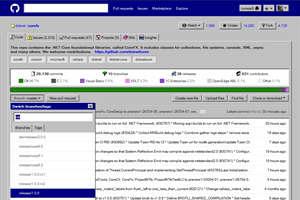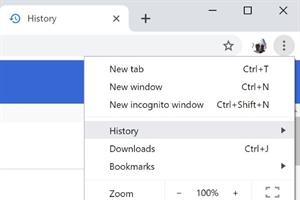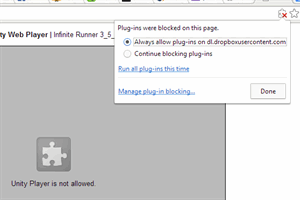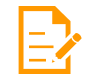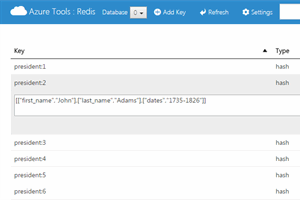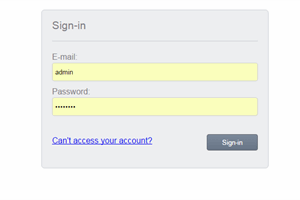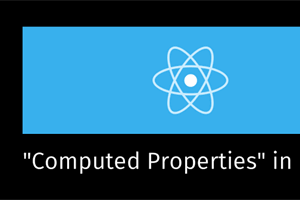- home
- articles
- quick answersQ&A
-
discussionsforums
- CodeProject.AI Server
- All Message Boards...
- Application Lifecycle>
- Design and Architecture
- Artificial Intelligence
- ASP.NET
- JavaScript
- Internet of Things
- C / C++ / MFC>
- C#
- Free Tools
- Objective-C and Swift
- Database
- Hardware & Devices>
- Hosting and Servers
- Java
- Linux Programming
- Python
- .NET (Core and Framework)
- Android
- iOS
- Mobile
- WPF
- Visual Basic
- Web Development
- Site Bugs / Suggestions
- Spam and Abuse Watch
- featuresfeatures
- communitylounge
- help?
Everything / Chrome
Chrome
chrome
Great Reads
by Michael Haephrati
Chrome stores all passwords and other credentials in an encrypted database but guess what: they can be retrieved by anyone with the proper knowledge.
by Athari
A walkthrough of creating a user style which changes GitHub user interface to one resembling classic Windows GUI from Windows 9x.
by Michael Haephrati
How to fetch and search your Chrome history by accessing the "history" Sqlite database
by Rion Williams
Updated Chrome Debugging tools that are worth mentioning
Latest Articles
by morzel
Safer Binding due to TypeScript's keyof Operator
by OwenDavies
How to store internet bookmarks to disk in a non-proprietary way and make them easily accessible
by Jeremy Likness
Advanced Blazor techniques are covered such as sharing Razor class libraries between a Blazor WebAssembly project and Blazor server-side.
by timtocci
Originally this application was a console application that I developed to get the music off of my iPod.
All Articles
14 Jun 2019 by Michael Haephrati
22 Jun 2017 by Rion Williams
12 Apr 2018 by Harry Truman
6 Jan 2012 by Joe Rattz
The purpose of this article is to explain how you can update your ASP.NET 2.0 site to properly recognize and identify Chrome.
5 Dec 2014 by Nabeel Saleem
17 Jun 2016 by Matt Scarpino
This article explains how to code extensions that customize, access, and augment the capabilities of the Chrome browser.
Selenium Series Part 4: Killing Laying Around Browser Processes for More Consistent Selenium Testing
25 Jun 2018 by Sean Rand
This is an article to help you clean up browser processes during automated Selenium testing.
3 Apr 2017 by dan!sh
1 May 2013 by Abhishek Kumar Goswami
20 Nov 2019 by Jeremy Likness
Advanced Blazor techniques are covered such as sharing Razor class libraries between a Blazor WebAssembly project and Blazor server-side. Shows how to reference embedded resources like JavaScript libraries, debug on server-side then deploy as client-side and debug in the browser.
15 Nov 2012 by Ashim Malgope
15 Nov 2012 by Ashim Malgope
19 Jan 2013 by Sergey Alexandrovich Kryukov
19 Aug 2013 by babydragoner
6 Jan 2016 by Richard Deeming
Restricting which browsers can be used to access your site is a bad idea. It's much better to allow all browsers to access your site, even if some of them don't support all of the features you want to use.Closing the user's window when they try to access your site would be an extremely bad...
26 Jan 2016 by jgakenhe
Here is how to check if web page is connected in JavaScript: http://www.kirupa.com/html5/check_if_internet_connection_exists_in_javascript.htm. This is well explained and you should take a look.//I added the location.reload() if connection fails.function doesConnectionExist() { var...
17 Feb 2017 by sameh obada
Implementation of mouse capturing for HTML5 Broswsers
21 Jan 2012 by Sergey Alexandrovich Kryukov
Just a note: your PHP script cannot perform differently on different browsers in principle.This is because the browsers have nothing to do with PHP scripts which is run only on the server. The browsers only receive what is generated by the script on the server side; there is no a way to...
10 Dec 2012 by MAU787
hi all,I have a website in asp .net.In that i am accessing local files.by using following code:var shellActiveXObject = new ActiveXObject("Scripting.FileSystemObject");alert(shellActiveXObject.FileExists('C:/temp.txt'))it is showing me alert when file exists.it is running...
13 Feb 2013 by Ankur\m/
I searched for beforenavigate2 firefox[^] and this[^] was the first result. I guess it's what your are looking for.
19 May 2013 by Richard MacCutchan
How to use HttpWebRequest and HttpWebResponse in .NET[^], may give you some ideas about how to get started.
11 Sep 2013 by melvintcs
i cannot find any related question/solution at google, trying my luck here.i want to check either user already install the chrome extension or not. here by i got 2 ideas.1. Use code behind directly check their chrome's extension, which i not sure it's possible or not. if any of you have...
11 Sep 2013 by Joezer BH
1 Oct 2013 by newman.h128
I have a bootstrap modal in my asp.net mvc code that it's body bind in runtime. first time I click on the some button and modal work good (body return from controller by jquery ajax).then must change model’s body dynamically , it works good too(by jquery Ajax and json). then I close modal....
26 Jan 2014 by OriginalGriff
You can't.You cannot run anything outside the browser with Chrome, and it's difficult even with IE.This is for good reasons: security. If you could do it, so could malicious websites...
28 Jan 2014 by Aravindba
5 Feb 2014 by CoderPanda
22 Mar 2014 by Member 10691875
I injected contentscript into a page by : //this is in background.js chrome.tabs.executeScript(null, {"file": "contentscript.js"});Then to check if it inserted well or not I modified an element on the page, but no changes made.Did I inject it properly?Here are my files :...
30 Apr 2014 by Kornfeld Eliyahu Peter
After a long discussion with OP I finally understood what his problem...There is a HUGE difference between browsing a web page hosted on some web server and opening some html file with a browser...When browsing a hosted page, the browser uses http or https protocol to load content, so when...
16 Jun 2014 by Schatak
Try this simple one:function changeCol(txt) { $(txt).css('color', 'red');}html:
20 Jul 2014 by Amey K Bhatkar
13 Nov 2014 by Geo_Fri
Hello, I am pretty new to web-based programming languages. Right now I am trying to figure out how to make an automated script that clicks certain links on a page then retrieve some text. The site is a school website where you can click on classes you have and on each class page there is an...
29 Nov 2014 by mark zuck
whenever i am trying to run my unity webplayer game in chrome, i am getting this error and after refresh it stuck and never plays.does any one have an idea what should i do ?
15 Mar 2015 by Kornfeld Eliyahu Peter
You have two options:1. do it from the code behind...https://msdn.microsoft.com/en-us/library/system.web.ui.control.focus(v=vs.110).aspx[^]2. Set default focus property of the form...
21 May 2015 by Vladimir Dorokhov
Development cross platform Chrome Application for Azure developers.
8 Aug 2015 by Dave Kreskowiak
WHY??Running inside a browser is not the best choice as the browser environment is very strictly sandboxed for security reasons. You don't get access to a lot of the system, such as the file system, user documents, registry, and many other things.
18 Aug 2015 by OriginalGriff
You can't.Your website has no access to reading or writing files on your client computer for security reasons. Think about it: if you could do it, so could malicious sites...
18 Aug 2015 by AnvilRanger
If you are wanting to read the file without some form of user interaction, you are out of luck. JavaScript always runs in the "sandbox" of the browser and does not have access to any resources outside of the sandbox. This is done for security reasons.However if your users are selecting files...
7 Jan 2016 by Sandeep Neela
11 Jan 2016 by Sergey Alexandrovich Kryukov
I really sympathize with your efforts; you are trying to study despite of pretty difficult situation and tough schedules.I would like to give you just a few ideas.First of all, you can do a lot of development and study without your own Web site. As you mentioned "go to back end and upload...
24 Jan 2016 by Dave Kreskowiak
8 Apr 2016 by Maxim Komlev
Suppression of Browser dialog of Basic Http Authentication and customization
5 Aug 2016 by Parveen Siwach
Chrome extension does not allow inline java script. To call the javascript on button click, you need to assign ID to your control (button) and through eventListner bind the click event. Also, separate your javascript method in .js file refer that in your html file.For more detail go through...
16 Feb 2017 by Jochen Arndt
25 Apr 2017 by David A. Gray
8 Jun 2017 by Richard Deeming
Firefox doesn't support custom scrollbar colours. There's a request to add this that's been open for 16 years, with no sign of a resolution: 77790 - (scrollbar-colors) Style the scrollbar (binding ::-moz-horizontal-scrollbar to XBL)[^] If you really need to style the scrollbars, then you're...
8 Nov 2017 by sunil kumar meena
Found solution, in latest versions of Chrome after adding "Transfer-Encoding" header it starts working. Response.AddHeader("Transfer-Encoding", "identity");
9 Jan 2018 by Patrice T
23 May 2018 by OriginalGriff
As far as I know, you can't do that for security reasons: that would trap passwords, bank account details and so forth and would probably count as malicious code.
5 Jul 2018 by Patrice T
16 Feb 2019 by OriginalGriff
We can't tell without your exact system and your code running. It may be as simple as you haven't set the Form KeyPreview property to "True", we can't tell. So, it's going to be up to you. Fortunately, you have a tool available to you which will help you find out what is going on: the debugger....
16 Feb 2019 by Richard MacCutchan
5 Apr 2019 by Patrice T
Quote: How do I open .exe from Client's Machine in chrome Browser.Earlier this was done using ActiveX Object but as Chrome does not support ActiveX object. Short answer: Basically, ActiveX is not supported in any recent browser because of this possibility which is a major security threat....
5 Apr 2019 by OriginalGriff
You pretty much can't - ActiveX was only ever available in IE, and even there it was disabled by default pretty damn quickly as it is a massive security hole. You will notice that even Microsoft didn't leave it in Edge when they released that! Think about it: if you could do it, so could the...
21 Jul 2019 by OriginalGriff
Quote: I want to count my products in stock by android phone using its camera. but i don't want to use any specific android app. I just want to open chrome browser and load a webpage something like myProductCounter.com which is built to count products using phone's camera and read barcodes....
31 Oct 2019 by MadMyche
Not a solution for this; but a suggestion or two... Don't use the generic "alert" function. Try using a Modal window and give the end user a pleasanter experience. A great example would be phone number validation, where you could give various formats that are accepted. Another option would be...
6 Jul 2020 by Dave Kreskowiak
You are NEVER going to get millisecond accuracy to place orders. It's simply not possible to do that because the internet is a shared system where traffic fluctuates constantly and impacts the delivery and response times of your content...
9 Oct 2020 by Richard MacCutchan
31 May 2021 by Dave Kreskowiak
31 May 2021 by Patrice T
21 May 2022 by OriginalGriff
13 Jan 2023 by Richard MacCutchan
23 Feb 2024 by Pete O'Hanlon
Sorry to say but I don't think this is possible through standard means. I mean, you might be able to write an extension that traps the onclick event for the send, and then allows for the behaviour you want but, as this would have to go through...
31 Mar 2024 by OriginalGriff
You'll have to talk to Google tech support. THis may help: Understanding Chrome browser support options for your business | Google Cloud Blog[^]