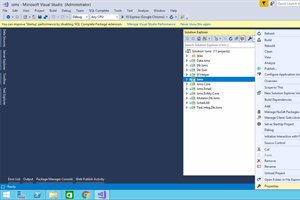- home
- articles
- quick answersQ&A
-
discussionsforums
- CodeProject.AI Server
- All Message Boards...
- Application Lifecycle>
- Design and Architecture
- Artificial Intelligence
- ASP.NET
- JavaScript
- Internet of Things
- C / C++ / MFC>
- C#
- Free Tools
- Objective-C and Swift
- Database
- Hardware & Devices>
- Hosting and Servers
- Java
- Linux Programming
- Python
- .NET (Core and Framework)
- Android
- iOS
- Mobile
- WPF
- Visual Basic
- Web Development
- Site Bugs / Suggestions
- Spam and Abuse Watch
- featuresfeatures
- communitylounge
- help?
Everything / OleDb
OleDb
OleDb
Great Reads
by Bert O Neill
Query Hadoop using Microsoft oriented technologies (C#,
by Sujith Karivelil
In Master - Slave replication,
by Ryszard Dżegan
How to get around restrictions for parameters in OLE DB connection type while working with SSIS and BIDS.
by Rajeesh Madambat
Refer and write your own business logic in C# and add it to SSIS script task.
Latest Articles
by DiponRoy
Upgrade a legacy ASP.
by rohitsies
Helps migrate your Microsoft Access database to Excel
by WernfriedD
Single .
by Bert O Neill
Query Hadoop using Microsoft oriented technologies (C#,
All Articles
4 Nov 2023 by
4 Nov 2023 by ramderf.0326
1 Nov 2023 by M Imran Ansari
22 Mar 2023 by Member 9430088
22 Mar 2023 by hisham elmsry
11 Jan 2023 by John Ertle Jr
11 Jan 2023 by CHill60
10 Jan 2023 by Sandeep Mewara
25 Nov 2022 by MikelDavao
25 Nov 2022 by Richard MacCutchan
6 Oct 2022 by Paramu1973
6 Oct 2022 by OriginalGriff
7 Jul 2022 by DimA__B2
7 Jul 2022 by CHill60
19 Jun 2022 by Ahmed Sadek 2022
can some one please help me convert my old project from using oledb connection MS access database to use MySQL database? the connection files are Module 1 here Imports System.Data.OleDb Imports System.Globalization Module Module1 Private...
19 Jun 2022 by OriginalGriff
Basically, you've been lucky up to now - that's some very dangerous code you have there. Never concatenate strings to build a SQL command. It leaves you wide open to accidental or deliberate SQL Injection attack which can destroy your entire...
19 May 2022 by PIEBALDconsult
26 Apr 2022 by semicolonerror
I have recently upgraded my excel from 2007 to 2019. I was using this "Provider=Microsoft.ACE.OLEDB.12.0;Data Source=" & ExcelPath & ";Extended Properties=""Excel 12.0 Xml;HDR=Yes;"";" as a connection string. It was working fine before. Now,...
26 Apr 2022 by OriginalGriff
Simple: one machine has both Excel engines installed, the other only has the latest version. Chances are you uninstalled 2007 before you installed 2019. Your connection string should be in a configuration file anyway, so it is set per machine...
8 Dec 2021 by Manidas Payyoli
8 Dec 2021 by OriginalGriff
25 Oct 2021 by Member 14168791
24 Aug 2021 by Kaise karen?
24 Aug 2021 by OriginalGriff
17 Aug 2021 by sameer_dev
17 Aug 2021 by OriginalGriff
18 Jul 2021 by Member 14176647
18 Jul 2021 by Member 14176647
30 May 2021 by Donny Hardo
30 May 2021 by KarstenK
16 Apr 2021 by Member 15148158
16 Apr 2021 by OriginalGriff
16 Apr 2021 by Patrice T
12 Apr 2021 by Member 15148158
12 Apr 2021 by Richard MacCutchan
12 Apr 2021 by Patrice T
23 Mar 2021 by Rash24Agg
Hi, I have exported data into excel file using oledb since I cannot use interop or any third party library. Here is my code : ''' ''' Export datagridview's data contained in an datatable to excel file ''' '''
16 Mar 2021 by Member 15102758
23 Aug 2020 by shivanand3291
Hi, I am currently working with visual studio 2010 and MS access DB. i ahve installed crystal reports 2008. I use windows forms and a crystal reports viewer control in it. On a button click i want to show a report from database in a crystal reports viewer. But i encounter the following...
23 Aug 2020 by Member 14851467
I once encountered this error on my Windows 7 machine and it was resolved after I installed .Net Framework 4.5 on the machine.
4 Aug 2020 by yash1507
4 Aug 2020 by OriginalGriff
10 Jul 2020 by arunavachowdhury
7 Jul 2020 by evry1falls
7 Jul 2020 by Garth J Lancaster
29 Jun 2020 by sagarjainhr
29 Jun 2020 by Member 14876352
14 Jun 2020 by DiponRoy
8 Apr 2020 by Member 14796688
8 Apr 2020 by Member 10632254
5 Jan 2020 by Member 10271543
Hi, I need to store my database on a NAS drive and the shared volume requires a username and password. I am not in charge of the storage drive so I cannot change it. Is there a way to add the username and password in the connection string in c#. thanks What I have tried: I tried placing the...
5 Jan 2020 by OriginalGriff
No, you can't add a set of credentials to a file path - which is what you'd need to connect to the share and specify the path in an DB connection string. You can do this: Connect to a UNC Path with Credentials[^] - but I'd go with establishing a mapped drive letter to the share in Windows, and...
11 Dec 2019 by F-ES Sitecore
11 Dec 2019 by sepidehGandom
I want to update whole datatable in c# connected to access(oledb) using for loop, datatable is ok, connection is ok, the problem is, update just runs on first row and other rows are unchanged. here is my code: OleDbCommand1.CommandText = "UPDATE data Set [pivot] =@pivot WHERE [ID] = @id"; ...
28 Nov 2019 by Prachi92
28 Nov 2019 by Richard Deeming
26 Nov 2019 by OriginalGriff
Well ... you read the same data from the DB each time that method is executed - so as long as the DB contains 30 or more items, you will print the first page, tell the system there are more pages to print, and exit. The system will then call you again to print the next page, you will read the...
26 Nov 2019 by Prachi92
24 Nov 2019 by KumarGautam
Add the code below code under the element in your app.config
17 Nov 2019 by Richard MacCutchan
Loop through your checkboxes and for each one that is set add the appropriate part of your OLEDB statement.
17 Nov 2019 by Member 13132705
I want to fetch data from MS-Access database in window form datagridview based on item selected in checkedlistbox. I am using OLEDB command to connect databse Not using SQl or Sql connection. Data in database in string format. What I have tried: Label1.Text = ""; for (int c = 0; c
14 Oct 2019 by Member 14622077
i was also facing an same issue in which while reading data from an excel i was getting external table error. basically the excel file i was trying to read was code generated. code generated excel files do not have a [Program Name] property under Details tab. Due to which the driver mis...
2 Oct 2019 by Yusuf.br
27 Aug 2019 by OriginalGriff
27 Aug 2019 by Member 14145647
14 Jul 2019 by Member 12674879
Hence OLE DB .NET Provider does not support named parameters, is there any better or faster way to search multiple columns? like just using single parameter? cmd = new OleDbCommand("SELECT * FROM Table1 WHERE Column1 LIKE ? OR Column2 LIKE ? OR Column3 LIKE ? OR Column4 LIKE ? OR Column5 LIKE...
14 Jul 2019 by Member 12674879
14 Jul 2019 by OriginalGriff
No, there is no generic "column specifier" you can use. You could do it by concatenating all the column values together and checking that: WHERE Column1 + '|' + Column2 + '|' + Column3 + '|' + Column4 + '|' + Column5 + '|' + Column6 + '|' + Column7 + '|' + Column8 + '|' + Column9 + '|' +...
12 Apr 2019 by Member 14183767
i have a small website where users upload excel sheet and is stored in db. the sheets uploaded have a heading in A1:D then column names and then the data. i would like to skip the heading in A1:D and start importing from there ive tried to copy what my sheet looks like: Report for March...
12 Apr 2019 by Gerry Schmitz
12 Apr 2019 by #realJSOP
12 Apr 2019 by Maciej Los
6 Mar 2019 by CHill60
I'm with the others who are suggesting biting that bullet and updating to ADO.NET - especially as you are already spending ages trying to overcome the problems caused by using out-of-date technology. However, try the following to see if it gets you over your hump.. 1. I'm pretty sure it's the...
6 Mar 2019 by eramm01
I am migrating a VBNet programme from DAO to ADO. The database is an *.mdb database. In DAO I performed the following: Opened the database, created a recordset by using an SQL select command. I then could update using a recordset.edit/.update or a .addnew command. In ADO I do the folloing:...
26 Jan 2019 by sagar dindorkar
Hi,I facing problem to read excel sheet using oledb reader, first column not returning by reader and showing at last column head F14 and column has been empty. but when i open excel sheet and double click on header row border for auto adjust and auto re size save excel and again read then...
3 Jan 2019 by Maciej Los
Quote: I am trying to filter out the data and create new excel file out of the excel files collection I have in my directory. Currently I am using OLEDB command and I am running into error data type mismatch. I would like to know if it could be done using epplus or not and if so please share the...
3 Jan 2019 by istudent
I am trying to filter out the data and create new excel file out of the excel files collection I have in my directory. Currently I am using OLEDB command and I am running into error data type mismatch. I would like to know if it could be done using epplus or not and if so please share the code. ...
12 Dec 2018 by Member 14087495
14 Oct 2018 by Member 14019946
I experienced the issue when i installed Oracle Workflow builder and forced it to be compatible with my Windows 10 OS. Then I started getting connection not open error. Solution: I copied the quest folder (For Toad) into my Oracle HOME folder(C:\app\user\product\11.1.0\client_1), create a...
12 Oct 2018 by Member 14017993
provider = "provider=Microsoft.ace.OLEDB.12.0;DATA SOURCE=" datafile = "C:\Users\hp\Documents\Sports_Shop_Management_System\Sports_Shop_Management_System\Sports_Shop_Management_System11.accdb" connstring = provider & datafile myconnection.ConnectionString = connstring ...
12 Oct 2018 by Vincent Maverick Durano
For OleDB ConnectionString, see: Microsoft OLE DB Provider for SQL Server Connection Strings - ConnectionStrings.com[^] For OleDB examples see: Parameter Queries in ASP.NET with MS Access[^]
5 Sep 2018 by Member 13973890
Hi The reason behind that in WIndows 7 & above operating system Visual Basic installed on c:\Program Files (x86) folder, so issue with this "(" & ")". Simple Solution: 1) Go to C:\Program Files (x86) folder, find "Microsoft Visual Studio" folder then copy entire folder and paste to...
15 Aug 2018 by Member 13951068
15 Aug 2018 by OriginalGriff
15 Aug 2018 by F-ES Sitecore
4 Aug 2018 by ahmed_sa
Problem when selecting data from excel sheet and columns name different give error . so that i need to change my code to accept any alias to columns . example in my code column UnitCode represent 'رقم الاستماره' I need it if he write another name accept without exception as 'الاستماره' my...
28 Jul 2018 by Richard MacCutchan
28 Jul 2018 by Suganth Kumar
I want import Excel sheet from local drive and view in datagrid. What I have tried: public void Loadexcel() { string FileName = "PartList.xlsx"; String name = "Sheet1"; String connectionString = ""; if...
28 Jul 2018 by RickZeeland
Maybe you can use the EPPlus library for .NET GitHub - JanKallman/EPPlus: Create advanced Excel spreadsheets using .NET[^]
25 Jun 2018 by Maciej Los
Just ignore headers. All you need to do is to change connection string from: strig sConn= string.Format(@"Provider=Microsoft.ACE.OLEDB.12.0;Data Source={0}='Excel 12.0 Xml;HDR=YES;';", sFullFileName); to: strig sConn= string.Format(@"Provider=Microsoft.ACE.OLEDB.12.0;Data Source={0};Extended...
25 Jun 2018 by coolNish
I have an excel file where it contains an image in the header, I don't care about that image even if it has to be removed. I get the following error message while making the connection to the file which contains the image. conn.Open(); **External table is not in the expected format** ...
25 Apr 2018 by Maciej Los
Using IMEX=1 in connection string - admittedly - avoids crashes during the process of retrieving data for mixed data columns, but it causes OledDb provider to treat data as a text. More details, you'll find here: Microsoft ACE OLEDB 12.0 Connection Strings - ConnectionStrings.com[^] I'd remove...
25 Apr 2018 by ahmed_sa
Problem Error display in linq query "specific cast is not valid" at System.Data.DataRowExtensions.UnboxT`1.ValueField(Object value) at System.Data.DataRowExtensions.Field[T](DataRow row, String columnName) LinqQuery give error var query1 = (from x in table1.AsEnumerable() ...
25 Apr 2018 by Richard Deeming
Looking at your screen-shot, the CurrentMeterReading field is an integer in one table, and a floating-point number in another. The Field extension method does not attempt to change the type of the source field. It simply tries to unbox it to the requested type. If the source type doesn't...
24 Apr 2018 by Wendelius
At least few things to notice When you loop through the rows from Excel, you set a new data table and a new dataview on each iteration when the amount is less than what is found in the database. This causes the situation where only the last row remains. You should use a single data table and...
24 Apr 2018 by ahmed_sa
Problem Datagridview show only last record although I have more rows when currentreading excel is less than currentreading invoice table . wrong result in else statement of btn_import click inside for loop count I need to modify code in else to accept list not show only one record . Details ...
20 Apr 2018 by Wendelius
If I understand your question correctly you don't have a column named CurrentMeterReading in your Excel sheet, that's just an alias that you give for a column when selecting the data. The column name in WHERE clause should refer the column names in the sheet. Have a try with something like...
20 Apr 2018 by ahmed_sa
10 Mar 2018 by InfinityJoe
Ok Finally I Figure it Out Myself!!, just like i thought before, this problem should be resolved with an simple way somehow :) For those who looking the same answers here's my Working Solutions Try dim UniqeID = 6 'Let's say this number as uniqe for now DB.OpenConnection() 'Open Connection...