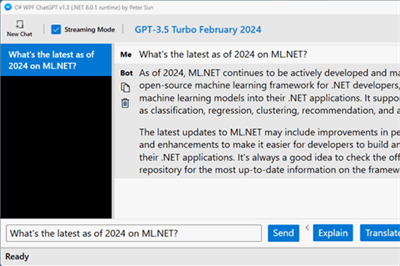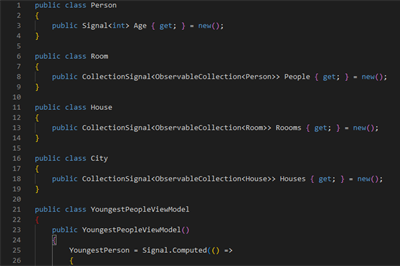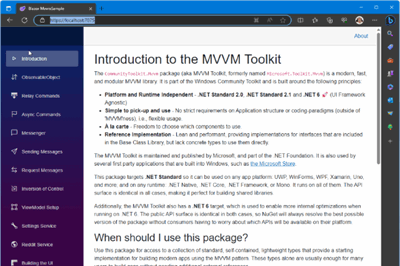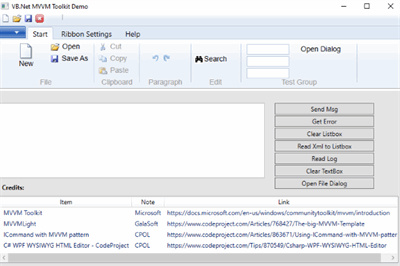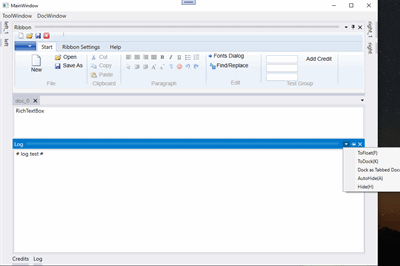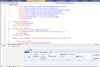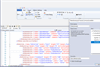- home
- articles
- quick answersQ&A
-
discussionsforums
- CodeProject.AI Server
- All Message Boards...
- Application Lifecycle>
- Design and Architecture
- Artificial Intelligence
- ASP.NET
- JavaScript
- Internet of Things
- C / C++ / MFC>
- C#
- Free Tools
- Objective-C and Swift
- Database
- Hardware & Devices>
- Hosting and Servers
- Java
- Linux Programming
- Python
- .NET (Core and Framework)
- Android
- iOS
- Mobile
- WPF
- Visual Basic
- Web Development
- Site Bugs / Suggestions
- Spam and Abuse Watch
- featuresfeatures
- communitylounge
- help?
Everything / MVVM
MVVM
MVVM
Great Reads
by Sacha Barber
It would probably be like Cinch,
by Alan Beasley
Explanation and examples of Additional Templates and Generated Content of a ListBox.
by Nish Nishant
An ExifReader class in C# that supports custom formatting and extraction.
by defwebserver
How using the Silverlight DataTrigger allows you to run a process and then raise another when using View Model (MVVM)
Latest Articles
by Peter Sun (247)
Implement ChatGPT API in C# WPF with GPT3.
by Federico Alterio
Description of a library that allows to use a porting of Angular Signals in .
by Graeme_Grant
MVVM made simple via Blazing.
All Articles
26 Dec 2023 by Federico Alterio
20 Nov 2023 by Graeme_Grant
20 Nov 2023 by Graeme_Grant
MVVM made simple via Blazing.Mvvm Library using the Microsoft Community Toolkit
20 Nov 2023 by Member 10371658
23 Oct 2023 by Jo_vb.net
19 Oct 2023 by Member 10371658
18 Oct 2023 by Graeme_Grant
10 Jul 2023 by A Belal
paid and remain Amount always saved null in database although i get value is not null by javascript What I have tried: my storedProcedure USE [OnlineMarket] GO /****** Object: StoredProcedure [dbo].[InsertintoSalesInvoice] Script Date:...
10 Jul 2023 by Graeme_Grant
This is your 5th question posted. At least put some effort in and learn to format your code so we can at least read it. I have done that for you. If you want help, and for us to read your code, take pride in what you post, it will show. Click on...
23 May 2023 by Graeme_Grant
23 May 2023 by Jose Castillo
3 May 2023 by Graeme_Grant
3 May 2023 by Member 12692000
3 May 2023 by Richard Deeming
1 May 2023 by Graeme_Grant
1 May 2023 by Member 15981966
30 Apr 2023 by Richard MacCutchan
5 Mar 2023 by Jo_vb.net
18 Feb 2023 by Christopher Fernandes
18 Feb 2023 by Graeme_Grant
17 Feb 2023 by Serhii Krotkykh
10 Feb 2023 by Graeme_Grant
10 Feb 2023 by Christopher Fernandes
3 Feb 2023 by Graeme_Grant
3 Feb 2023 by Member 12692000
31 Jan 2023 by Christopher Fernandes
31 Jan 2023 by Graeme_Grant
16 Jan 2023 by DaDutchpaddy
16 Jan 2023 by Christopher Fernandes
16 Jan 2023 by Mike Hankey
16 Jan 2023 by Graeme_Grant
29 Dec 2022 by Graeme_Grant
29 Dec 2022 by Member 12692000
8 Dec 2022 by Ramana Bellary
I have created a WPF project with MVVM pattern. I have a Customer Entity class. I have a NewCustomer userControl whose datacontext is CustomerViewModel which has a property Customer of type Customer Entity. The usercontrol has fields like Name, Id, Country.. My requirement is the combination...
8 Dec 2022 by jaysuvius
8 Dec 2022 by Ramana Bellary
8 Dec 2022 by jaysuvius
25 Oct 2022 by User 14130253
25 Oct 2022 by Graeme_Grant
11 Oct 2022 by olegul86
21 Sep 2022 by Member 13379347
21 Sep 2022 by Graeme_Grant
6 Sep 2022 by Robert S4r
9 Aug 2022 by Member 10321925
3 Aug 2022 by Code4Ever
2 Aug 2022 by EstKells
I have this Property: private string _TextBox1 = "Input"; public string TextBox1 { get { return _TextBox1; } set { _TextBox1 = value; ...
2 Aug 2022 by Gerry Schmitz
https://stackoverflow.com/questions/49767595/how-to-navigate-to-previous-page-in-wpf-but-keep-the-data[^]
30 Jul 2022 by Richard MacCutchan
25 Jul 2022 by Federico Alterio
Get rid of all that MVVM boilerplate code just to bind an expression to other properties
20 Jul 2022 by Code4Ever
20 Jul 2022 by Graeme_Grant
19 Jul 2022 by Ken Schneider
I have a grid inside a stack panel. On the grid I will place several different textboxes that will show positional values that the boxes are databound from my database. I will want to have buttons to increment/decrement by small, medium, large,...
19 Jul 2022 by Graeme_Grant
It looks like you are at the beginning of learning WPF & MVVM. I strongly suggest that you do some googling for: wpf tutorials - Google Search[^] & wpf mvvm tutorials - Google Search[^] - there are a number of great free websites and youtubers...
18 Jul 2022 by Member 14047666
I have a WPF desktop app built with MVVM and have all the views available in MainWindow.xaml. In left side of MainWindow.xaml displaying Media stuff and Right side of the MainWindow.xaml displaying other usercontrol. In MainWindow.xaml.cs...
18 Jul 2022 by Graeme_Grant
I am guessing that you are using ObservableCollection to hold your data for the grids in the ViewModel. You have two issues here: 1. Loading the data into the ObservableCollection is happening on the UI thread, effectively blocking the UI from...
18 Jul 2022 by Phil J Pearson
Each view should have its own view model and the viewmodel should be the datacontext for the view. Then you can have as many views as you want, just update each viewmodel (or its model) as necessary. That's what MVVM means. ViewModel properties...
3 Jul 2022 by Member 12692000
7 Jun 2022 by hardover
14 May 2022 by Code4Ever
14 May 2022 by Code4Ever
11 May 2022 by saman.h
8 May 2022 by Graeme_Grant
8 May 2022 by Code4Ever
8 May 2022 by Graeme_Grant
8 May 2022 by Code4Ever
8 May 2022 by Jo_vb.net
25 Apr 2022 by Code4Ever
25 Apr 2022 by Chris Copeland
14 Mar 2022 by Paulo Zemek
21 Feb 2022 by Member 7912784
21 Feb 2022 by Graeme_Grant
20 Feb 2022 by Graeme_Grant
18 Feb 2022 by antobaro
13 Feb 2022 by antobaro
13 Feb 2022 by Jo_vb.net
12 Feb 2022 by antobaro
12 Feb 2022 by M Imran Ansari
12 Feb 2022 by #realJSOP
3 Feb 2022 by Roy Mustang 2022
2 Feb 2022 by Richard Deeming
27 Jan 2022 by Jo_vb.net
26 Dec 2021 by OriginalGriff
17 Dec 2021 by adriancs
At the app.config, add the following: Read more about "gcAllowVeryLargeObjects - Microsoft .NET Documentation" and em... yupe, as Dave...
17 Dec 2021 by sreeCoderMan
HI I get this exception when i run the tool for more than 3 hours i do have 16GB RAM , 64Bit OS Intel Core i7 4770 CPU and 150 GB HD Application: PRO.LoadTest.exe Framework Version: v4.0.30319 Description: The process was terminated due...
9 Nov 2021 by DoingWork
9 Nov 2021 by pszyjaciel
4 Nov 2021 by #realJSOP
A tool to generate model and viewmodel classes directly from your selected database
4 Oct 2021 by Kamran Sultanlı
4 Oct 2021 by George Swan
4 Oct 2021 by Member 12938297
hello sir, i have 5 textbox .... 4 for entering input value and 5th one for storing result. i used textchange event and those event i implemented in view(.cs file).. but i want to implement same in view_model file... how to to do the same using wpf and mvvm technique.. What I have tried: ...
4 Oct 2021 by Chris Copeland
27 Aug 2021 by Mohammad Nawaz
27 Aug 2021 by Dave Kreskowiak
26 Aug 2021 by Richard Deeming