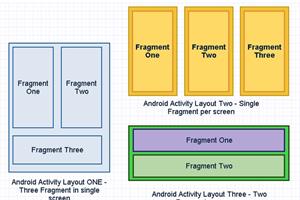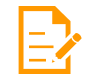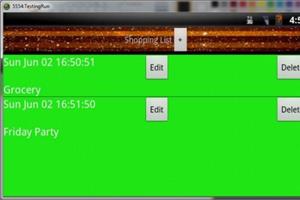- home
- articles
- quick answersQ&A
-
discussionsforums
- CodeProject.AI Server
- All Message Boards...
- Application Lifecycle>
- Design and Architecture
- Artificial Intelligence
- ASP.NET
- JavaScript
- Internet of Things
- C / C++ / MFC>
- C#
- Free Tools
- Objective-C and Swift
- Database
- Hardware & Devices>
- Hosting and Servers
- Java
- Linux Programming
- Python
- .NET (Core and Framework)
- Android
- iOS
- Mobile
- WPF
- Visual Basic
- Web Development
- Site Bugs / Suggestions
- Spam and Abuse Watch
- featuresfeatures
- communitylounge
- help?
Everything / ListView
ListView
ListView
Great Reads
by #realJSOP
A WPF ListView that automatically generates columns (that are also sortable) based on decorated entity properties
by John Atten
Examination of a quick way to create more useful expandable groups in the .
by Technoses
The above code will slow down the browser and the browser can hang when Rows in Grid will be 10000 or above.
Latest Articles
by Jovibor
List Control with tooltips,
by #realJSOP
A WPF ListView that automatically generates columns (that are also sortable) based on decorated entity properties
by Thiagarajan Rajendran
How to create a checkbox list using simple HTML and jQuery
by Michael Shpilt
A WPF tutorial on how to create FilteredListView: A ListView custom control with search filter that uses Throttling.
All Articles
23 May 2012 by VJ Reddy
For the properties of the object set at design to be persisted in the form the DesignerSerializationVisibilityAttribute with the argument DesignerSerializationVisibility.Content is to be used like _Public ReadOnly...
3 Sep 2012 by John Atten
Examination of a quick way to create more useful expandable groups in the .NET ListView control.
27 Jun 2012 by Technoses
The above code will slow down the browser and the browser can hang when Rows in Grid will be 10000 or above.Please view the below suggestion:CS Codeprotected void grvGroups_RowDataBound(object sender, GridViewRowEventArgs e){ if (e.Row.RowType == DataControlRowType.DataRow) { ...
23 Jan 2011 by Manfred Rudolf Bihy
14 Jun 2012 by Valery Possoz
1 Apr 2013 by Sergey Alexandrovich Kryukov
Don't serialize/deserialize controls. Have a data layer, serialize the data and use it to populate the controls, and update. —SA
18 Jul 2016 by Andy Point
Android Alert Dialog Tutorial : Working with Time Picker, Date Picker and List Dialogs In this tutorial we will discuss how to use dialogs and alerts in Android Apps. A Dialog is a small popup shown to the user to get some additional information from the user or ask him to make some decision. Alert
5 Dec 2023 by Richard Deeming
23 Apr 2013 by David McNamara
17 Mar 2024 by Pete O'Hanlon
You cannot tell if an object has been changed using an ObservableCollection. The way to do this is to use INotifyPropertyChanged and raise the PropertyChanged event whenever you change the value in a property.
N 15 Apr 2024 by Graeme_Grant
10 May 2023 by Jovibor
List Control with tooltips, cells editing, colors, sorting, hyperlinks, columns hiding, and a lot more
4 May 2011 by Wonde Tadesse
Here is a good example how to use ListView and XML together.Displaying ListView and XML[^]I hope this will help you well.
3 May 2013 by Sergey Alexandrovich Kryukov
The name of you method suggests that you are handling the event when the selection is changed (never, never use such names, rename auto-generated names to something semantic; and never ask questions like that; always show how you add a handler to an invocation list of an event instance, "+="...
3 Sep 2013 by Christopher Kenis
5 Jan 2016 by F-ES Sitecore
14 Apr 2024 by Ravi Bhavnani
N 14 Apr 2024 by Pete O'Hanlon
28 Nov 2010 by Kirankumar Ballapalli
Hi,You can solve the above function by writing following javascript fucntion.Call the below function in Population, male, and female columns on onkeypress event of text boxes as follows.onkeypress="javascript:return CalculateValue(this);";function CalculateValue(obj){ var...
8 Feb 2011 by Monjurul Habib
25 May 2011 by Timberbird
What actually is taking so much time? Is it your loop itself (I do believe 30000 iterations last not that long) or are there additional actions slowing the process? You could try to disable event handlers (ItemSelectionChanged and the like, all that may be triggered by selection) or call...
27 Dec 2011 by Espen Harlinn
16 Jan 2012 by Sergey Alexandrovich Kryukov
Thank you for compliance and clarification of the question (I up-voted it). It's the best to modify the question itself and leave the notification in a comment. You should also tag the UI library, for your own good. Please see my last comment to the question. There are some commercial...
29 May 2012 by OriginalGriff
How the heck do you expect that to work?"any computer related word" and "nanotechnology" does not give you a suitable subject for a PhD thesis.What if we did give you what you ask: "Cloud-storage and nanotechnology", or "binary and nanotechnology". What happens in three years time when you...
24 Apr 2013 by GRF75
3 May 2013 by Sergey Alexandrovich Kryukov
Wajrak wrote:But you make me wonder with one thing you wrote and if you don't mind (and I think you don't, because last time you spent a lot of your time after answering my question explaining some other things to me), it was: "never, never use such names, rename auto-generated names to...
2 May 2014 by Shai Vashdi
8 May 2014 by DamithSL
9 Jun 2014 by Nayan Rudani
17 Feb 2015 by Jochen Arndt
There is no function to move items inside the list. So the move process has to splitted into delete and insert operations. For multiple items this can be done in two ways: Deleting all selected items first before inserting them at the new position or perform the delete / insert for each...
5 Jan 2016 by ridoy
9 Apr 2016 by Mycroft Holmes
29 Apr 2016 by Matt T Heffron
12 Dec 2017 by raddevus
10 Apr 2018 by #realJSOP
13 Oct 2022 by Dave Kreskowiak
23 Jun 2010 by Vineeth P Joseph
16 Jul 2010 by michaelschmitt
Hi,in "SetColumnHeaders(..)" you create the columns for your listviews.That only works for the first listview, as you set the ColumnsSetclass variable to true while filling the first one. Then, whenfilling the second one, this variable is already set to true and youdont do it again...
20 Jul 2010 by «_Superman_»
6 Oct 2010 by Fredrik Bornander
9 Dec 2010 by Danny Hulmston
An application which I'm currently coding compares two imported xml documents and shows the differences between them. I want to be able to scroll down with one scroll bar and have the second scroll automatically duplicate the movement made by the first scroll bar. I've looked on Google for some...
20 Dec 2010 by fjdiewornncalwe
In every site they mention about DrawItem() and DrawColumnHeader() because that is your answer. You have to override the default event behavior for those one or both of those handlers for your ListView control. In that code you can grab which column the mouse is over and update the header as...
20 Dec 2010 by OriginalGriff
23 Jan 2011 by Henry Minute
16 Feb 2011 by Venkatesh Mookkan
You need to implement INotifyPropertyChanged interface to your data object. WPF data binding power is mainly depends on the Notify Properties. If your data class doesn't have implemented it, it will not work as you said.You will get better idea if you read through this WPF: A Beginner's...
4 Mar 2011 by johannesnestler
17 Apr 2011 by Pete O'Hanlon
First of all, ICommand is not the mechanism to support events. It is the mechanism by which you should perform command based functionality in WPF or Silverlight. The reason I say this is because it goes beyond what an event should do - with commanding infrastructure, you can also affect the UI...
24 May 2011 by OriginalGriff
Never mind the select: how long does it take to fill? :wtf:30,000 items in any user interface is too many: how long is it going to take you poor user to actually find the one(s) they want?There only options are basically: select none, select all. They won't have the time or inclination...
1 Aug 2011 by UJimbo
17 Sep 2011 by awaisdar
3 Oct 2011 by hzawary
13 Dec 2011 by Anuj Banka
14 Dec 2011 by NandaKumer
27 Dec 2011 by Sergey Alexandrovich Kryukov
You English is fine; I wish other members could post their question in such a clear language free from ugly spelling mistakes. However, your problem looks artificial. You put some unmatched data in controls in first place and later wants to match items. Why?You should do the following: you...
28 Dec 2011 by Wendelius
Since it's a single select mechanism, another possibility would be to use checked list view. This way you wouldn't need two separate list views but the user would check/uncheck the items that are included.
28 Jan 2012 by Espen Harlinn
18 May 2012 by Mehdi Gholam
Take a look at A Much Easier to Use ListView[^] which will do all this for you.
23 May 2012 by Mohamed Mitwalli
1 Jun 2012 by SASS_Shooter
7 Sep 2016 by hansoctantan
8 Jul 2012 by DamithSL
20 Aug 2012 by Clifford Nelson
You have two ways to associate Employees and Departments using objects. One is to have a Department property in the Employee object and the other is to have a collection of Employee objects in the Department object. You will also, at the minimum have either a collection of all Department or all...
26 Sep 2012 by Sergey Alexandrovich Kryukov
This is the popular question about form collaboration. The most robust solution is implementation of an appropriate interface in form class and passing the interface reference instead of reference to a "whole instance" of a Form. Please see my past solution for more detail: How to copy all the...
26 Oct 2012 by ridoy
24 Mar 2013 by WajihaAhmed
2 Apr 2013 by Richard MacCutchan
1. Use a local message code, something like:#define NM_SELECT (WM_APP + 1)and send it from one view to the other via SendMessage.2. you can use the LVS_EDITLABELS style to allow automatic editing of the item column, but I think you have to design your own handler for editing the...
15 May 2013 by Sergey Alexandrovich Kryukov
In For Each item As ListViewItem In ListView1.SelectedItems your loop variable is item. This is what you should use to extract data, but you are doing something else (I don't want to analyze what exactly, you are not using item, not even i, so it's all wrong anyway).And there is no a need to...
27 Aug 2013 by athira Paramesh
3 Sep 2013 by Member 9822231
24 Sep 2013 by Dholakiya Ankit
2 Oct 2013 by Azee
Hey there,I am not still sure about your problem, but here is what I think it is.You want the DropDownLists of the column have a selected value from the Datatype Column of the DataTable that the GridView is binding from.You can do two modifications and can make the selection this...
13 Oct 2013 by OriginalGriff
18 Oct 2013 by Manoj K Bhoir
20 Nov 2013 by Abdul Gafar
Hi,I need help in implementing this below:I have a list view containing students courseworks, one column holding the barcode IDs, one column holding subject code, one holding the coursework title and one holding the due dates.I want to have a button click event where by it checks the...
5 Jan 2014 by SukyCZ
Hello guys,First of all sorry for my bad english.Is there any way how to calculate in listwiev?I have a list view with two columns, ID and Number, using searching from text box.SEARCH BUTTONforeach(ListViewItem ID in listView1.Items) { if (search.Text...
5 Jan 2014 by Abhinav S
You can easily search the number within the listbox.Have a look at this[^] example.
5 Jan 2014 by BillWoodruff
Here's a simple illustration of how to search a ListView for a ListViewItem that matches a string, and how to get the match's SubItem, test to see if it is convertible to a number, and convert it to a number.private void button1_Click(object sender, EventArgs e){ ListViewItem foundItem =...
19 Feb 2014 by Sumit_Pathak
I am working on a project in which i need to implement Windows Explorer type list view as in different layouts like tiles,list,grid etc. There is an option to change the view style of windows explorer.I have been creating this with list view. But for performing this i have used multiple...
24 Feb 2014 by Dave Kreskowiak
Well, you HAVE to run the Office applications to print the documents. What else are you going to use to open the documents, parse them to render the page and printer them?? Without Office, you have no code that knows how to interpret and render the documents!You don't neccessarily need...
12 Mar 2014 by Peter Leow
8 May 2014 by King Fisher
9 Jun 2014 by Dusara Maulik
9 Jun 2014 by Nirav Prabtani
9 Jun 2014 by goathik
7 Jul 2014 by goathik
7 Jul 2014 by Zyvox
7 Oct 2014 by Bhavik_Patel
14 Dec 2014 by themaystro2009
7 Jan 2015 by Sergey Alexandrovich Kryukov
It's better not to mess with XML or any other files by yourself, but to use serialization. Probably the best serialization method for you would be using Data Contract: http://msdn.microsoft.com/en-us/library/ms733127%28v=vs.110%29.aspx[^].This way, you can have any data model in the form of...
28 Feb 2015 by George Jonsson
2 Mar 2015 by AlwaysLearningNewStuff
25 May 2015 by Yesudass Moses
25 May 2015 by Santhosh Babu Mahimairaj
31 Jul 2015 by jgakenhe
13 Aug 2015 by Nav-CProject
I got 3 listViews 2 textbox and 2 buttons in WinForm.Program Description: The program adds numbers to the listview by typing in numbers in the textbox and clicking the add buttonGoal: I want to be able to use the IEnumerable.Except method to output only the unique numbers in listView3,...
2 Sep 2015 by Tirujit