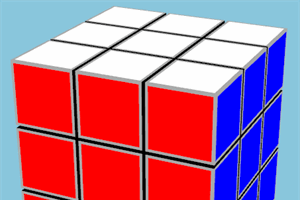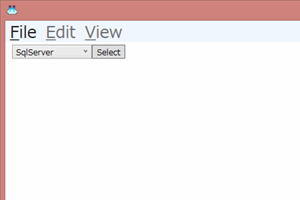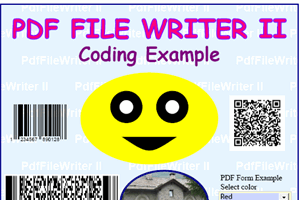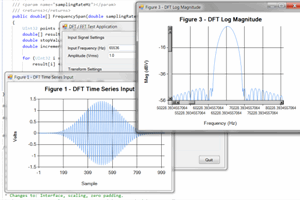- home
- articles
- quick answersQ&A
-
discussionsforums
- CodeProject.AI Server
- All Message Boards...
- Application Lifecycle>
- Design and Architecture
- Artificial Intelligence
- ASP.NET
- JavaScript
- Internet of Things
- C / C++ / MFC>
- C#
- Free Tools
- Objective-C and Swift
- Database
- Hardware & Devices>
- Hosting and Servers
- Java
- Linux Programming
- Python
- .NET (Core and Framework)
- Android
- iOS
- Mobile
- WPF
- Visual Basic
- Web Development
- Site Bugs / Suggestions
- Spam and Abuse Watch
- featuresfeatures
- communitylounge
- help?
Everything / VS2022
VS2022
VS2022
Great Reads
by Tough Developer
How to troubleshoot slow C++ debugging with VS2022
by Tough Developer
Slow Conditional Breakpoints with C++ in VS2022
by Uzi Granot
This program will solve a Rubik’s cube using algorithms for beginners.
by Higty
A DAL generator that generates StoredProcedure client class and creates Table and Record classes
Latest Articles
by Higty
A DAL generator that generates StoredProcedure client class and creates Table and Record classes
by Steve Hageman
DSPLib is a complete DSP Library that is an end to end solution for performing FFT's with .
by Tough Developer
How to troubleshoot slow C++ debugging with VS2022
by Tough Developer
Slow Conditional Breakpoints with C++ in VS2022
All Articles
26 Apr 2022 by
4 Apr 2023 by Tough Developer
26 Apr 2022 by Member 13566383
10 Aug 2023 by PIEBALDconsult
13 Jun 2022 by Michael_Davies
3 Mar 2022 by Luc Pattyn
The winforms WebBrowser Control uses the code of ancient Internet Explorer, which means it is far from perfect. And it inherits its settings from Internet Explorer. The page you're interested in heavily relies on JavaScript, e.g. it needs JS...
3 Mar 2022 by Maciej Los
WebBrowser control has got a lot of limitations: Quote: Detecting when page is really done loading is very difficult to do reliably, in fact, you have to employ a series of hacks in order to be able to do this, some methods and ideas aren't...
25 Sep 2022 by KarstenK
Create 2 projects with the wizard, but one with and one without 'ActiveX Controls' activated. Than you see the difference. Shao is right, but in the resource file is also some silly macro value for that. And maybe some other linking settings.
12 Jul 2023 by Richard MacCutchan
15 Jul 2023 by OriginalGriff
9 Aug 2023 by Andre Oosthuizen
10 Aug 2023 by Richard MacCutchan
25 Sep 2022 by Saurabh Ashtaputre
I am not sure about older VS versions, but VS2022 has option to enable 'ActiveX Controls' under Advanced features while creating the MFC application project. I have an old C++ MFC app VS project. Is there a way to know if the 'ActiveX Controls'...
30 Jan 2023 by Maciej Los
8 Feb 2023 by Member 14651650
desktop 64bit 16GB Win 10 Pro 21H2 laptop 64bit 16GB Win 10 Pro 22H2 The VB.net release exe runs properly on the desktop Whether compiled on the laptop or running exe copied from desktop, it get's out of memory error: g =...
8 Feb 2023 by OriginalGriff
Since the memory usage keeps increasing, the chances are that you are creating things like bitmaps, Graphics objects, handles, and / or related classes which you are not releasing: an "Out of memory" error just means that a requested resource is...
4 Apr 2023 by Tough Developer
20 Apr 2023 by robertd903
4 May 2023 by Member 11811771
15 Jul 2023 by MIDCOPC
9 Aug 2023 by OriginalGriff
18 Mar 2024 by Member 14105155
19 Mar 2024 by Rick York
22 Feb 2022 by Uzi Granot
11 Jul 2023 by Steve Hageman
9 Aug 2023 by Patrice T
20 Apr 2023 by lesNZ
9 Aug 2023 by MIDCOPC
30 Jan 2023 by Member 15639943
4 Mar 2022 by Member 13973055
Hi, I am using VB.NET 2022 and want to load a website in a WebBrowser control, but it does not load as expected. If I open the following page in any browser to the right of the word "Concurso," you can see data in there: ...
26 Apr 2022 by OriginalGriff
24 Aug 2022 by Houman Farokhi
I have Visual Studio 2022 preview version 17.4.0 when I create stand alone TypeScript angular project and right click on project and select Properties I couldn't find Debugging properties. where its go? What I have tried: i searched all...
12 Jul 2023 by sahil ajmeri 2022