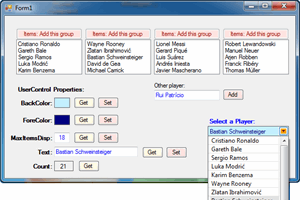- home
- articles
- quick answersQ&A
-
discussionsforums
- CodeProject.AI Server
- All Message Boards...
- Application Lifecycle>
- Design and Architecture
- Artificial Intelligence
- ASP.NET
- JavaScript
- Internet of Things
- C / C++ / MFC>
- C#
- Free Tools
- Objective-C and Swift
- Database
- Hardware & Devices>
- Hosting and Servers
- Java
- Linux Programming
- Python
- .NET (Core and Framework)
- Android
- iOS
- Mobile
- WPF
- Visual Basic
- Web Development
- Site Bugs / Suggestions
- Spam and Abuse Watch
- featuresfeatures
- communitylounge
- help?
Everything / ToolStrip
ToolStrip
ToolStrip
Great Reads
by Avelino Ferreira
The easiest way to implement the ToolStripControlHost and ToolStripDropDown classes,
by Yvan Rodrigues
Latest Articles
by Avelino Ferreira
The easiest way to implement the ToolStripControlHost and ToolStripDropDown classes,
by Yvan Rodrigues
All Articles
3 Aug 2016 by
The easiest way to implement the ToolStripControlHost and ToolStripDropDown classes, in a UserControl, in order to display a Container/Control beyond the limits of its Parent Container and Parent Form, with very few lines of code. Let's uncomplicate ...
14 Sep 2017 by EssenceGold
17 Jan 2018 by Kevin Brady
I have created a custom toolstrip combobox to allow it display a context menu. Here is the code. Option Strict Off Option Explicit On _ Public Class MyToolStripComboBox Inherits...
19 Jan 2018 by Kevin Brady
I have a context menu that is used on multiple controls on a form. It is pretty simple "boolean" selection menu (i.e. "True" or "False" conditions. Below is the click event for one of these (false): Private Sub Bool_False_Click(sender As System.Object, e As System.EventArgs) Handles...
17 Sep 2019 by Richard Deeming
6 Aug 2021 by OriginalGriff
In C#, there are a couple of better ways to do this: you can escape the double quote character: File.Write(" QUESTID = LuaGetQuestID(\"" + textBox1.Text + "\")\r\n"); Or you can use string interpolation and escape it: File.Write($" QUESTID =...
13 Dec 2012 by Brisingr Aerowing
Does anyone know of a way to serialize the location of toolstrip controls WITHOUT using the ToolStripManager class? I would like to have this capability in one of my applications, but as the app uses ICSharpCode.Core, the ToolStrips may not be created on the form at the time the ToolStripManager...
4 Apr 2014 by sagar_253
I have toolStrip Control, and it has few items like toolstripButton, ToolStripDropDown button.For ToolStripDropDownButton i am not creating any dropDown list, instead i am using contextmenu with few items.Whenever mouseHover to this toolstripdropdownbutton i show this contextmenu. here is...
29 Aug 2014 by pedritin91
Hi, everybody again. I need help with the following problem. I've created a custom toolstrip and I've specified some attributes which allow me using it in design time. The toolstrip works fine but when I created the custom toolstripbutton I can't add it into the Custom ToolStrip, the...
19 Sep 2014 by pedritin91
22 Aug 2016 by GoodJuJu
I have a comboBox on my ToolStrip that is used to enter search criteria. If the text is longer than the comboBox width (not the drop-down) can display, I would like the user to be able to stretch the left-hand side of the comboBox.I know that I can automatically modify the drop-down width...
17 Jan 2018 by Alan N
I think the problem is that the new ContextMenuStrip has not been assigned to the ToolStripComboBox. Once that is done it will just work and the MouseDown handler and positioning code will be unnecessary. The ToolStripComboBox is a fairly simple wrapper around a System.Windows.Forms.ComboBox...
30 Aug 2018 by Debsbond008
17 Sep 2019 by Paramu1973
17 Sep 2019 by BillWoodruff
A different approach: I have deliberately used multiple checks for valid names; in production code, I'd use try/catch. private void RemoveDDownMenuItem(MenuStrip mnuStrip, string menuItemName, string ddownMenuItemName) { if (! mnuStrip.Items.ContainsKey(menuItemName)) { // throw...
5 Aug 2021 by Member 15308108
hi guys I made an app to extract .lua file when I push the button my problem is I need to pass this string like this QUESTID = LuaGetQuestID("QNO_QUEST_AR") QNO_QUEST_AR extracted from textBox1 so my code = File.Write(" QUESTID =...
8 Nov 2013 by UziTech
8 Nov 2013 by UziTech
23 May 2014 by ali majed
Hi to all!I created user control that contain ToolStrip and DGV and add it to form. I accessible ToolStrip by define as public properties public ToolStrip Toolbar { set { ToolBarToolStrip = value; } get { return ToolBarToolStrip; } ...
23 May 2014 by www-sahilv
try with public static ToolStrip Toolbar{ set { ToolBarToolStrip = value; } get { return ToolBarToolStrip; }}
5 Aug 2021 by Member 15308108
thanks guys its work with this code. File.Write(" QUESTID = LuaGetQuestID(" + '"' + textBox1.Text + '"' + ")\r\n");
30 Aug 2018 by EssenceGold
Hi guys. PrintPreviewDialog print button printing directly. I want to open the PrintDialog screen and choose a printer. I found the code but I could not run it. The code I can run in C # does not work in VB.NET. I need to run one of these two codes. Thanks in advance for your help. What I...