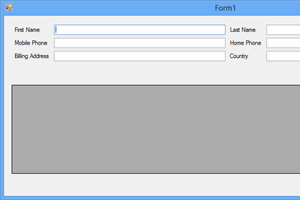- home
- articles
- quick answersQ&A
-
discussionsforums
- CodeProject.AI Server
- All Message Boards...
- Application Lifecycle>
- Design and Architecture
- Artificial Intelligence
- ASP.NET
- JavaScript
- Internet of Things
- C / C++ / MFC>
- C#
- Free Tools
- Objective-C and Swift
- Database
- Hardware & Devices>
- Hosting and Servers
- Java
- Linux Programming
- Python
- .NET (Core and Framework)
- Android
- iOS
- Mobile
- WPF
- Visual Basic
- Web Development
- Site Bugs / Suggestions
- Spam and Abuse Watch
- featuresfeatures
- communitylounge
- help?
Everything / TableLayoutPanel
TableLayoutPanel
TableLayoutPanel
Great Reads
by The Zakies
C++ /
by Hassan Mokdad
This is a just a small tip to show a simple way of designing the user interface of Windows Forms for Desktops applications.
Latest Articles
by The Zakies
C++ /
by Hassan Mokdad
This is a just a small tip to show a simple way of designing the user interface of Windows Forms for Desktops applications.
All Articles
9 Mar 2016 by
5 Oct 2012 by AmitGajjar
Hi,Set the controls Row and Column property appropriate and try again.Hope it will work for you,Thanks
8 Feb 2014 by BillWoodruff
Add a new Component to your Project, open its code window, and modify the code, as shown in the following example, which creates an 8x8 layout in a 600x400 pixel TableLayoutPanel:using System.Windows.Forms;namespace CustomTblLayoutPnl{ public partial class TableLayoutPanelEx :...
5 Oct 2012 by clefranc
I designed an app under W7 and VS 2010, containing a TableLayoutPanel with some controls (label, textbox, button) on one row. Everything is fine until I run my app over Windows XP, controls in the TableLayoutPanel are not in the same order. What's wrong?
11 Oct 2012 by herrstress
Hallo everybody,I just want to put a "UserControl" into a "TableLayoutPanel" at runtime.The problem is, the UserControl always keeps its original size. So of course you can never see it properly. It doesn't seem to be difficult, but e.g. all the Dock- and Autosize-properties have...
11 Oct 2012 by Alan N
In a very simple example docking works perfectly, so I suspect you need to provide more information about the problem.using System;using System.Windows.Forms;namespace UserControlDocking { public class MainForm : Form { [STAThread] static void Main() { ...
15 Oct 2012 by herrstress
Now I found out my real mistake! The background picture of the control didn't adjust, so the UserControl always looked way too big. I simply forgot it's Dock.Fill property.
16 Jan 2013 by azinyama
Good day all!!! I have a TableLayoutPanel that is designed with two columns and four rows.0 1 1 23What I'm trying to do at runtime is to insert a new row between rows 1 and 2 and move the rows below and their contents down, like what happens when you insert new row in excel.I...
15 Jan 2013 by David_Wimbley
Ive used code similar to this to do functionality like your talking about.Click Event/Method Callprivate System.Windows.Forms.ComboBox comboBox; private System.Windows.Forms.ComboBox comboBox2; private void AddRow(int column, int row) { ...
17 Feb 2013 by azinyama
Good day all!!!I wanted to find out how I can insert rows into a tablelayout panel.The existing panel has 2 columns and 4 rows. I want to insert new rows between rows 2 and 3 (moving rows 3 and 4 down along with whatever controls are in the cells in row 3 and 4)Thanx in advance...
24 Dec 2013 by agent_kruger
i want to decrease the width between to columns. Actually i have two buttons placed one in each column and now i want to decrease the gap between the 2 buttons.Can somebody help me here.Thanks in advance.
8 Feb 2014 by Member 10119837
Hi all,Im currently having issues when creating a custom control based on the table layout panel.I can override the default 2x2 in the InitLayout() but this doesn't reflect in the designer view. Has anyone had any experience with this? Or can anyone suggest the correct way to go about...
13 Feb 2014 by Member 10111284
Hi I have the following code which resizes a table layout column.I have written it so it animates out, kind of like a hidden menu.public void ToggleMenu() { if (this.DesignMode) { } else { if...
29 Mar 2014 by Member 10709218
Hy!Please help me with the following:I can t make my TableLAyoutPanel to autoresize in order to fill the Form with the content. See bellow my source codepublic Form1() { InitializeComponent(); //AssignIconsToSquares(); ...
17 Jun 2014 by Member 10599903
I have a TableLayoutPanel of absolute row heights that represent equal 15 minute time intervals throughout a 24 hour day. I have a time-scale object in the first column spanning all rows. When I click on the time-scale in the first column 0 it returns correctly the x/y mouse coordinates...
18 Jun 2014 by Alan N
For a scrollable control the ClientRectangle contains just the visible portion of the control. The DisplayRectangle is the total area, accessible by scrolling, and the AutoScrollPosition gives the offset of the top left corner of the DisplayRectangle relative to the ClientRectangle.That's...
4 Sep 2014 by Member 10994771
0for every question their will be four radio buttons and labels by programming itself (dynamic) we must create radio buttons and labels. is it possible to do in window form but not creating from window design(form) for (int i = 0, r = 0; i
4 Sep 2014 by Member 10994771
By Using TableLayoutPanel label text value is displaying half only here is my code lblQuestion.Text += dt.Rows[r]["Question"].ToString(); tableLayoutPanel1.Controls.Add(lblQuestion);while debugging i am getting entire text but while i displaying getting only half of...
4 Sep 2014 by Member 10994771
how to add checklistbox values into tablelayout in window from c# here is my code cbl.Items.Add(dt.Rows[r]["Option1"].ToString()); cbl.Items.Add(dt.Rows[r]["Option2"].ToString());above two items i want to add them in tablelayoutpanel how to do it. i am...
4 Sep 2014 by Member 10994771
how to get picture box image at right side in table lay out in c# at present i am getting image next line of label but i need picture box text beside a label in table lay out panel.Here is my code PictureBox pb = new PictureBox(); pb.ImageLocation =...
4 Sep 2014 by Sergey Alexandrovich Kryukov
One of the solutions is this: Use two panels in the same parent container control (Panel of Form); one panel with the property Dock set to DockStyle.Left, another — to DockStyle.Fill (or Right and Fill). This is better than TableLayoutPanel.Please...
4 Sep 2014 by Member 10994771
Getting lot of space between labels in a Table Layout for row (r=0) from data table but when it comes to r=1 their are no spaces between label.Here is my code: for (int i = 0, r = 0; i
8 Nov 2017 by dinesh_redhawk
Hello friends,I have written the folowing code to populate the data from a object in a tablelayoutpanel control. It works :), but when its loading the data onto the table, it flickers/jumps for few seconds and then after 2-3 seconds when its done processing the data it populates the data :(...
8 Jun 2015 by Staffan Bruun
Try putting the code that generates the new controls between a SuspendLayout/ResumeLayout pair:private void button1_Click(object sender, EventArgs e){ SuspendLayout(); // code that recreates controls on the form ResumeLayout();}This will keep the window from...
12 Jun 2015 by dinesh_redhawk
I have a normal Windows Form. Over it, i have a panel. On this Panel, i have a SplitContainer. In the SplitContainer.Panel2, there is a TableLayoutPanel. The Backcolor is set as Black and Forcolor is set to White in TableLayoutPanel. I have stretched the TablelayoutPanel to fit the panel2 of...
11 Apr 2018 by Dastar5626
I have a TableLayoutPanel1 and when I add the data it gets cut off. Here is the code I have. Public Sub addBracket83() B8(12) = "Cameron Santana" PS38(12) = "120" B8(13) = "LuisSantana" PS38(13) = "150" tb1(0).Text = B8(12) & " " & PS38(12) tb2(0).Text = H8(12) ...
8 Apr 2018 by Dave Kreskowiak
There's no limit to the width of the TLP. It's an extension control that modifies the layout behavior or other controls. That's all it does. The problem probably has to do with the rows and columns setup of the TLP.
11 Apr 2018 by Dastar5626
Hello Dave I have look and looked there is nothing on the setup any other ideas?
5 Jan 2019 by Member 14108054
In an C# windows forms application I am using TableLayoutPanel and adding controls to it dynamically. How can I reorder the rows using drag and drop? Can anyone please post the code for it? What I have tried: I did not get any solution online
16 Nov 2014 by Hassan Mokdad
This is a just a small tip to show a simple way of designing the user interface of Windows Forms for Desktops applications.
5 Jan 2019 by Maciej Los
Please, take a look here: Drag and Drop a Control on TableLayoutPanel[^] c# - Drog and Drop TableLayoutPanel in a panel? - Stack Overflow[^]
13 Feb 2014 by bling
You should avoid calling Refresh in a loop. The UI is blocked for the duration of the animation.1. create timer that fires at the desired animation frame rate. 2. timer delegate updates the percentage and trigger a re-paint of the window.3. cancel the timer at the end of the...
25 Dec 2013 by Rana Zarour
you can increase margin for each button you have if column SizeType = auto else you can change your Coloum SizeType
8 Feb 2014 by Dave Kreskowiak
InitLayout won't give you what you want because it gets executed too early.With the TableLayoutPanel, you have to do it in OnLayout, as Bill showed.You don't have to put the Width and Height in there. You can do that dynamically, like this:public partial class CustomTableLayoutPanel :...
4 Sep 2014 by OriginalGriff
Yes: it is possible to do.The way I would do it is to create a UserControl which handled the question and possible answers, and then create those dynamically in a loop: Dictionary> qAndA = new Dictionary>() { ...