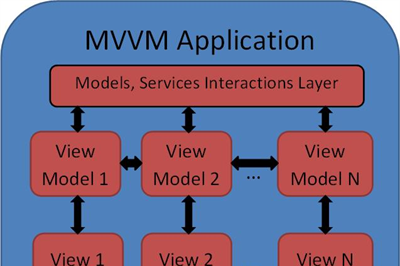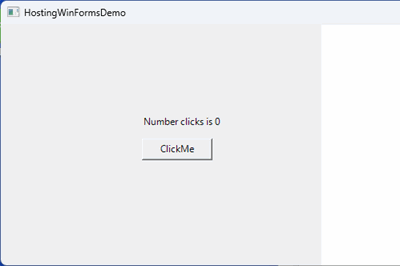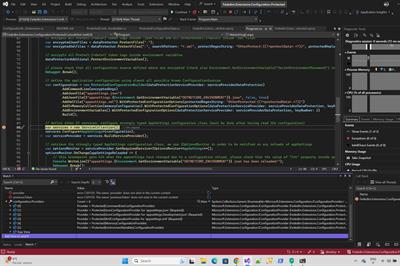- home
- articles
- quick answersQ&A
-
discussionsforums
- CodeProject.AI Server
- All Message Boards...
- Application Lifecycle>
- Design and Architecture
- Artificial Intelligence
- ASP.NET
- JavaScript
- Internet of Things
- C / C++ / MFC>
- C#
- Free Tools
- Objective-C and Swift
- Database
- Hardware & Devices>
- Hosting and Servers
- Java
- Linux Programming
- Python
- .NET (Core and Framework)
- Android
- iOS
- Mobile
- WPF
- Visual Basic
- Web Development
- Site Bugs / Suggestions
- Spam and Abuse Watch
- featuresfeatures
- communitylounge
- help?
Everything / NET6.0
NET6.0
NET6.0
Great Reads
by Nick Polyak
This article describes Gidon - the first IoC/
by Nick Polyak
This article describes embedding native Windows and Linux control into an Avalonia application.
by Federico Di Marco
Fededim.
Latest Articles
by Federico Di Marco
Fededim.
by Nick Polyak
This article describes embedding native Windows and Linux control into an Avalonia application.
by Nick Polyak
This article describes Gidon - the first IoC/
All Articles
27 Feb 2023 by
26 Dec 2023 by Nick Polyak
U 4 May 2024 by Federico Di Marco
Fededim.Extensions.Configuration.Protected is an improved ConfigurationBuilder which allows partial or full encryption of configuration values stored inside any possible ConfigurationSource and fully integrated in the ASP.NET Core architecture using Data Protection API.
15 Feb 2023 by Graeme_Grant
28 Feb 2023 by Richard Deeming
9 May 2022 by Graeme_Grant
28 Dec 2022 by Dave Kreskowiak
16 Feb 2023 by George Swan
22 Sep 2023 by OriginalGriff
23 Sep 2023 by Graeme_Grant
25 Sep 2023 by Dave Kreskowiak
N 23 Apr 2024 by Dave Kreskowiak
9 May 2022 by Virendra S from Bangalore, Karnataka
14 Apr 2022 by Member 12885549
I have functions to view/remove data: [HttpGet] public IActionResult Index() { ViewData["table1"] = _repository.GetAll("table1").ToList(); ViewData["table2"] = _repository.GetAll("table2").ToList(); return...
14 Apr 2022 by Dave Kreskowiak
There's a limit on the size of the request. See c# - Increase upload file size in Asp.Net core - Stack Overflow[^]. Be sure to read ALL of the answers before tinkering with your code. There's multiple possible solutions depending on your exact...
8 May 2022 by Member 12885549
I have table like showed below. I want to check/uncheck (for now just trying out check) values in the table based on the type I select. Could this be done somehow like this? Or do I somehow need to send request from javascript to see updated...
18 Apr 2022 by Richard MacCutchan
Private Sub txtUserName_KeyPressed(sender As Object, e As EventArgs) Handles txtUserName.Press As far as I am aware there is no TextBox event named Press. The event you want is named KeyPress
19 Apr 2022 by Ralf Meier
The answer from Richard is not complete correct ... With the KeyPressed-Event from a Control (Textbox) you get not e as EventArgs but e as KeyPressEventArgs. The Difference is that with this Arguments you get a class which delivers you with...
8 May 2022 by Sni.DelWoods
Maybe the form collection is a solution: var selectedKeys = Request.Form.Keys.Where(k=> k.EndsWith(".Checked", System.StringComparison.OrdinalIgnoreCase)); Returns: 1.Checked 3.Checked
9 May 2022 by L Hills
6 Jun 2022 by Sascha Manns
30 Aug 2022 by Dimitri Gard
9 Sep 2022 by Magnus Sydoff
29 Sep 2022 by DoingWork
5 Oct 2022 by Member 12885549
5 Oct 2022 by George Swan
28 Dec 2022 by huynhminh97
2 Jan 2023 by huynhminh97
29 Dec 2022 by Graeme_Grant
3 Jan 2023 by huynhminh97
3 Jan 2023 by Graeme_Grant
31 Jan 2023 by huynhminh97
31 Jan 2023 by Richard Deeming
2 Feb 2023 by Chris Copeland
16 Feb 2023 by huynhminh97
28 Feb 2023 by huynhminh97
16 Mar 2023 by huynhminh97
17 Mar 2023 by Graeme_Grant
19 Apr 2022 by Slow Eddie
I know this question clearly defines me ass the dolt that I am. However, I have looked in MS Help Files, Dot Net Heaven, and the Related Entry "Application Event Handler for WinForms" here. Dot Net Heaven had nothing, and MS Help, and...
N 23 Apr 2024 by s yu
N 30 Apr 2024 by Richard Deeming
15 Feb 2023 by OriginalGriff
2 Feb 2023 by huynhminh97
2 Jan 2023 by huynhminh97
24 Sep 2023 by xTMx9
9 Sep 2022 by Graeme_Grant