A Generic Method for Cross-thread Winforms Access
4.93/5 (19 votes)
A convenient shortcut using generics to check for InvokeRequired on a Winforms control
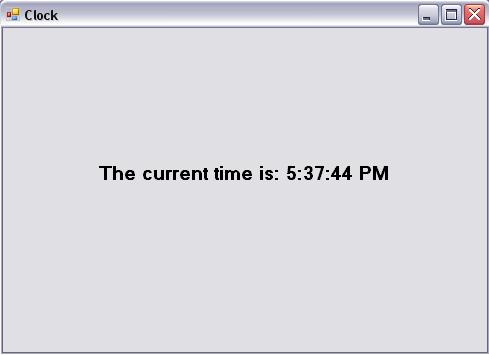
Introduction
When writing a WinForms app, one is likely to encounter the scenario where he/she must access a Form control from another thread, such as from the Timer.Interval event. To do so, the Control.InvokeRequired property must be checked, and if true, the control access must be done using a delegate from the Control.Invoke method.
An example of this would be as follows:
void UpdateLabel(Label lbl, String text)
{
if (lbl.InvokeRequired)
{ lbl.Invoke(new Action<Label, String>(UpdateLabel), new object[] { lbl, text }); }
else
{ lbl.Text = text; }
}
While this works, it requires a separate method to be written for each control type, and for each action that you wish to execute from another thread.
To encapsulate this cross-thread access behavior, we turn to Generics.
Using the Code
We will use the following generic utility method to perform all cross-thread control manipulation:
public static void InvokeControlAction<t>(t cont, Action<t> action) where t : Control
{
if (cont.InvokeRequired)
{ cont.Invoke(new Action<t, Action<t>>(InvokeControlAction),
new object[] { cont, action }); }
else
{ action(cont); }
}
To elaborate:
tis the type of control that we wish to access, such asLabelcontis the instance of our control which we will be manipulating.actionis a generic delegatevoidwhich accepts an instance oft. By using a generic delegate, we can define the properties/methods we want to access on our instance oftin the calling code, instead of assuming the control type and action in a method as we did before.- Finally,
tmust inheritControlin order for us to check on theInvokeRequiredproperty.
So we execute as follows:
- If
cont.InvokeRequiredevaluates totrue, callcont.Invokewith a new genericAction<>delegate that fits the signature ofInvokeControlAction<t>and passcontandactionright back in recursively. - If
cont.InvokeRequiredevaluates tofalse(either step 1 was executed or this method was called from the same thread which containscont), we execute the delegateaction, passing in our control instance...cont.
To use this method in a real world example: In our Clock application, we have a timer which ticks every second. Here is the Elapsed event handler, where we make use of our utility method:
void t_Elapsed(object sender, System.Timers.ElapsedEventArgs e)
{
//On tick, update the time
CrossThreadUtility.InvokeControlAction<Label>
(lblTime, lbl => lbl.Text = String.Format("The current time is: {0}",
DateTime.Now.ToString("h:mm:ss tt")));
}
Here, we pass our Label lblTime as cont, and for the delegate action we use C# 3.0's Lambda Expression feature to code our delegate in-line for a nice clean one-liner.
The action we perform on lblTime, (in the context of lbl in the lambda expression) is simple:
lbl.Text = String.Format("The current time is: {0}",
DateTime.Now.ToString("h:mm:ss tt"))
Points of Interest
You can easily substitute Label for any Windows Forms control type... try this to make the time show up on the Form's title bar instead of the Label lblTime:
CrossThreadUtility.InvokeControlAction<Form>(this, frm => frm.Text =
String.Format("The current time is: {0}", DateTime.Now.ToString("h:mm:ss tt")));
Conclusion
We have created a utility method for clean one-line cross-thread control access, regardless of control type or access action.
History
- 18th June, 2009: Initial post
