Serialize and Encrypt an Object using C#
4.65/5 (7 votes)
How to serialize and encrypt an Object using C#
Background
When I was working on some demo applications to check out the IoT buzzword, I needed a way to securely submit messages back and forth between applications running on different platforms.
In the background, I use a Message Queue Service that allowed me to design my applications in such a way that the sender and receiver of the message did not need to interact with the message queue at the same time as the messages placed onto the queue are stored until the recipient retrieved them.
I used 2 technologies to get my feet wet with the Message Queues:
If you want, I can describe this a bit more in detail, but for now, I want to focus on the actual message that I submitted and retrieved through these queues.
I wanted to submit objects through these queues, as this would provide a lot of flexibility in sharing different types of messages and answers (like commands to do something, send answers back, update configurations and so forth).
As typically some form of strings are used as messages, I needed to convert my objects to strings (sometimes also called serializing).
How to Convert an object to a string and Back Again
When I was developing an application that was consuming OData, using the Entity Framework, I noticed that one of the libraries used was Newtonsoft.json, which is in their own wording ‘a Popular high-performance JSON framework for .NET’.
Browsing their documentation and API, I decided to give it a go.
I installed the package in Visual Studio 2015 via Nuget Packet Manager and was ready to use it in my code.
As base class, I use a very simple class, containing a Token (int) and the Data (string). Sample code can be found here: InfoBlock
Now that I can create an object, I can serialize it using Newtonsoft.json with this simple line of code:
myString = JsonConvert.SerializeObject(anInfoBlock);
As I wanted to include the ‘Infoblock’ identification of the seralized object in the string, I use this in my production code:
JsonSerializerSettings theJsonSerializerSettings = new JsonSerializerSettings();
theJsonSerializerSettings.TypeNameHandling = TypeNameHandling.None;
myString = JsonConvert.SerializeObject(anInfoBlock, theJsonSerializerSettings);
To deserialize, I can typecast it to the Infoblock class.
myInfoBlock = JsonConvert.DeserializeObject<InfoBlock>(myString, theJsonSerializerSettings);
Encrypting and Decrypting a string
When I was sniffering the traffic that was sent using Microsoft Message Analyzer, I noticed that everything was easily readable and therefore I decided to make this somewhat more difficult by encrypting it.
I selected AES as encryption algorithm, (being from Belgium and this is based upon the Rijndael cipher, developed by two Belgian cryptographers, Joan Daemen and Vincent Rijmen, who submitted a proposal to NIST during the AES selection process) and based my initial code on Stackoverflow Q&A.
The AES encryption is using a symmetic key-algorithm, where the same key is used for both encrypting and decrypting the data.
- I use a
Keysizeof 256 bits andBlocksizeof 128 bits. - The Initialization Vector is a 128-bit random starting value
In order to be able to successfully decrypt the string, we need to know the key and the Initialization Vector.
- The Key is embedded in our code, so this is fine
- The Initialization Vector is random, so to share it, we embed this in the encrypted
string. I preferred to also store this somewhere randomly in the encryptedstring, to feel a bit more secure.
To make the description a bit harder, we have to make sure that each time when we encrypt the same string, the encrypted version is different. We will test this in our Test Units using the appropriate asserts.
Implementation
In .NET, we have an encryption framework we can use. Unfortunately, the newer WinRT uses different classes to get this done, but by using conditional compilation we can achieve this.
#if WINDOWS_UWP
using Windows.Security.Cryptography;
using Windows.Security.Cryptography.Core;
using Windows.Storage.Streams;
#else
using System.Security.Cryptography;
#endif
In WinRT (UAP), I use:
myCryptoAlgorithm = SymmetricKeyAlgorithmProvider.OpenAlgorithm("AES_CBC_PKCS7");
In legacy windows applications, this is:
myCryptoAlgorithm = new AesCryptoServiceProvider();
myCryptoAlgorithm.Mode = CipherMode.CBC;
myCryptoAlgorithm.Padding = PaddingMode.PKCS7;
myCryptoAlgorithm.KeySize = 256;
myCryptoAlgorithm.BlockSize = 128;
CBC means Cipher Block Chaining:
The Cipher Block Chaining (CBC) mode introduces feedback. Before each plain text block is encrypted, it is combined with the cipher text of the previous block by a bitwise exclusive OR operation. This ensures that even if the plain text contains many identical blocks, they will each encrypt to a different cipher text block. The initialization vector is combined with the first plain text block by a bitwise exclusive OR operation before the block is encrypted. If a single bit of the cipher text block is mangled, the corresponding plain text block will also be mangled. In addition, a bit in the subsequent block, in the same position as the original mangled bit, will be mangled.
PKCS7 is a method of adding bytes to the text, so that the complete buffer is filled.
The PKCS #7 padding string consists of a sequence of bytes, each of which is equal to the total number of padding bytes added.
Most plain text messages do not consist of a number of bytes that completely fill blocks. Often, there are not enough bytes to fill the last block. When this happens, a padding string is added to the text. For example, if the block length is 64 bits and the last block contains only 40 bits, 24 bits of padding are added.
Some encryption standards specify a particular padding scheme. The following example shows how these modes work. Given a blocklength of 8, a data length of 9, the number of padding octets equal to 7, and the data equal to FF FF FF FF FF FF FF FF FF:
with PKCS7 padding, this then becomes: FF FF FF FF FF FF FF FF FF 07 07 07 07 07 07 07
The Sample Code for my String Encryptor class can be found here: StringEncryptor
Putting It All Together
Now that I have a class to Encrypt and Decrypt strings, I create a helper class to Serialize and Encrypt an InfoBlock and do the reverse (Decrypt a string and Deserialize it back to an Infoblock).
The class is: InfoBlockConvertor
This is how I use it in my TestUnit:
[TestMethod]
public void EncryptDecryptInfoBlock()
{
// Arrange
InfoBlock InfoBlock01 = new InfoBlock();
// Act
InfoBlock01.Token = InfoBlock.SOMETHINGELSE;
InfoBlock01.Data = "Testing 123:
Add some special characters &é@#’öçà!£$<ù}";
var encryptedString1 = InfoBlockConvertor.EncodeToString(InfoBlock01);
var encryptedString2 = InfoBlockConvertor.EncodeToString(InfoBlock01);
var InfoBlock02 = InfoBlockConvertor.DecodeFromString(encryptedString2);
// Asser"
Assert.AreNotEqual(encryptedString1, encryptedString2, “Infoblock should never be encrypted the same twice");
Assert.AreEqual(InfoBlock01.Token, InfoBlock02.Token, "Tokens should match original value");
Assert.AreEqual(InfoBlock01.Data, InfoBlock02.Data, "Data should match original value");
}
When I execute these tests, I get these results:
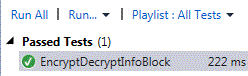
So everything works fine ;-)
The complete solution Code and Testing Units can be found at Github Sources.
Filed under: C#, Development, VS2015 Tagged: AES, Encrypt, JSON, Message Queue, Serialize, UAP
![]()
