Very Fast Image Blur in C# using Direct Bit Manipulation in Pure .NET
Very fast image processing without use of unsafe code
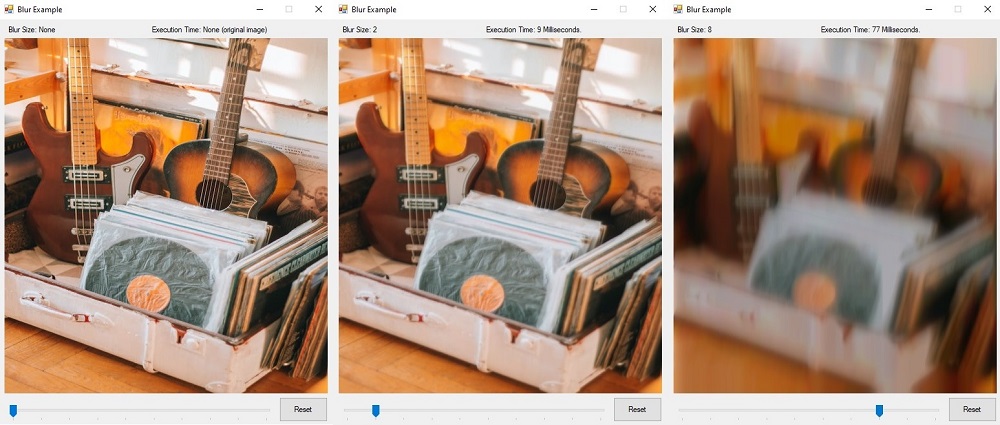
Introduction
There's a C# example on Stack Overflow on how to do an image blur (you can find it here). It seems to be the best example on how to do this in C# available, but there are a couple of issues with it: It's slow, and it uses unsafe code.
I spent a little time with it, doing quite a bit of refactoring and converting it from unsafe to vanilla C#, and also rewriting it to use direct bit manipulation using a managed pointer to the bitmap's underlying array. This resulted in very fast (much faster than unsafe code) image processing.
Background
I stumbled across this Codeproject article on Fast pointerless image processing years ago. Mr Dunlap had a great way of directly accessing bitmap bits, but I hadn't seen anyone else on Codeproject doing anything with it. The code in this project is based on his idea.
Using the Code
Using the blur function is simple; Just call it as seen below:
ImageTools.Blur(ref yourBitmap, intBlurSide);
The rewritten blur function looks like this:
private static void Blur(ref Bitmap image, Rectangle rectangle, Int32 blurSize) {
ExposedBitmap blurred = new ExposedBitmap(ref image);
// Store height & width locally (improves performance)
int height = blurred.Height;
int width = blurred.Width;
for (int xx = rectangle.X; xx < rectangle.X + rectangle.Width; xx++)
{
for (int yy = rectangle.Y; yy < rectangle.Y + rectangle.Height; yy++)
{
//byte red, green, blue;
int avgR = 0, avgG = 0, avgB = 0;
int blurPixelCount = 0;
int horizontalLocation;
int verticalLocation;
int pixelPointer;
// Average the color of the red,
// green and blue for each pixel in the
// blur size while making sure
// you don't go outside the image bounds:
for (int x = xx; (x < xx + blurSize && x < width); x++)
{
horizontalLocation = x * blurred.bytesPerPixel;
for (int y = yy; (y < yy + blurSize && y < height); y++)
{
verticalLocation = y * blurred.stride;
pixelPointer = verticalLocation + horizontalLocation;
avgB += blurred.pinnedArray.bytes[pixelPointer];
avgG += blurred.pinnedArray.bytes[pixelPointer + 1];
avgR += blurred.pinnedArray.bytes[pixelPointer + 2];
blurPixelCount++;
}
}
byte bavgr = (byte)(avgR / blurPixelCount);
byte bavgg = (byte)(avgG / blurPixelCount);
byte bavgb = (byte)(avgB / blurPixelCount);
// Now that we know the average for the blur size,
// set each pixel to that color
for (int x = xx; x < xx + blurSize && x < width &&
x < rectangle.Width; x++)
{
horizontalLocation = x * blurred.bytesPerPixel;
for (int y = yy; y < yy + blurSize &&
y < height && y < rectangle.Height; y++)
{
verticalLocation = y * blurred.stride;
pixelPointer = verticalLocation + horizontalLocation;
blurred.pinnedArray.bytes[pixelPointer] = bavgb;
blurred.pinnedArray.bytes[pixelPointer + 1] = bavgg;
blurred.pinnedArray.bytes[pixelPointer + 2] = bavgr;
}
}
}
}
image = blurred.exBitmap;
}
My intention is for interested parties to download the project and have a look at the code itself.
History
- 17th April, 2023: Initial version
