Creating Hierarchical Checkboxes (i.e., Checkbox Trees)
4.77/5 (6 votes)
Creating parent/child relations between checkboxes
Introduction
A while ago, I needed to implement a set of checkboxes that were organised in a hierarchical manner (in the form of a tree). i.e., the state of one checkbox affected its parent/child node checkbox.
The attached code is my way to simplify coding of such checkboxes.
Please see the comments in the code library file for details on all member functions and properties. The attachment contains the code library as well as some test files.
Let's see an example. Suppose we have to create checkboxes for the following tree:
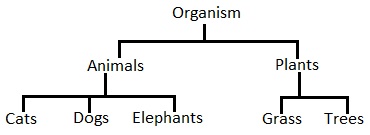
Let's start by creating the checkboxes and collecting their references in JavaScript.
<!--
For a fixed number of nodes I prefer to assign prime number values to the leaf-nodes
and the product of child node values to parent nodes.
It makes logical operations on the checked checkbox values easier.
-->
<label> <input type="checkbox" value="2310"> Organism </label>
<label> <input type="checkbox" value="30"> Animals </label>
<label> <input type="checkbox" value="2"> Cats </label>
<label> <input type="checkbox" value="3"> Dogs </label>
<label> <input type="checkbox" value="5"> Elephants </label>
<label> <input type="checkbox" value="77"> Plants </label>
<label> <input type="checkbox" value="7"> Grass </label>
<label> <input type="checkbox" value="11"> Trees </label>
<script>
var chkboxes = document.body.getElementByTagName("input");
// For practical codes it is better to add a unique CSS class
// to all of the relevant input elements like
// <input class="organic_tree" type="checkbox" value="2310">
// <input class="organic_tree" type="checkbox" value="30">
// <input class="organic_tree" type="checkbox" value="2">
// and so on
// Then collect them using the query selector like
// document.body.getElementsByClassName("organic_tree");
</script>
Now, we can impose the hierarchical nature on these checkboxes using the library as follows:
<script>
(function() {
var chkbox_tree = CHK_TREE(chks[0], "my_tree", function(chkbox, tree) {
console.log("Checkbox clicked -->", chkbox);
console.log("All checked values -->", tree.getCheckedValue());
});
var animals = chkbox_tree.addCh(chkboxes[1]);
animals.addCh(chkboxes[2]);
animals.addCh(chkboxes[3]);
animals.addCh(chkboxes[4]);
var plants = chkbox_tree.addCh(chkboxes[5]);
plants.addCh(chkboxes[6]);
plants.addCh(chkboxes[7]);
// You can log the result for veification by using
chkbox_tree.log();
})();
</script>
Now if someone checks all of the {Cats, Dogs, Elephants} checkboxes, then the Animals checkbox will automatically be checked;

And if then you uncheck the Cats checkbox, then the Animals checkbox will automatically be unchecked. This works for all the parent/child relations in the tree.

There is a single handler function for all the checkboxes which makes the handling of the result very easy.
I hope that you might find it useful too.
