Keep Track of Your System or Application With Notifier Mobile Service
Keep track of your system or application with Notifier Mobile Service
Introduction
Notifier Mobile service allows a user to create notifications just with a few lines of code. The notifications will be transferred to mobile device in the real time (maximum of 5 minutes as soon as the code which implemented creating notifications is executed successfully).

Background
1. Register an Account on "Notifier Mobile"
The service is totally free, just go to website http://notifiermobile.com, click on "Sign up" button to redirect to registration page.
Fill out your information:
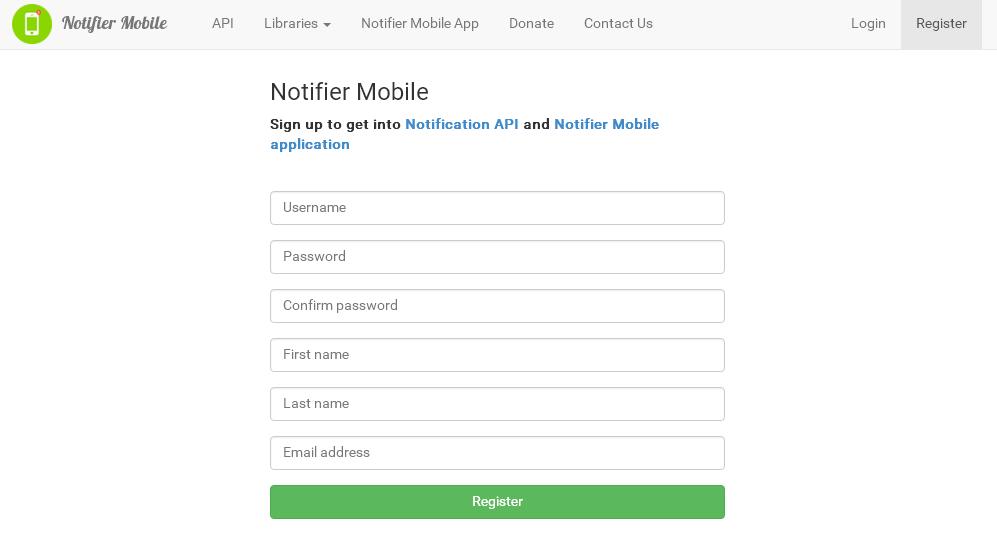
Note: The email is required to activate your account, check it carefully before submitting the form.
After a successful registration, login to the website, you will get a secret key.

The secret key and username will be used to authenticate to the service. Don't forget and share it with anyone else.
2. Create Your Own Notifications
When you create a new notification, the notification is stored on server and "Notifier Mobile" application (see below) will be gotten automatically from the server later.
Structure of a notification is as follows:
- Title: basic information of notification
- Message: detail content of notification
- Type: INFO, WARNING, ERROR, OTHER...
- Create Date
- Unread: True/False (True: the notification was read/ False: the notification has not been read yet)
Using the Code
For Java & .NET
The service supports 2 built-in libraries for Java and C#, 2 most popular programming languages at this time.
The libraries make your coding much easier, just with a few lines of code like this:
Authentication Authentication = New Authentication("yourusername", "Yoursecretkey");
Notification Notification = New Notification("title", "Detail Content", NotificationType.INFO.ordinal());
NotifierMobileService.add(notification, Authentication);
You can download Java library as a JAR file.
Or
Using Maven to import the library to your project:
<dependency>
<groupId>com.notifiermobile</groupId>
<artifactId>notifier-mobile-service</artifactId>
<version>1.0</version>
</dependency>
For more details, please see http://notifiermobile.com/java.
.NET
You can download .NET library as a DLL file.
Or
Using Package Manager Console to import the library to your project.
PM> Install-Package NotifierMobileService
For more details, please see http://notifiermobile.com/dotnet.
If the notification cannot be created for certain reasons (No network connection, bad authentication...). The NotificationException will be thrown. Handling this exception is strongly recommended.
For Other Languages
Since Notification API was introduced, you can implement creating notifications with any languages (JavaScript, Ruby, Python, ... that supports HTTP requests).
Take a look at the API at http://notifiermobile.com/api.
Install the "Notifier Mobile" Application On Your Mobile Device
The application is in charge of automatically getting your notifications from the server.
It is available on Android store:
In CH play application, just search for "notifier mobile" and install it.
After installing successfully, launch the application and login with username and password that you used to login into the website http://notifiermobile.com.

The user interface of the application looks like this:


- There are 3 main types of notifications: INFO, WARNING, ERROR. These types are easy to see with 3 catalogues on the application.
- The other types can only be seen at "ALL" category on the application.
Points of Interest
The service is useful for you in some cases such as:
- Tracking status of your system/application via mobile device. The current status of system/application will be sent to your mobile device in real time by messages which are defined by yourself.
- More simpler is you want to receive a message when a certain task in your system/application was executed successfully or fail.
Advantages
- Free
- Simple to use
- Notification classification: INFO, WARNING, ERROR, OTHERS
- Storing history of notifications: it's useful for tracking
- Provide API for manipulating notifications
Disadvantages
- The Notifier Mobile application has been available on Android so far

