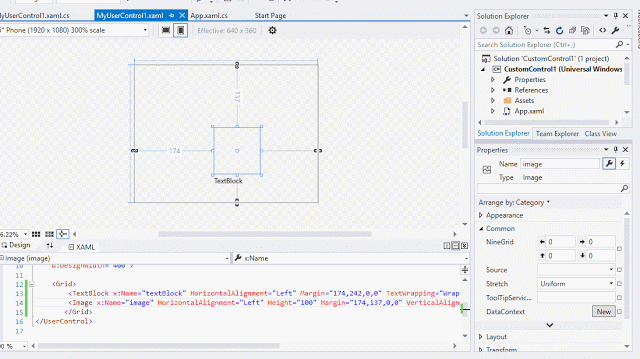How to Create and Use Custom Control in UWP
5.00/5 (7 votes)
How to create a Custom Control so it can be used later and how to give access to some of it properties
- Create a new project. Add a new item and then select user control.

- Then go to MyUserControl1.xaml and add
textblockand image fromtoolbox. - Now, we want to give the control to the user using our custom control so he/she can change text and image. For that, go to MyUserControl1.xaml.cs and add a dependency property of type as of the '
text' property oftextblock, i.e.,string. In this case, setmetadatato 'null'. - Do the same for source of the image of the type '
ImageSource'. -
Now, bind the respected properties with our dependency properties so they can be changed by the user.
-
Now, we can use our created custom control anywhere we like. And can change the text or image source to add any image.
-
Like this, we can give the desired control over our custom control to the user by binding them with our created dependency properties.
Source code: https://github.com/umerqureshi93/CustomControl
Personal blog: http://csdebugger.blogspot.com/