How to Use Free ASP.NET MVC Tree Helper
I'm going to show how to get, install and start using the free ASP .NET MVC helper.
Introduction
SharkTree is an HTML helper extension simple for an integration. As an input parameter, helper accepts a heap of data in a well known structure (class Node - ID, Text, ParentId). Helper is responsible for sorting and producing a tree structure on HTML page. Every node can be expanded by clicking on the plus sign. If you click on the text, client side function is triggered. By typing in a text field (min 3 characters), server side function (AJAX) is called. Server side method returns JSON array. After selecting item in drop down list - automatic scrolling to the item is triggered. Alternatively, SharkTree can be configured to serialize all data on a page - therefore, you don't need to implement server side method.
Background
For ASP.NET MVC, I didn't find any HTML helper to build tree view with some advanced options even you need to pay for it. So, I decided to build free ASP.NET MVC HTML helper, with autocomplete and other useful features.
Using the Code
First of all, you have to install plugin via Nuget package manager https://www.nuget.org/packages/SharkTree/.
All required code can be demonstrated as below:
@using SharkDev.MVC
@using SharkDev.Web.Controls.TreeView.Model
@{
ViewBag.Title = "SharkTree - Home Page";
}
<link href="~/Content/SharkDev.TreeView.css" rel="stylesheet" />
<script src="~/Scripts/jquery-1.10.2.min.js"></script>
<script src="~/Scripts/jquery-ui.js"></script>
<script src="~/Scripts/SharkDev.treeView.js"></script>
@Html.SharkDev().TreeView(settings => {
settings.Id = "treeViewContainer";
settings.Header.Text = "Tree root - Animal";
settings.Header.Visible = true;
settings.Header.Expanded = true;
settings.ClientHandlers.ContentSelect = "function (e) { console.log(e); }";
settings.AutoCompleteHandler = Url.Content("~/Home/GetBySample");
settings.Height = 300;
settings.Width = 270;
settings.DataOnClient = true;
}).GetContent(ViewBag.HeaderTree)
Tree view in browser looks like in the image below:
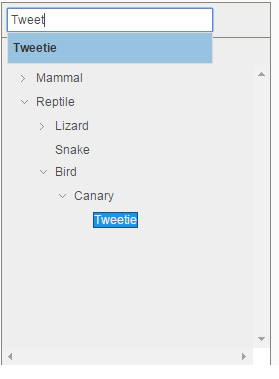
To see more details, please visit the project site link - http://sharktree.azurewebsites.net/.
Points of Interest
I just want to help someone who really needs it.
History
- Nov 2015: Initial version
