Execute an SSIS Package Through SQL Stored Procedure
3.15/5 (4 votes)
Execute SSIS Package in C# or SQL Sproc
Introduction
I want to briefly describe how to execute your SSIS Package from a SQL Strored Procedure, which in-turn can be executed by a C# application passing in any application variables the package may use.
Background
Sometimes, you will want to execute your SSIS Package in a manual fashion, not going into SQL Server Management Studio to right click on the package and execute it. But, creating a C# console that you can simply click on your desktop to start the SSIS Package in question.
This can be achieved very simply using a strored procedure to kick of the package, and your C# code will execute the stored procedure (passing any parameters you wish to bind from a prompt on your C# console application or looking up an XML file for example.)
Deploy Your SSIS Package
Once you have created your SSIS Package, right click your solution and select Deploy from the context menu.

Enter your SQL Server details.

Create Stored Procedure
Create a simple stored procedure, to execute the following SSIS Package - in the image below, you can see the mapping used.
declare @intExceptionID bigint;
exec catalog.create_execution 'DRM', 'DRM_SSIS', _
'DRM Import Process.dtsx', NULL, 0, @intExceptionID out
exec [SSISDB].catalog.start_execution @intExceptionID
GO
Below, you can see how the parameters are mapped to the execution statement.
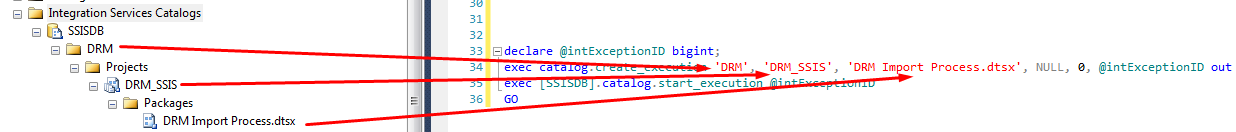
Create_Execution Explained
create_execution [ @folder_name = folder_name
, [ @project_name = ] project_name
, [ @package_name = ] package_name
[ , [ @reference_id = ] reference_id ]
[ , [ @use32bitruntime = ] use32bitruntime ]
, [ @execution_id = ] execution_id OUTPUT
Execute SQL Procedure Through C#
There is no magic here, I simply execute the SQL Sproc as normal.
static void Main(string[] args)
{
using (var conn = new SqlConnection
(System.Configuration.ConfigurationManager.AppSettings["ConnectionInfo"].ToString()))
{
using (var cmd = new SqlCommand("[dbo].[usp_ExecDrmPackage]", conn))
{
conn.Open();
cmd.ExecuteNonQuery();
conn.Close();
}
}
Console.WriteLine("Your SSIS Package has been executed asynchronously.
\r\nYou will receive emails notifying you of it's status.
\r\nPress any key to close this console.");
Console.ReadLine();
}
