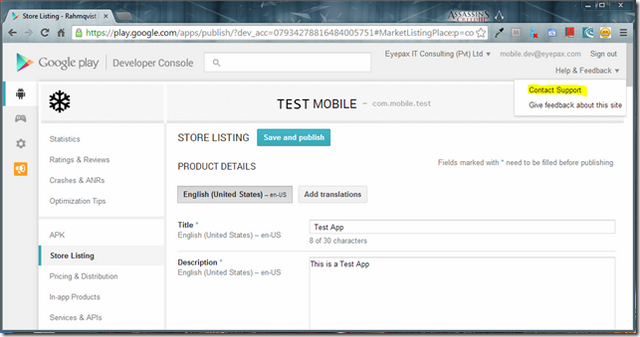How to Transfer Ownership of the Android Application
4.33/5 (4 votes)
How to transfer ownership of the Android application
Introduction
Suppose you have developed an Android game and publish that on Google play. Many users downloaded your app and you have released few versions also. What if a company wants to acquire your app game? You need to transfer your app to the new company account and it should display as their registered app. Google makes it quick and easy to transfer the ownership of the application from one account to another account.
- First, you have to login to the Google play publish account using the original app owner’s credentials.
- Then click Help & Feedback -> Contact Support
- Select “I would like to have my apps transferred to new account. Once you select that, it asks to fill the form to resolve the issue.
- Follow the provided guidelines. It contains several check lists to make sure you are ready to submit the transfer request.
Make sure, you’ll need to prepare both developer accounts to submit your app transfer.
- Original Account – This is the account where your app is currently published.
- Target Account – This is the account you want to transfer your app to.
- Finally, fill the “Application Transfer Request” and submit the form. Normally, Google will respond to your request within a day and if all the details are correct, they will transfer the app to the new account.