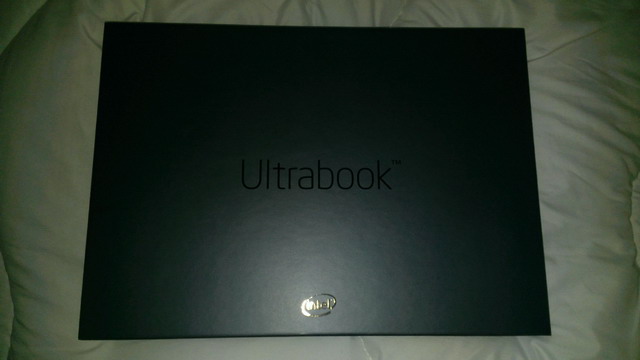Haswell – Intel SDP Unit (Software Developer Preview) – 1st impressions
5.00/5 (1 vote)
Haswell – Intel SDP Unit (Software Developer Preview) – 1st impressions
The reveal
Bonk, bonk bonk bonk bong….
That’s the sound that greeted me when I opened the box from Intel™ featuring a developer preview Haswell Ultrabook™, and there’s no geek in the world who wouldn’t want to repeat that sound, so after opening and closing the case for ten minutes or so, I decided to actually get the Ultrabook™ out of the box.
Okay, this is the Ultrabook™ packaging (outside of the cardboard it was shipped in). Little did I know the simple joy I was to receive upon opening this box.
I’ve opened up the packaging, and this is the sight that greets me. I’m keen to start the unit, but I want to see what other goodies the box has inside.
Is that a carry case for the Ultrabook™? Nope, it’s just packing material to keep the unit from getting scratched.
Ahh, that’s more like it. Cables and a USB drive (containing the Windows reinstallation media). The reflection in this image is from the plastic covering that protects this layer.
Okay, the plastic is off and I can see the quick start guide as well as the power supply and USB drive. That PSU is tiny. Consider me seriously impressed.
What have we here? Ah, Mini HDMI to Full, to VGA and a USB to Ethernet. Thoughtful of them to supply this.
Well, there’s the keyboard. Nice.
After starting the machine up, it’s a simple matter to configure Windows™ 8. Windows really suits a machine like this.
Day to day
Well, the first thing to do with a machine like this is to take it out for a drive. In my case, this means installing Visual Studio Ultimate 2012. As you might expect, I have several computers, so I have a lot of reference there on how long this actually takes to install. On my old I7 with a spindle hard drive, it took up to an hour to install. The question then, is how long would it take to install on this machine with the same feature set. Start to finish, the whole process took 8 minutes. Yup, you read that right, 8 minutes start to finish. I couldn’t ask for a better initial impression than that.
The good
This unit is fast. Oh, it’s so very fast. Okay, the boot up time is a tad slower than my I7 Lenovo™ Yoga 13, (by less than half a second), but once you actually get going, the machine is very responsive. While it’s a fairly entry level I5, it is more than capable of coping with my day to day development tasks. Opening up a XAML page in Visual Studio 2012 and showing it with both the designer and code view open, the code view updated Intellisense as I typed, and the designer refreshed itself snappily – those of you who develop XAML based apps know how slow this can be – it was an absolute joy to behold.
The unit is running Windows 8 Pro (Build 9200), and Windows works well on it. The screen is responsive to the touch, and Windows feels snappy and responsive.
The machine is light. Maybe it’s not Mac Air light, but it’s heading in the right direction, and it’s thin. If you were going to use this only on your desktop, this wouldn’t matter but if, like me, you travel a lot, you’ll really appreciate them.
That battery life. Oh boy, 6 hours spent doing a lot of fairly intensive development and the battery still has plenty of life to give yet. This really has hit the sweetspot with regards to providing me with portability. I can easily see myself whiling away journeys using this.
The niggles
This is going to sound churlish considering I’ve received this unit as a “favour”, but I do wish it had more than 4GB of RAM and a bigger hard drive than it has (a 128GB SSD).
The shift keys are on the large side, but I have no doubt I will soon get used to them.
There’s a lot of real estate lost around the screen, but I’ve no doubt that commercial units will take care of this, using all the available space.
It’s hard to put my finger on what the exact problem is, but the keys don’t feel quite right to me. There’s a bit of play to them that doesn’t make them feel that stable. Obviously, as this is not a commercial Ultrabook™, I’m not unduly worried – I would expect a commercial Ultrabook™ to have a more solid feel to the keys.
So, where are we at?
I’ve been asked to write the reviews as unbiased as I possibly can be. This review is my initial impression only. My next review will cover using this machine on a daily basis. As I do a lot of Ultrabook™ related work as part of my daily development routine, this will be my primary device, so I’ll let you know how this compares.
Disclosure of Material Connection:
I received one or more of the products or services mentioned above for free in hope that I would mention it on my blog. Regardless, I only recommend products or services I use personally and believe my readers will enjoy. I am disclosing this in accordance with the Federal Trade Commission’s 16 CFR, Part 255: “Guides Concerning the Use of Endorsements and Testimonials in Advertising.”