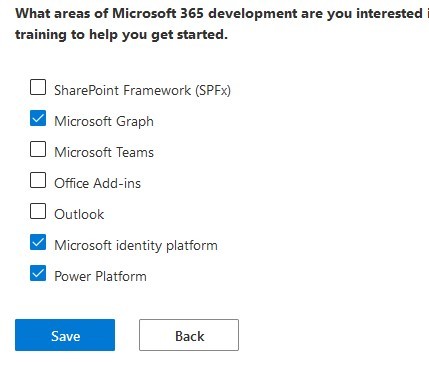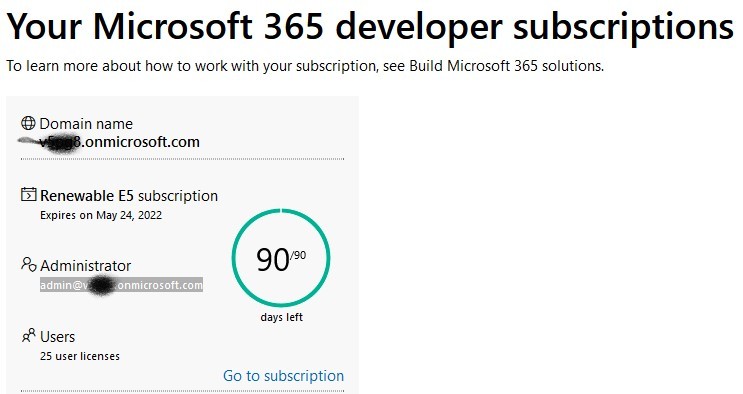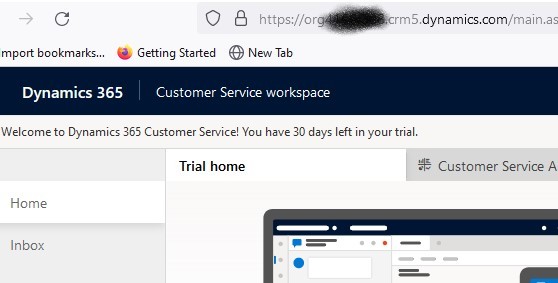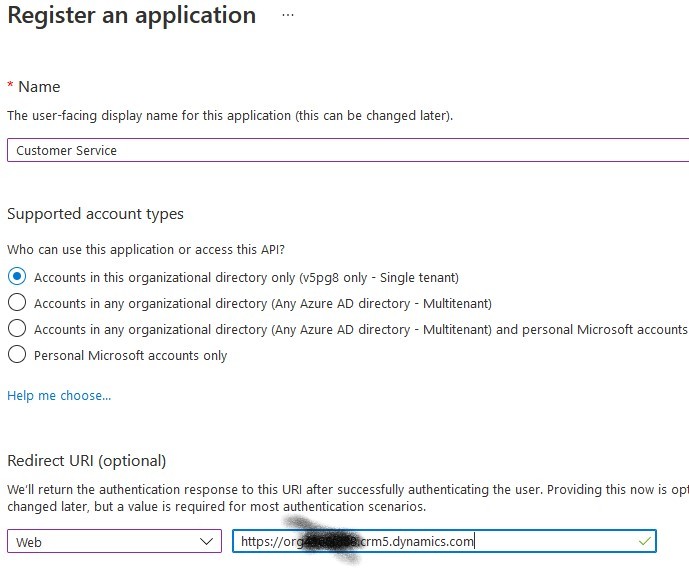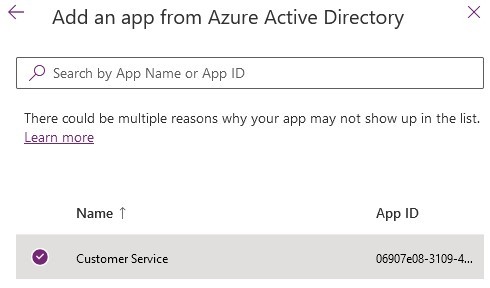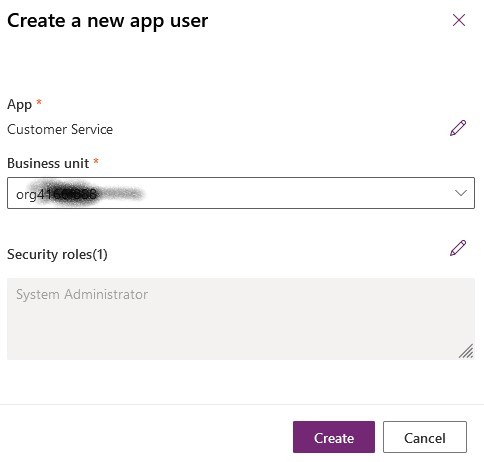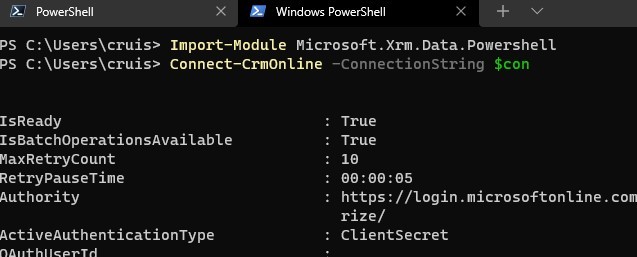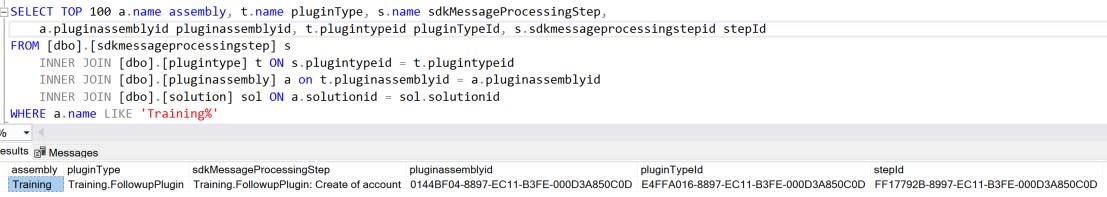Automate D365 CI/CD Programmatically
0/5 (0 vote)
Discuss D365 Plugin Registration programmatically
Introduction
Recently, I was assigned to automate the build and deploy process of D365 CRM in Azure DevOps pipeline, and this post describes the background, high-level strategy and tips to setup a fully managed CRM instance for development purposes.
Pain Points of CRM Development
Before joining my current role, there are already some ADO build and release pipelines setup based on normal project template. That is, the build pipelines will be triggered once the source files changed to build the artifacts, which can be deployed to target CRM environments by the release pipelines.
Unlike conventional SW development, the PlugIn-centric Development needs to include binary files and metadata files into the Repo with typical steps below:
- Update codes within the C# PlugIn source files.
- Change the version numbers before building them into DLL binaries.
- Use a PluginRegistrationTool to register/update the DLL binaries to a control CRM environment.
- Apply Plugin changes to the control CRM environment, before exporting the solution.zip from that environment.
- Update/check the content of the solution zip file before unpacking it to the working branch to override existing binary and metadata files.
- Pull request to merge above changes to master-ca branch.
- Then the conventional Build/Release pipeline can be used to build and deploy.
The above Steps 2) - 5) are quite tedious and error-prone even for the versions validation of the .dll and .xml files. Any missing/mismatched plugIn will be detected only after the whole process, let alone the potential conflicts when multiple developers are trying to use the same version numbers.
This is not only contradictory to the convention of source control only source codes, but also present challenges when developers have to compile codes to binary files, use them to register them, publish&export&unpack&commit that are all manual, tedious and error-prone operations.
Directions
In the environment full of Microsoft Stack, PowerShell is preferred by the team, and Microsoft.Xrm.Data.PowerShell is ideal to enable some simple tasks like:
- Fetch single files like AssemblyInfo.cs of the PlugIn projects from master-ca branch to get the production versions.
- Update the versions of changed PlugIn projects by increasing production versions and build.
- Import/Export solution zip files to/from target CRM environments.
However, I cannot find any PowerShell modules to support the Plugin registration/update with good documentation though there are some like Xrm.Framework.CI.PowerShell.Cmdlets that might have worked before. Fortunately, the C# open-sourced PluginRegistration extension in the XrmToolBox suite seems to have the same functionalities as PluginRegistrationTool which provides a somewhat reverse engineering option to understand how CRM entities like PluginAssembly and PluginType are registered and updated.
With the models and utilities are defined in Microsoft.CrmSdk.XrmTooling.CoreAssembly NuGet package, obviously I have to develop the utilities to enable step 3) and 4) as a .NET Framework project that I will publish as the second part of this story. But before that, I need to get a playground environment to develop and test easily.
Methodology
First, I tried to find a PowerShell Module to automate D365 CI/CD. No surprise, though there are some good modules like Microsoft.Xrm.Data.PowerShell and xrm-ci-framework support operations like Import/Export solution, Query/Create/Update/Delete CRM records, the most important function of register or update DLL files is not enabled yet. It is also inconvenient to debug the PowerShell scripts when they are built upon Microsoft .NET libraries, so I have to turn my eyes upon .NET community.
Fortunately, I found PluginRegistration, as an extension tool of XrmToolBox, that has similar if not same functionality as PluginRegistrationTool from Microsoft. Debugging the plugin assembly registration enables me to at least extract the business logic behind, but I prefer to understand the causes and subsequences of each method first.
This drove me to subscribe Azure and D365 trial subscriptions so as to query the Read-only DB, SQL queries showing the DB records is a shortcut to understand the relationships of different entities, and Microsoft Dataverse development is almost just CRUD operations of entities in different tables.
Once I understood this, reading the source codes of PluginRegistration turned to quite straight-forward and it is not hard to register/update plugin assemblies by creating a couple of generic extension methods that can even be used in other scenarios.
Fully Managed CRM Environment
Although I was assigned as System Admin role in a developer environment in my organization, that is still shared with others and I also miss the connection string to perform admin operations without MFA authentications.
I did find some excellent tutorials like this to show how to create 30-days trial CRM instance and config connectionString based on OAuth2. However, many such articles failed to show how to add Application User for the CRM instance when Microsoft changed/moved something that seems need Azure Global Admin to config.
It is quite natural for me to take advantage the Microsoft 365 Developer Program to create my own organization, then start a Dynamic 365 free trial and manage application user to create a simple Client Secret based connection string.
Create Your Own Organization
Once joined the Microsoft 365 Developer Program with your email credentials, I checked some areas like below then "Instance Sandbox" in the next page:
Congratulations, the domain name shown above is your trial organization.
Go immediately to Azure Portal to sign in with the Administration email shown above.
Start a D365 Free Trial
Sign in D365 Free Trial page with the same account create earlier.
Click on any of the "Try for free" like the one under "Dynamic 365 Customer Service", you will be redirected to the CRM instance (like https://orgxxxxxx.crm5.dynamics.com) for 30 days trial:
Register Your D365 App
It is good to follow tutorials like this or this to register the CRM trial app.
- Search and open "App Registrations" from the top bar.
- New Registration to choose "Accounts in this organizational directory only (... single tenant)" will make the following authentication and authorization much easier.
- I prefer to add the URL of the above CRM instance as the Redirect URI.
- Keep the Application (client) ID in the Overview page for later use.
- API permissions to "Add a permission", click "Dynamic CRM", choose "Delegated Permissions" and check "user-impersonation" before "Add permissions".
- Certificates and Secrets to "New client Secret" and ensure keeping the value of the secret safely for later use.
Create Application User
This is the changed part compared with the previous tutorial: I wasted quite some time to realize that "Application Users" view is hidden in CRM Settings > Security > Users.
The Manage application users in the Power Platform admin center page, updated on 02/16/2022, shows the right steps. Since the CRM has been registered in Azure, "Create a new app user" > "Add an app" will show the newly registered app:
Ensure to add the right Security roles before "Create". In my case, I just added "System Administrator" role.
Use ClientSecret Connection String to Access CRM
As the sample Client Secret based authentication suggested, it shall be composed like:
"AuthType=ClientSecret;url=https://yourorg.crm4.dynamics.com;ClientId={AppId};
ClientSecret={ClientSecret}"
Save the composed string as $con, running Connect-CrmOnline cmdlet proves it is working:
Demystify Microsoft.Xrm.Sdk Entities
Entity is the base class for all types of entities in Microsoft Dynamics 365. Subclasses of Entity are of fixed entityName or logicalName referring to the actual name of corresponding tables. Entity.Attributes, like a Dictionary<string, object>, is used to get or set the collection of attributes for the entity, and different implementations of Entity accept different set of keys and values because their corresponding SQL tables have different schemas.
The relationships between relevant Entities are enforced as the primary keys/foreign keys of the entries between tables, represented as EntityReference usually composed with the logicalName and Guid that are the table name and primary key of the associated entity respectively.
Talking about the plugin registration process, as commonly agreed pluginassembly, plugintype, sdkmessageprocessingstep, sdkmessageprocessingstepimage, sdkmessageprocessingstepsecureconfig entity types, plus solution are all Entity types to be concerned, as proved with a simple query:
Plugin Registration or Update
To debug PluginRegistration by following Debug Xrm.Toolbox, I append the command line argument "/overridepath:absolutionPathOfDllFile" instead of ""/overridepath:." to load the right assembly file Xrm.Sdk.PluginRegistration.dll after fixing two minor issues:
- The logic of
GenerateFriendlyName(string newName, out bool ignoreFriendlyName)in CrmPlugin.cs to prevent update or show the actualfriendlynameattribute. - The
Idproperty of PluginAssemby.cs failed to showId.
It shows the registration happened in quite a straight-forward manner:
- Load assembly metadata and content as
BASE64 stringfrom the DLL file. - Compose PluginAssemby instance with corresponding values.
- Use the IOrganizationService instance to create above PluginAssembly instance.
- Reflection to get all
IPluginandWorkCodeimplementations to create corresponding PluginType entities. - Use the IOrganizationService instance to create them.
So the pseudo procedure of automate Build&Deploy to update an existing plug in DLL can be:
- Load assembly metadata and content as
BASE64 stringfrom the DLL file. - Initiate PluginAssemby instance with corresponding values.
- Query to get existing with the same name.
- Refresh the newly initiated instance with values from existing instance if they are not of modified, created or versions.
- Use the IOrganizationService instance to update the refreshed PluginAssemby instance.
- Reflection to get all
IPluginandWorkCodeimplementations to create corresponding - Retrieve all existing PluginType entities associated with the existing PluginAssemby instance.
- Compare the differences between collections of 6) and 7) to perform
Create,DeleteorUpdateaccordingly.
Code Snippets
To access IOrganizationService, I am using CrmServiceClient that only needs connection string configured in the previous post which allow basic operation like Publish All Customization:
PublishAllXmlRequest publishAllXmlRequest = new PublishAllXmlRequest();
var response = service.Execute(publishAllXmlRequest);
Get Children Entities
Thanks to the structured naming conventions, it is easy to define generic methods to get entities associated:
public static IEnumerable<Entity> GetChildren(this IOrganizationService service,
string entityName, Entity parentEntity, string parentKeyName = null, params string[] keys)
{
//Get the attribute name referring parent id by the concerned
//children entity type if it is not given
string parentEntityTypeId = parentKeyName ?? $"{parentEntity.LogicalName}id";
QueryExpression queryExpression = new QueryExpression(entityName)
{
ColumnSet = keys.Length == 0 ? new ColumnSet(true) : new ColumnSet(keys),
Criteria = new FilterExpression()
{
Conditions = { new ConditionExpression(parentEntityTypeId,
ConditionOperator.Equal, parentEntity.Attributes[parentEntityTypeId]) }
}
};
var entities = service.RetrieveMultiple(queryExpression).Entities;
return entities;
}
public static IEnumerable<TEntity> GetChildren<TEntity>(this IOrganizationService service,
Entity parentEntity, string parentKeyName = null, params string[] keys)
where TEntity : Entity
{
string entityName = typeof(TEntity).Name.ToLower();
var entities = service.GetChildren(entityName, parentEntity, parentKeyName, keys)
.Select(entity => entity.CastTo<TEntity>());
return entities;
}
Then all entities associated with a PluginAssembly of known name can be retrieved conveniently:
public static IDictionary<Type, Entity[]>
GetPluginAssemblyEntities(this IOrganizationService service,
string assemblyName)
{
IDictionary<Type, Entity[]> result = new Dictionary<Type, Entity[]>();
// Retrieve the first PluginAssembly only
var plugin = service.EntityByName<PluginAssembly>(assemblyName);
if (plugin is null)
{
// Nothing found for PluginAssembly with given name, return empty dictionary instead?
return null;
}
// Save the first PluginAssembly
result.Add(typeof(PluginAssembly), new []{plugin});
// Retrieve all associated PluginType entities
var pluginTypes = service.GetChildren<PluginType>(plugin);
result.Add(typeof(PluginType), pluginTypes.Cast<Entity>().ToArray());
// Get all associated Steps of all PluginType entities
var steps = pluginTypes.SelectMany(
plugin => service.GetChildren<SdkMessageProcessingStep>(plugin));
result.Add(typeof(SdkMessageProcessingStep), steps.Cast<Entity>().ToArray());
var stepImages = steps.SelectMany(step =>
service.GetChildren<SdkMessageProcessingStepImage>(step));
result.Add(typeof(SdkMessageProcessingStepImage), stepImages.Cast<Entity>().ToArray());
return result;
}
Wrap Guid as EntityReference
Though it is possible to parse the entity type to get properties of EntityReference type, a static dictionary is much cheaper:
private static Dictionary<Type, string[]>
TypeEntityReferenceAttributes = new Dictionary<Type, string[]>()
{
{typeof(PluginAssembly), new[] {"organizationid"}},
{typeof(PluginType), new[] {"pluginassemblyid", "solutionid", "organizationid"}},
{typeof(SdkMessage), new[] {"organizationid"}},
{typeof(SdkMessageFilter), new[] {"organizationid", "sdkmessageid"}},
{typeof(SdkMessageProcessingStepImage),
new[] {"organizationid", "sdkmessageprocessingstepid"}},
{typeof(SdkMessageProcessingStep), new[]
{ "eventhandler", "organizationid", "impersonatinguserid",
"plugintypeid", "sdkmessagefilterid",
"sdkmessageid", "sdkmessageprocessingstepsecureconfigid"}},
};
Then one or multiple entities can be associated by creating EntityReferences:
public static TEntity Associate<TEntity>(this TEntity entity, params Entity[] associations)
where TEntity : Entity
{
var entityReferenceAttributeNames = TypeEntityReferenceAttributes[typeof(TEntity)];
foreach (var association in associations)
{
if (entity == null) continue;
string associationIdName = $"{association.LogicalName}id";
//Some Guid shall be wrapped as EntityReference
entity[associationIdName] = entityReferenceAttributeNames.Contains(associationIdName)
? new EntityReference(association.LogicalName,
(Guid)association[associationIdName])
: association[associationIdName];
}
return entity;
}
Update Plugin
Update plugin DLL can basically follow this pattern to get PluginAssembly by name, update it and its PluginTypes:
public static PluginAssembly UpdatePluginAssembly
(this IOrganizationService service, string assemblyPath, string solutionName = null)
{
var pluginAssembly = AssemblyHelper.LoadPluginAssembly(assemblyPath);
string assemblyName = pluginAssembly.Name;
// Retrieve solution entity by name, it can be null if solutionName
// is null or no such solution
var solution = solutionName is null ? null :
service.EntityByName("solution", solutionName);
pluginAssembly.Associate(solution);
// Ensure the pluginAssembly has been registered, otherwise throw Exception
var existingEntity = service.EntityByName<PluginAssembly>(assemblyName);
if (existingEntity == null)
{
throw new InvalidOperationException
($"Cannot found PluginAssembly with name {assemblyName}");
}
// Update pluginAssembly by inherit missing attributes from the existingEntity
pluginAssembly = pluginAssembly.Inherit(existingEntity);
//Update pluginAssembly and print out changes
service.Update(pluginAssembly);
pluginAssembly = service.EntityByName<PluginAssembly>(pluginAssembly.Name);
EntityHelper.PrintAttributeDifferences(existingEntity, pluginAssembly);
// Update PluginTypes one by one for simplicity
var existingPluginTypes = service.EntitiesByAssemblyName
<PluginType>(assemblyName).ToDictionary(p => p.Name, p => p);
var freshPluginTypes = AssemblyHelper.LoadPluginTypes(assemblyPath).ToDictionary
(p => p.Name, p => p);
string[] allPluginNames = existingPluginTypes.Keys.Concat
(freshPluginTypes.Keys).Distinct().ToArray();
foreach (var pluginName in allPluginNames)
{
// Get the current plugin entity, associate it to PluginAssembly and Solution
var plugin = freshPluginTypes[pluginName].Associate(pluginAssembly, solution);
if (!freshPluginTypes.ContainsKey(pluginName))
{
//Not included in the fresh PluginAssembly, delete it
service.Delete(plugin.TypeName, (Guid)plugin.PluginTypeId);
Debug.WriteLine($"PluginType deleted: {plugin.Name}{{{plugin.PluginTypeId}}}");
}
else if (!existingPluginTypes.ContainsKey(pluginName))
{
service.RegisterPluginType(plugin);
}
else
{
var updatedPlugin = service.UpdatePluginType
(plugin, existingPluginTypes[pluginName]);
Debug.WriteLine($"PluginType updated:
{updatedPlugin.Name}{{{updatedPlugin.PluginTypeId}}}");
}
}
return pluginAssembly;
}
Validation
To validate that the above Plugin registration works, I followed the tutorial: Write and register a plug-in:
- Write a plug-in.
- Register the DLL by running a unit test.
- Register step manually.
- Update and rebuild the plug-in code.
- Update the DLL by same unit test.
- Validate the changes applied in D365.
Further Thoughts
It is still strange for me when Microsoft has not include all assets of a solution into source control.
For example, SdkMessageProcessingStep entities could be defined as:
- Either as JSON or XML since they can be saved in SQL table.
- Or defined as strong-typed models with Attribute or Properties of the
PluginTypeentity.
If that happened, then contents within the solution.zip are not needed in the source repository, the versions of projects can always be easy to update, DLL uploaded with dependencies Updated/Created to the target environment with instruction of metadata or environment variables will save a lot of time and problems.
History
- 27th February, 2022: Initial version