A New Way to Deliver In-App Provisioning of SMS Services
0/5 (0 vote)
Clickatell brings forward a new capability that works with their messaging products to allow the application developer to deliver an SMS-enabled user experience that is exclusively theirs without having to take on the burden of billing or supporting the messaging functionality.
Developers spend countless hours working on their applications to offer customers the best experience possible. The feature set, interface and overall user experience has been thought out and implemented with the aim of beating the competition and creating a differentiated application capable of winning over your market.
If this application leverages the efficiency and ubiquity of SMS for reminders, notifications, interaction or marketing, developers now have to decide how to enable that channel for customers. Up until now, there have been two primary ways to provision the service:
- Resell SMS: In this approach, the developer builds an SMS service into their application, and connects a server to an SMS account and pays the messaging costs directly on behalf of customers, passing along that cost to them. This is a simple approach, but leaves the developer with the work of parsing the messages, creating billing records and billing customers. It also puts the developer in the position of having to collect from customer’s monthly and bearing a potential liability for unpaid bills.
- Let the Customer Set it Up: Here, the developer suggests a messaging service provider to customers, but let’s them provision the account on their own. This is a clean model in that the developer is focused on software development and not in the business of providing ongoing SMS services. The downside is that the user experience is now disjointed and relies on the customer to know how to navigate through the messaging service provider’s purchase and provisioning process and subsequently configuring an account with the service provider’s configuration parameters.
A New Way
There is room in the marketplace for both of these models. But for the developer that doesn’t want to get into the business of reselling SMS services, neither of them is completely satisfactory. A more ideal solution for this developer would be to have customers: 1) Remain within your application UI; 2) Be able to establish an SMS account directly, offloading the burden of having to be the front-end support and billing entity for the customer.
Clickatell has long been an advocate and source of enablement for the developer community, having opened its messaging APIs to developers more than 10 years ago. In keeping with that tradition, we have brought forward a new capability that works with our messaging products to allow the application developer to deliver an SMS-enabled user experience that is exclusively theirs without having to take on the burden of billing or supporting the messaging functionality.
The Clickatell Connect API suite is a set of XML APIs that allows a customer to register, validate and activate a Clickatell account for their use with a particular web service or application. They can provision two-way long numbers to the account, as well as add messaging credits to the account.
Use Case Scenario
Let’s see how this can be applied in the case of a developer that has created an appointment reminder application for use in doctor’s offices. During the initial set up, the application asks the customer to register for the SMS service. The information the customer enters will be used to register them for the application itself as well as for a Clickatell account. The application is web based and each customer has to register for the service before they can use it.
Registration
During the registration process, the information captured such as name, username, email address, etc. will be passed to the developer’s subscriber database as well as to Clickatell. The Connect API registration calls look like this:

As an option, it is possible for the XML to specify an account type of “small business.” In this account type, a developer is able to setup a US long number for use in two-way messaging.
When the customer is successful in registering, the API returns a success flag to be displayed in the application:
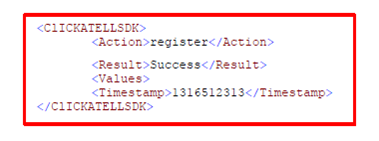
Of course, not all registration requests are successful and so the API also has a built-in list of error codes that can be passed back with detailed reasons for the failure.
Activation
Once a customer has successfully registered for a Clickatell account, an email is sent to the address that they have used for the registration process. The customer needs to use the link in the email to complete the activation of the newly registered account. If for some reason the customer has not received the email or was unable to access it, they can request the activation email be resent. To do so, the following call is made:
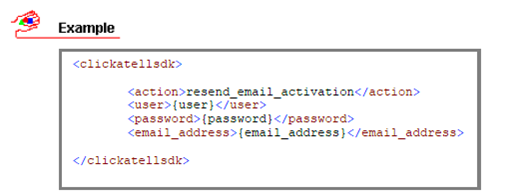
Note that if the customer had mistakenly entered the incorrect email address in the registration process, the activation can be sent to an address specified here in the request for a new activation email. If the activation email request was successful, the customer will receive a positive notification as below or an error code offering a detailed reason for the request failure.

Two-Way Number Application
Once an account has been registered and activated, it is possible to assign a two-way number to that account. The call below is an example of what can be used to call the Clickatell URL used for applying for a two-way number:

If the call is successful, the customer will get a result that looks like this:

This will allow the application to display the Clickatell page specific to obtaining a two-way number.
Connect API & Small Business API
The Connect API suite is a powerful interface that facilitates comprehensive account setup and management as well as the purchase of messaging credits for the customer. The Connect API suite can be used in conjunction with the Small Business API, creating a powerful two-way messaging facility within your application.
The Small Business API is a messaging API that assigns a US long number to each account. After successful registration and payment, the customer will immediately be able to reach all US and Canadian mobile carriers as well as carriers in the majority of the Latin American countries and outlying territories. The customer will further benefit from the dedicated nature of the two-way number. All mobile-originated messages to that number may be routed directly to the customer’s account without the necessity of a keyword. Messaging costs are very reasonable with no-cost mobile originated (MO) messages and mobile terminated (MT) messages allocated to the number on a monthly basis as a part of the Small Business API subscription. The purchase, configuration and management of that number can all be accomplished through the Connect API set.
More Information
Detailed information can be found here.
