Capture the mouse movement in web service
2.33/5 (2 votes)
Capture the mouse movement though web service using ASP.NET AJAX.
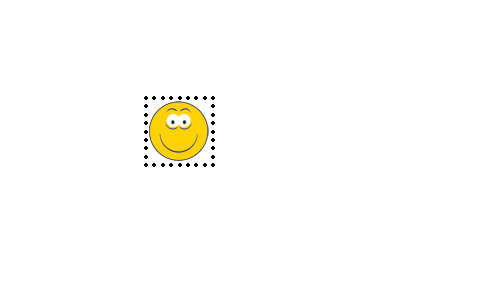
Introduction
Capture the mouse movement though web service using AJAX. The beauty for web service is, you can call the web service through javascript function and you can interact with database. Here i develop simple web page which display a image inside the div tag. If you move this image the latest position will captured by web service and the information will store in the database without page loading..
Using the code
Web service(Service_Position.asmx)
Make a new ajax enabled website in VS 2005. Create a web service with the name 'Service_Position.asmx' .
Add the System.Web.Script.Services.ScriptService attribute to the service class. This attribute enables access to the Web service from ASP.NET AJAX client side code. In 'StorePos1' function, am passing 2 parameters x and y.
// // Service_Position.asmx // Imports System.Web Imports System.Web.Services Imports System.Web.Services.Protocols <WebService(Namespace:="http://tempuri.org/")> _ <WebServiceBinding(ConformsTo:=WsiProfiles.BasicProfile1_1)> _ <Global.Microsoft.VisualBasic.CompilerServices.DesignerGenerated()> _ <System.Web.Script.Services.ScriptService()> _ Public Class Service_Position Inherits System.Web.Services.WebService <WebMethod(EnableSession:=True)> _ Public Function StorePos1(ByVal x, ByVal y) As String Dim posX As String Dim posY As String posX = x posY = y 'StoreinDB(x, y) Return "1" End Function End Class
Create a file called 'Default.aspx'. Create one div control and one image control.
<div id="lay1" runat="server" class="displayretainer" style=" left: 270px; width: auto; text-indent: 15px; position: absolute; top: 158px; height: auto; text-align: center; cursor:move;" onMouseDown="Move(this,'Img1')"> <asp:Image ID="Img1" ImageUrl="smiley1_tn.gif" runat="server" /> </div>
In mousedown event, we are getting the x and y position and send this to web service.
Service_Position.StorePos1(x1,y1);
In script manager we have to refere the webservice file.
<asp:ScriptManager ID="ScriptManager1" runat="server"> <Services> <asp:ServiceReference Path="~/Service_Position.asmx" /> </Services> </asp:ScriptManager>thats it. Now move the image object around the screen and check your database how its captured.
Points of Interest
This concept am using for my new project online T-Shirt designer. Its a simple and useful idea.
History
N/A
