SQL Server – Puzzle – Statistics are not Updated but are Created Once
SQL Server – Puzzle – Statistics are not Updated but are Created Once
After having excellent responses to my quiz – "Why SELECT * throws an error but SELECT COUNT(*) does not?" I decided to ask another puzzling question to all of you.
I am running this test on SQL Server 2008 R2. Here is the quick scenario about my setup.
- Create Table
- Insert 1000 Records
- Check the Statistics
- Now insert 10 times more 10,000 indexes
- Check the Statistics – it will be NOT updated
Note: Auto Update Statistics and Auto Create Statistics for database is TRUE.
Expected Result – Statistics should be updated – SQL SERVER – When are Statistics Updated – What triggers Statistics to Update
Now the question is why statistics are not updated?
The common answer is – we can update the statistics ourselves using:
UPDATE STATISTICS TableName WITH FULLSCAN, ALL
However, the solution I am looking for is where statistics should be updated automatically based on algorithm mentioned here.
Now the solution is to ____________________.
Vinod Kumar is not allowed to participate here as he is the one who has helped me to build this puzzle.
I will publish the solution next week. Please leave a comment and if your comment consists of the valid answer, I will publish it with due credit.
Here is the script to reproduce the scenario which I mentioned.
-- Execution Plans Difference
-- Create Sample Database
CREATE DATABASE SampleDB
GO
USE SampleDB
GO
-- Create Table
CREATE TABLE ExecTable (ID INT,
FirstName VARCHAR(100),
LastName VARCHAR(100),
City VARCHAR(100))
GO
-- Insert One Thousand Records
-- INSERT 1
INSERT INTO ExecTable (ID,FirstName,LastName,City)
SELECT TOP 1000 ROW_NUMBER() OVER (ORDER BY a.name) RowID,
'Bob',
CASE WHEN ROW_NUMBER() OVER (ORDER BY a.name)%2 = 1 THEN 'Smith'
ELSE 'Brown' END,
CASE WHEN ROW_NUMBER() OVER (ORDER BY a.name)%20 = 1 THEN 'New York'
WHEN ROW_NUMBER() OVER (ORDER BY a.name)%20 = 5 THEN 'San Marino'
WHEN ROW_NUMBER() OVER (ORDER BY a.name)%20 = 3 THEN 'Los Angeles'
WHEN ROW_NUMBER() OVER (ORDER BY a.name)%20 = 7 THEN 'La Cinega'
WHEN ROW_NUMBER() OVER (ORDER BY a.name)%20 = 13 THEN 'San Diego'
WHEN ROW_NUMBER() OVER (ORDER BY a.name)%20 = 17 THEN 'Las Vegas'
ELSE 'Houston' END
FROM sys.all_objects a
CROSS JOIN sys.all_objects b
GO
-- Display statistics of the table - none listed
sp_helpstats N'ExecTable', 'ALL'
GO
-- Select Statement
SELECT FirstName, LastName, City
FROM ExecTable
WHERE City = 'New York'
GO
-- Display statistics of the table
sp_helpstats N'ExecTable', 'ALL'
GO
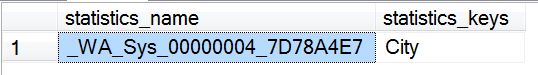
-- Replace your Statistics over here
-- NOTE: Replace your _WA_Sys with stats from above query
DBCC SHOW_STATISTICS('ExecTable', _WA_Sys_00000004_7D78A4E7);
GO
--------------------------------------------------------------
-- Round 2
-- Insert Ten Thousand Records
-- INSERT 2
INSERT INTO ExecTable (ID,FirstName,LastName,City)
SELECT TOP 10000 ROW_NUMBER() OVER (ORDER BY a.name) RowID,
'Bob',
CASE WHEN ROW_NUMBER() OVER (ORDER BY a.name)%2 = 1 THEN 'Smith'
ELSE 'Brown' END,
CASE WHEN ROW_NUMBER() OVER (ORDER BY a.name)%20 = 1 THEN 'New York'
WHEN ROW_NUMBER() OVER (ORDER BY a.name)%20 = 5 THEN 'San Marino'
WHEN ROW_NUMBER() OVER (ORDER BY a.name)%20 = 3 THEN 'Los Angeles'
WHEN ROW_NUMBER() OVER (ORDER BY a.name)%20 = 7 THEN 'La Cinega'
WHEN ROW_NUMBER() OVER (ORDER BY a.name)%20 = 13 THEN 'San Diego'
WHEN ROW_NUMBER() OVER (ORDER BY a.name)%20 = 17 THEN 'Las Vegas'
ELSE 'Houston' END
FROM sys.all_objects a
CROSS JOIN sys.all_objects b
GO
-- Select Statement
SELECT FirstName, LastName, City
FROM ExecTable
WHERE City = 'New York'
GO
-- Display statistics of the table
sp_helpstats N'ExecTable', 'ALL'
GO
-- Replace your Statistics over here
-- NOTE: Replace your _WA_Sys with stats from above query
DBCC SHOW_STATISTICS('ExecTable', _WA_Sys_00000004_7D78A4E7);
GO
-- You will notice that Statistics are still updated with 1000 rows
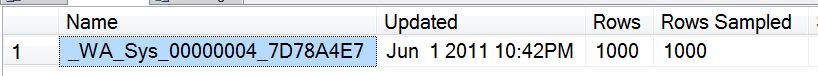
-- Clean up Database
DROP TABLE ExecTable
GO
USE MASTER
GO
ALTER DATABASE SampleDB
SET SINGLE_USER WITH ROLLBACK IMMEDIATE;
GO
DROP DATABASE SampleDB
GO
Reference: Pinal Dave (http://blog.SQLAuthority.com)
