ASP.NET MVC Hotel Booking System Using AngularJS
4.83/5 (25 votes)
Tutorial for creating a simple web based Hotel Room Booking System using MVC, AngularJS, and WebAPI

Introduction
In this article, we will learn how to create a simple web based Hotel Room Booking System using MVC, AngularJs and WEB API.
What is SHANU Hotel Room Booking?
SHANU Hotel Room Booking is a web based simple Hotel Room Booking System. User can add their hotel room details and block rooms for booked dates. SHANU Hotel Booking has two modules:
- Dashboard
- Room/Booking CRUD (Add Rooms and Booking)
This application has two modules:
- Room Status (Dashboard)
- Room/Booking CRUD (Add Room and Manage Bookings)
Room Status
This is the main dashboard module. User can view all the Free/Occupied and Reserved Room Information on dashboard page. This module will help users to view easily the Available free room. The Available free rooms will be in green color and occupied rooms will be in red color and reserved rooms will be in yellow color. This color difference will be useful for users to see which rooms are free, occupied and reserved.
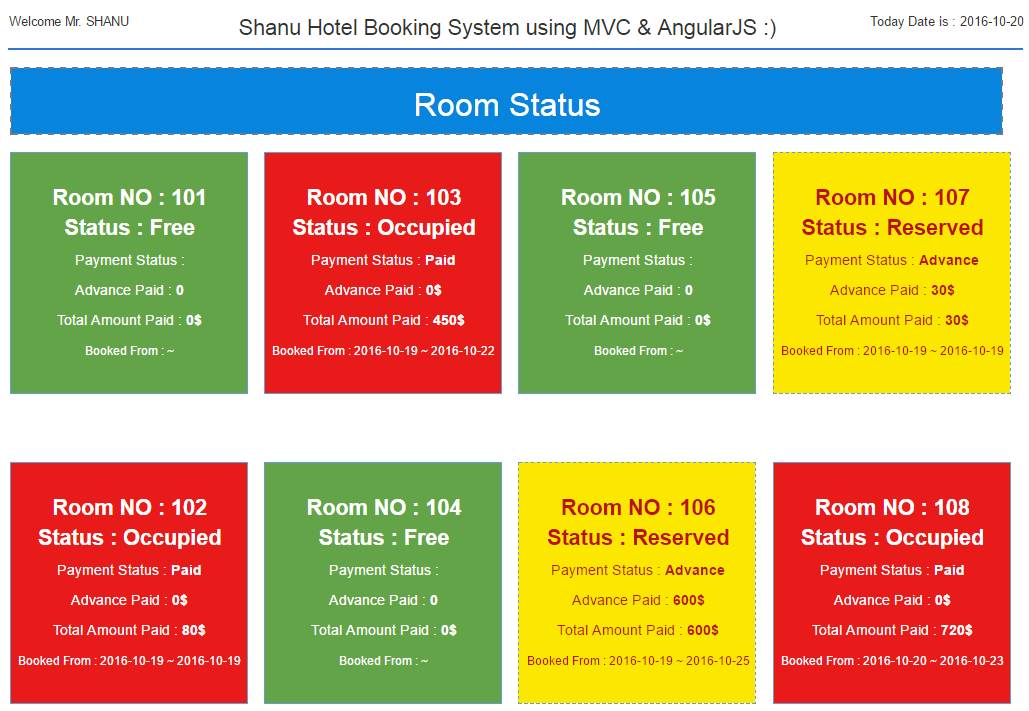
In this dashboard page along with Room No and Status, we can also see the details like Payment Status as Paid or Not Paid, Advance amount paid, Total Amount Paid and Booked From and TO date.
Room/Booking CRUD (Add Room and Manage Bookings)

In this module, we will manage Room and Room Booking information.
Room Details

Here, user can add Room details with Room No, Room Type and Room Price details.
Room/Booking CRUD

This is our main part where user will be booking rooms for the visitors. Here, we select Room No, Booking From and TO date, Booking Status as Free, Occupied and Reserved, Payment Type as Paid, Not Paid and Advance Paid, Advance amount paid and Total amount paid. We can also edit and delete the booking details.
Prerequisites
Using the Code
Create Database and Table
The following is the script to create a database, table and sample insert query. Run this script in your SQL Server. I have used SQL Server 2014.
-- =============================================
-- Author : Shanu
-- Create date : 2016-10-20
-- Description : To Create Database
-- =============================================
--Script to create DB,Table and sample Insert data
USE MASTER;
-- 1) Check for the Database Exists .If the database is exist then drop and create new DB
IF EXISTS (SELECT [name] FROM sys.databases WHERE [name] = 'HotelDB' )
BEGIN
ALTER DATABASE HotelDB SET SINGLE_USER WITH ROLLBACK IMMEDIATE
DROP DATABASE HotelDB ;
END
CREATE DATABASE HotelDB
GO
USE HotelDB
GO
IF EXISTS ( SELECT [name] FROM sys.tables WHERE [name] = 'HotelMaster' )
DROP TABLE HotelMaster
GO
CREATE TABLE HotelMaster
(
RoomID int identity(1,1),
RoomNo VARCHAR(100) NOT NULL ,
RoomType VARCHAR(100) NOT NULL ,
Prize VARCHAR(100) NOT NULL
CONSTRAINT [PK_HotelMaster] PRIMARY KEY CLUSTERED
(
RoomID ASC
)WITH (PAD_INDEX = OFF, STATISTICS_NORECOMPUTE = OFF, _
IGNORE_DUP_KEY = OFF, ALLOW_ROW_LOCKS = ON, ALLOW_PAGE_LOCKS = ON) ON [PRIMARY]
) ON [PRIMARY]
Insert into HotelMaster(RoomNo,RoomType,Prize) Values('101','Single','50$')
Insert into HotelMaster(RoomNo,RoomType,Prize) Values('102','Double','80$')
select * from HotelMaster
IF EXISTS ( SELECT [name] FROM sys.tables WHERE [name] = 'RoomBooking' )
DROP TABLE RoomBooking
GO
CREATE TABLE RoomBooking
(
BookingID int identity(1,1),
RoomID int ,
BookedDateFR VARCHAR(20) NOT NULL ,
BookedDateTO VARCHAR(20) NOT NULL ,
BookingStatus VARCHAR(100) NOT NULL,
PaymentStatus VARCHAR(100) NOT NULL,
AdvancePayed VARCHAR(100) NOT NULL,
TotalAmountPayed VARCHAR(100) NOT NULL,
CONSTRAINT [PK_RoomBooking] PRIMARY KEY CLUSTERED
(
[BookingID] ASC
)WITH (PAD_INDEX = OFF, STATISTICS_NORECOMPUTE = OFF, _
IGNORE_DUP_KEY = OFF, ALLOW_ROW_LOCKS = ON, ALLOW_PAGE_LOCKS = ON) ON [PRIMARY]
) ON [PRIMARY]
select * from RoomBooking
Stored Procedure
Run all this Procedure one by one in your SQL Server:
USE HotelDB
GO
-- =============================================
-- To Select all Hotels
-- EXEC USP_HotelMaster_Select ''
-- =============================================
CREATE PROCEDURE [dbo].[USP_HotelMaster_Select]
(
@RoomNo VARCHAR(100) = ''
)
AS
BEGIN
SELECT RoomID,RoomNo , RoomType,Prize
FROM HotelMaster
WHERE
RoomNo like @RoomNo +'%'
Order By RoomNo
END
-- To insert
-- EXEC [USP_Hotel_Insert] ''
-- =============================================
CREATE PROCEDURE [dbo].[USP_Hotel_Insert]
(
@RoomNo VARCHAR(100) = '',
@RoomType VARCHAR(100) = '',
@Prize VARCHAR(100) = ''
)
AS
BEGIN
IF NOT EXISTS (SELECT * FROM HotelMaster WHERE RoomNo=@RoomNo)
BEGIN
INSERT INTO HotelMaster (RoomNo,RoomType,Prize)
VALUES (@RoomNo,@RoomType,@Prize)
Select 'Inserted' as results
END
ELSE
BEGIN
Select 'Exists' as results
END
END
-- =============================================
-- To Select all RoomBooking
-- EXEC USP_RoomBooking_SelectALL ''
-- =============================================
CREATE PROCEDURE [dbo].[USP_RoomBooking_SelectALL]
(
@RoomID VARCHAR(100) = ''
)
AS
BEGIN
SELECT A.RoomNo,
B.BookingID,
B.RoomID ,
B.BookedDateFR,
B.BookedDateTO,
B.BookingStatus ,
B.PaymentStatus,
B.AdvancePayed,
B.TotalAmountPayed
FROM HotelMaster A
Inner join RoomBooking B
ON A.RoomID=B.RoomID
WHERE
A.RoomID like @RoomID +'%'
END
-- To insert
-- EXEC USP_RoomBooking_Insert ''
-- =============================================
CREATE PROCEDURE [dbo].[USP_RoomBooking_Insert]
(
@BookingID VARCHAR(100) = '',
@RoomID VARCHAR(100) = '',
@BookedDateFR VARCHAR(100) = '',
@BookedDateTO VARCHAR(100) = '',
@BookingStatus VARCHAR(100) = '',
@PaymentStatus VARCHAR(100) = '',
@AdvancePayed VARCHAR(100) = '',
@TotalAmountPayed VARCHAR(100) = ''
)
AS
BEGIN
IF NOT EXISTS (SELECT * FROM RoomBooking WHERE RoomID=@RoomID )
BEGIN
INSERT INTO RoomBooking
(RoomID , BookedDateFR, BookedDateTO, BookingStatus , _
PaymentStatus, AdvancePayed, TotalAmountPayed )
VALUES
( @RoomID , @BookedDateFR, @BookedDateTO, @BookingStatus , _
@PaymentStatus, @AdvancePayed, @TotalAmountPayed )
Select 'Inserted' as results
END
ELSE
BEGIN
UPDATE RoomBooking
SET BookedDateFR = @BookedDateFR ,
BookedDateTO = @BookedDateTO,
BookingStatus = @BookingStatus,
PaymentStatus = @PaymentStatus,
AdvancePayed = @AdvancePayed,
TotalAmountPayed = @TotalAmountPayed
WHERE
RoomID = @RoomID
Select 'Updated' as results
END
END
-- =============================================
-- To Select all user roles
-- EXEC USP_RoomBooking_Delete ''
-- =============================================
Create PROCEDURE [dbo].[USP_RoomBooking_Delete]
(
@BookingID VARCHAR(20) = ''
)
AS
BEGIN
Delete from RoomBooking WHERE BookingID = @BookingID
Select 'Deleted' as results
END
-- =============================================
-- To Select all Hotels
-- EXEC USP_HotelStatus_Select ''
-- =============================================
Create PROCEDURE [dbo].[USP_HotelStatus_Select]
(
@RoomNo VARCHAR(100) = ''
)
AS
BEGIN
SELECT A.RoomNo,
ISNULL(B.BookedDateFR, '' ) as BookedDateFR,
ISNULL(B.BookedDateTO, '' ) as BookedDateTO,
ISNULL(B.BookingStatus, 'Free' ) as BookingStatus,
ISNULL(B.PaymentStatus, '' ) as PaymentStatus,
ISNULL(B.AdvancePayed, '0' ) as AdvancePayed,
ISNULL(B.TotalAmountPayed, '0$' ) as TotalAmountPayed
FROM HotelMaster A
Left Outer join RoomBooking B
ON A.RoomNo=B.RoomID
Order By A.RoomNo
END
Create Your MVC Web Application in Visual Studio 2015
After installing our Visual Studio 2015, click Start, then Programs and select Visual Studio 2015 - Click Visual Studio 2015. Click New, then Project, select Web and then select ASP.NET Web Application. Enter your project name and click OK.

Select MVC, WEB API and click OK.

Add Database using ADO.NET Entity Data Model
Right click our project and click Add, then New Item. Select Data, then ADO.NET Entity Data Model and give the name for our EF and click:
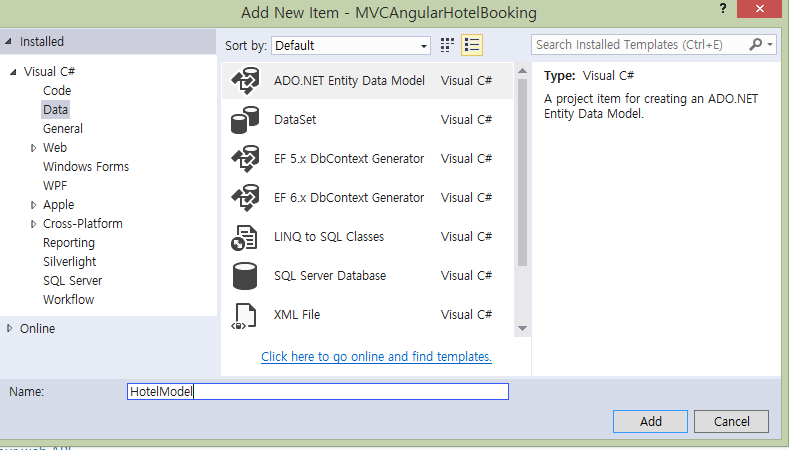
Select "EF Designer from database" and click Next.

Click on New Connection to connect our SQL Server database.

Connect to our database. Click Next to select our Tables and Stored Procedure for Menu management.

Now select all our tables and Stored procedure details and click Finish.

Procedure to Add Our Web API Controller
Right-click the Controllers folder, click Add and then click Controller.

Select Web API 2 Controller – Empty, click Add and give name for our WEB API controller.

Working with WEBAPI Controller for CRUD
Select Controller and add an Empty Web API 2 Controller. Provide your name to the Web API controller and click OK. Here for our Web API Controller, we have given the name “HotelAPIController".
As we have created Web API controller, we can see our controller has been inherited with ApiController.
As we all know, Web API is a simple and easy way to build HTTP Services for Browsers and Mobiles.
Web API has the following four methods as Get/Post/Put and Delete where:
- Get is to request for the data (
Select) - Post is to create a data (
Insert) - Put is to update the data
- Delete is to delete data
Get Method
In our example, I have used only a Get method since I am using only a Stored Procedure. We need to create an object for our Entity and write our Get method to do Select/Insert/Update and Delete operations.
Select Operation
We use a get method to get all the details of the both AlbumMaster and MusicDetail tables using an entity object and we return the result as IEnumerable. We use this method in our AngularJS and display the result in an MVC page from the AngularJS controller. Using Ng-Repeat, we can bind the details.
Here, we can see in the getHotelRooms method we have passed the search parameter to the USP_HotelMaster_Select Stored Procedure. In the Stored Procedure, we used like "%" to return all the records if the search parameter is empty.
// To select Hotel Details
[HttpGet]
public IEnumerable<USP_HotelMaster_Select_Result> getHotelRooms(string RoomNo)
{
if (RoomNo == null)
RoomNo = "";
return objapi.USP_HotelMaster_Select(RoomNo).AsEnumerable();
}
Insert Operation
Similar to select, we passed all the parameters to the insert procedure. This insert method will return the result from the database as a record is inserted or not. We will get the result and display it from the AngularJS Controller to MVC application.
// To insert Hotel Room Details
[HttpGet]
public IEnumerable<string> insertHotelRoom
(string RoomNo, string RoomType, string Prize)
{
if (RoomNo == null)
RoomNo = "";
if (RoomType == null)
RoomType = "";
if (Prize == null)
Prize = "";
return objapi.USP_Hotel_Insert(RoomNo, RoomType, Prize).AsEnumerable();
}
Similar to Hotel Room, we will be using the methods for Room Booking Details to perform our CRUD operations . Here is the code for Select, Insert, Update and Delete.
// to Search all Room Booking Details
[HttpGet]
public IEnumerable<USP_RoomBooking_SelectALL_Result>
getRoomBookingDetails(string RoomID)
{
if (RoomID == null)
RoomID = "";
return objapi.USP_RoomBooking_SelectALL(RoomID).AsEnumerable();
}
// to Search all Room Dashbard Details
[HttpGet]
public IEnumerable<USP_HotelStatus_Select_Result>
getRoomDashboardDetails(string RoomNo)
{
if (RoomNo == null)
RoomNo = "";
return objapi.USP_HotelStatus_Select(RoomNo).AsEnumerable();
}
// To Insert /Update Room Booking
[HttpGet]
public IEnumerable<string> insertRoomBooking
(string BookingID, string RoomID, string BookedDateFR,
string BookedDateTO, string BookingStatus, string PaymentStatus,
string AdvancePayed, string TotalAmountPayed)
{
if (BookingID == null)
BookingID = "0";
if (RoomID == null)
RoomID = "0";
if (BookedDateFR == null)
{
BookedDateFR = "";
}
else
{
BookedDateFR = BookedDateFR.Substring(0, 10);
}
if (BookedDateTO == null)
{
BookedDateTO = "";
}
else
{
BookedDateTO = BookedDateTO.Substring(0, 10);
}
if (BookingStatus == null)
BookingStatus = "";
if (PaymentStatus == null)
PaymentStatus = "";
if (AdvancePayed == null)
AdvancePayed = "";
if (TotalAmountPayed == null)
TotalAmountPayed = "";
return objapi.USP_RoomBooking_Insert(BookingID, RoomID,
BookedDateFR, BookedDateTO, BookingStatus, PaymentStatus,
AdvancePayed, TotalAmountPayed).AsEnumerable();
}
// To Delete Music Details
[HttpGet]
public IEnumerable<string> deleteROom(string BookingID)
{
if (BookingID == null)
BookingID = "0";
return objapi.USP_RoomBooking_Delete(BookingID).AsEnumerable();
}
Next, we will create our AngularJs Controller and view page to perform our CRUD operations to manage both Hotel Room and Room Booking.
Room/Room Booking CRUD

Creating AngularJS Controller
Firstly, create a folder inside the Scripts folder and we have given the folder name “MyAngular”.

Now add your Angular Controller inside the folder.
Right click the MyAngular folder and click Add and New Item. Select Web and then AngularJS Controller and provide a name for the Controller. I have named my AngularJS Controller “Controller.js”.

Once the AngularJS Controller is created, we can see by default, the controller will have the code with the default module definition and all.
If the AngularJS package is missing, then add the package to your project.
Right click your MVC project and click Manage NuGet Packages.

Search for AngularJS and click Install.

Procedure to Create AngularJS Script Files
Modules.js: Here, we will add the reference to the AngularJS JavaScript and create an Angular Module named “AngularJs_Module”.
// <reference path="../angular.js" />
/// <reference path="../angular.min.js" />
/// <reference path="../angular-animate.js" />
/// <reference path="../angular-animate.min.js" />
var app;
(function () {
app = angular.module("AngularJs_Module", ['ngAnimate']);
})();
Controllers: In AngularJS Controller, I have done all the business logic and returned the data from Web API to our MVC HTML page.
1. Variable Declarations
Firstly, we declared all the local variables that need to be used.
app.controller("AngularJs_Controller",
function ($scope, $timeout, $rootScope, $window, $http) {
$scope.date = new Date();
$scope.MyName = "shanu";
// For Hotel Room Details
$scope.RoomID = 0;
$scope.RoomNo = "";
$scope.RoomType = "";
$scope.Prize = "";
// For Hotel Room Booking Details
$scope.BookingID = 0;
$scope.RoomIDs = "";
$scope.BookedDateFR = $scope.date;
$scope.BookedDateTO = $scope.date;
$scope.BookingStatus = "";
$scope.PaymentStatus = "";
$scope.AdvancePayed = "0$";
$scope.TotalAmountPayed = "0$";
Methods
Select Method
In the select method, we have used $http.get to get the details of both Room, Room Booking and Room Status to display on dashboard from Web API. In the get method, we will provide our API Controller name and method to get the details.
The final result will be displayed to the MVC HTML page using data-ng-repeat.
// This method is to get all the Room Details.
selectRoomDetails('');
selectRoomBookingDetails('');
selectAvailableStatus('');
function selectRoomDetails(RoomNo) {
$http.get('/api/HotelAPI/getHotelRooms/',
{ params: { RoomNo: RoomNo } }).success(function (data) {
$scope.HotelRoomData = data;
if ($scope.HotelRoomData.length > 0) {
}
})
.error(function () {
$scope.error = "An Error has occurred while loading posts!";
});
}
function selectRoomBookingDetails(RoomID) {
$http.get('/api/HotelAPI/getRoomBookingDetails/',
{ params: { RoomID: RoomID } }).success(function (data) {
$scope.RoomBookingData = data;
if ($scope.RoomBookingData.length > 0) {
}
})
.error(function () {
$scope.error = "An Error has occurred while loading posts!";
});
}
function selectAvailableStatus(RoomNo) {
$http.get('/api/HotelAPI/getRoomDashboardDetails/',
{ params: { RoomNo: RoomNo } }).success(function (data) {
$scope.RoomAvailableData = data;
if ($scope.RoomAvailableData.length > 0) {
}
})
.error(function () {
$scope.error = "An Error has occurred while loading posts!";
});
}
Insert Room Detail
In this method, we pass all the user input room details to be inserted in database.
//Save Hotel Room
$scope.saveRoom = function () {
$scope.IsFormSubmitted2 = true;
$scope.Message = "";
if ($scope.IsFormValid2 = false) {
$http.get('/api/HotelAPI/insertHotelRoom/',
{ params: { RoomNo: $scope.RoomNo, RoomType: $scope.RoomType,
Prize: $scope.Prize } }).success(function (data) {
$scope.roomInserted = data;
alert($scope.roomInserted);
cleardetails();
selectRoomDetails('');
})
.error(function () {
$scope.error = "An Error has occurred while loading posts!";
});
}
else {
$scope.Message = "All the fields are required.";
}
};
Room Status Dashboard Module
This is our main module where user can check all room status as Free/Occupied or reserved with all details.
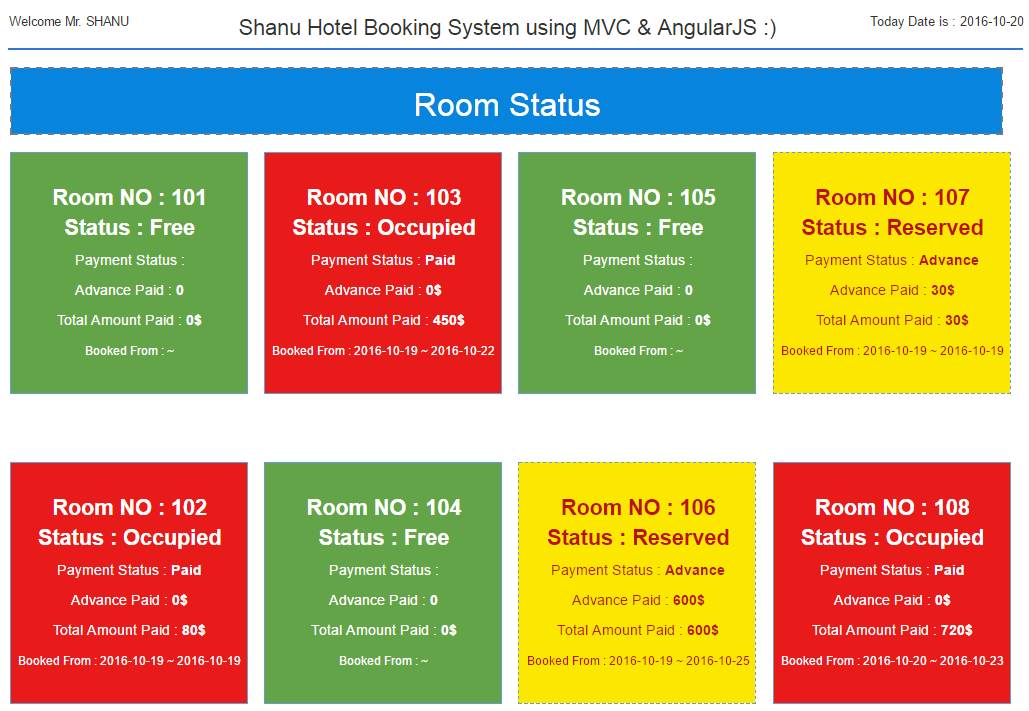
Here, we have created one more AngularJs Controller and named as HomeController. In this controller, we will get details of Albums and music to play our songs.
In home page, we display only 4 Room Status details in one row. To fix the four columns first in home page index view page, we add this CSS style.
In dashboard, we display the Room details depend on their status.
We have used three statuses for rooms as:
Free(We use Green Color for Free Rooms)Occupied(We use Red Color for Occupied Rooms)Reserved(We use Yellow Color for Reserved Rooms)
In our dashboard View page, we add this Style to change the color depend on the Status.
In HTML part, we use this style in div tag to display four columns per row with Background color depending on the room status.
<div class="columns">
<div ng-repeat="details in RoomAvailableData">
<table style='width: 99%;table-layout:fixed;'>
<tr ng-class="{actualColor: details.BookingStatus == 'Free',
changeColor1: details.BookingStatus == 'Occupied',
changeColor2: Status == t;>
<td align="center" >
<table style='width: 99%;table-layout:fixed;'>
<tr>
<td> </td>
</tr>
<tr>
<td align="center">
<b>Room NO : {{details.RoomNo}}</b>
</td>
</tr>
<tr>
<td align="center">
<b>Status : {{details.BookingStatus}}</b>
</td>
</tr>
<tr>
<td align="center">
<span style="font-size:medium">
Payment Status :<b>
{{details.PaymentStatus}}</b>
</span>
</td>
</tr>
<tr>
<td align="center">
<span style="font-size:medium">
Advance Paid :<b>
{{details.AdvancePayed}}</b>
</span>
</td>
</tr>
<tr>
<td align="center">
<span style="font-size:medium">
Total Amount Paid :
<b>{{details.TotalAmountPayed}}</b>
</span>
</td>
</tr>
<tr>
<td align="center">
<span style="font-size:small">
Booked From : {{details.BookedDateFR}} ~
{{details.BookedDateTO}}
</span>
</td>
</tr>
<tr>
<td> </td>
</tr>
</table>
</td>
</tr>
</table>
</div>
</div>
Points of Interest
Hope you all like this Shanu Hotel Room Booking web based system.
This is a simple web based Hotel Room Booking developed using MVC and AngularJs. This application can be extended to add more features as per your requirement. Note in webconfig change as per your SQL Server setting before running this program and don’t forget to run all the SQL Queries attached with the zip file.
History
- 21st October, 2016: Initial version
