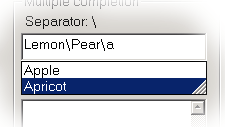
Introduction
There have been already several articles on AutoComplete functions on CodeProject. Many subclass a CEdit or CComboBox and complete the input in the control or show a variety in the dropdown list. Another option is to use the IAutoComplete with IEnumString and quite a lot of other I functions.
When I saw the WTL-AutoComplete function by Klaus Probst, I thought, "cool, but all that should be working even without Internet Explorer and cryptic calls". And, even more, fairly easily.
How to use
Copy the files (ACEdit.cpp/h + ACListWnd.cpp/h) into the project directory, then add them to the project and insert the header, preferably in stdafx.h.
#include "ACEdit.h"
Declare a
CEdit or a
CComboBox and subclass it to
CACEdit
bevorehand:
CEdit m_EditCtrl1;
afterwards:
CACEdit m_EditCtrl1;
Afterwards initialise the control and define the mode, e.g. in OnInitDialog.
m_EditCtrl1.Init();
m_EditCtrl1.SetMode();
Possible modes could be:
_MODE_STANDARD_
_MODE_SEPARATION_
_MODE_FILESYSTEM_
_MODE_FS_ONLY_FILE_
_MODE_FS_ONLY_DIR_
_MODE_FS_START_DIR_
_MODE_SD_ONLY_FILE_
_MODE_SD_ONLY_DIR_
_MODE_CURSOR_O_LIST_
_MODE_FIND_ALL_.
See further down for more explanations. If you forget Init(), the initialisation will be made up later in SetMode().
Finally, insert the strings. There are two different methods to do this: AddSearchString and AddSearchStrings.
m_EditCtrl1.AddSearchString("Test1");
m_EditCtrl1.AddSearchString("Test2");
m_EditCtrl1.AddSearchString("Tiger");
m_EditCtrl1.AddSearchString("Dog");
or
static LPCTSTR STRINGS[] =
{
_T("Test1"),
_T("Test2"),
_T("Tiger"),
_T("Dog"),
NULL
};
m_EditCtrl1.AddSearchStrings(STRINGS);
Before the insertion of the strings, the function AddSearchStrings() calls RemoveSearchAll(), and clears the internal item list of the type CStringArray. AddSearchStrings() can be combined with AddSearchString(), but this doesn’t work vice versa. A specific deletion of strings is not implemented at present.
This is all we need for a simple AutoComplete. Moreover, there is a possibility to implement separators. A m_EditCtrl1.SetSeparator(_T("\\")); causes a \ to function as a beginning or end of a line. If you enter XXX\t\YYY, in our example you will see a list including Test1, Test2 and Tiger.
But if the user enters xxTi, however, this fails. If you use constants like <Parameter1> (constants enclosed in brace characters, in our example <>). Then the possibility is given to extend the command SetSeparator() with a prefix, that is the first sign of your constants. The prefix must not be part of the SearchStrings. However, it does appear in the list and is part of a result.
...
m_EditCtrl1.AddSearchString("PARAMETER1>");
m_EditCtrl1.AddSearchString("PARAMETER2>");
m_EditCtrl1.AddSearchString("PARAMETER3>");
m_EditCtrl1.SetSeparator("<",'<');
...
This example yields the result as well if entered XXX< or /<.
And AutoComplete for the file system:
...
m_DirEdit.SetMode(_MODE_FILESYSTEM_);
...
Now, when you start typing a path, the control will drop down a list with paths that match what you've typed so far - run-command in the start menu (in Win2K or on machines with IE 5.0).
SetMode(_MODE_FS_ONLY_FILE_) lists files only and SetMode(_MODE_FS_ONLY_DIR_) only lists directories.
m_DirEdit.SetMode(_MODE_FS_START_DIR_);
m_DirEdit.SetStartDirectory(_T("C:\\Windows\\"));
... If you use either
SetMode() _MODE_FS_START_DIR_, _MODE_SD_ONLY_FILE_ or
_MODE_SD_ONLY_DIR_, a directory can be indicated by
SetStartDirectory().
In the example above, the control lists all files in C:\Windows, but in contrast to _MODE_FILESYSTEM_ without showing the path (C:\Windows).
Version 1.2
-Fix: _MODE_SD_ONLY_DIR_
-Fix: OnActivateApp() VC6/VC7 compiler adaptation
-Fix: OnGetMinMaxInfo() following the suggestions of "yogurt" (cp. comments)
-_MODE_FIND_ALL_ for SetMode() if you enter on, the function finds One, One1, Melon, Lemon, ...
Version 1.1
ComboBox-Support:
-int AddString( LPCTSTR lpszString);
-int GetLBText( int nIndex, LPTSTR lpszText );
-void GetLBText( int nIndex, CString& rString );
-int SetDroppedWidth(UINT nWidth);
-int FindString( int nStartAfter, LPCTSTR lpszString );
-int SelectString( int nStartAfter, LPCTSTR lpszString );
-void ShowDropDown(BOOL bShowIt = TRUE );
-void ResetContent();
-int GetCurSel();
and
_MODE_CURSOR_O_LIST_ (Open the List with Corsorkeys)
If this flag is set with SetMode(), it is already possible to indicate the list of the search strings with the cursor keys (UP/DOWN) in an empty input field. This works only with a CEdit control, however, as the cursor keys in a ComboBox have different functions.
Conclusion
The control looks like the function in Windows (which triggered the project), but it works entirely without
IAutoComplete. There are definitely various ways to extend it, but as it works the way it should, I’m fine with it. Hopefully, the control will be of use to you – I had fun writing it.
Sources:
This member has not yet provided a Biography. Assume it's interesting and varied, and probably something to do with programming.
 General
General  News
News  Suggestion
Suggestion  Question
Question  Bug
Bug  Answer
Answer  Joke
Joke  Praise
Praise  Rant
Rant  Admin
Admin 









