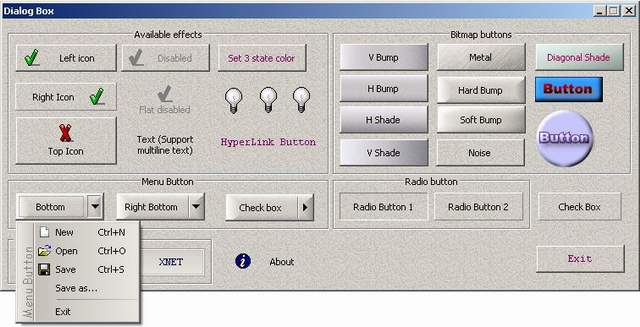

Introduction
XXControls - Library to Develop User Interface
- Easy project linking:
- static (LIB only)
- dynamic (DLL+LIB)
- Synchronization of menu colour scheme with current Windows colour scheme
- Support for low depth colour modes
Menu
- Support for all types of menu (main, system, popup)
- Hot change menu style (Office XP, Office 2000, XNET, Default)
- Support for icons (16*16, 32*32, 48*48, custom size...)
- Support for control sequences \t, \a (example: MENUITEM "&New\tCtrl+N", MENUITEM "&New\aCtrl+N")
- Left-side menu border creation with unlimited drawing capabilities with only single function call
Buttons
- Fully configurable buttons with single function call
- Button styles (Office XP (border and fill), Office 2000 (border and default fill, or transparency), XNET (border and fill), Default (border and default fill, or transparency) and other)
- Support for different icons for buttons for normal and hover states
- Support for buttons with multiline text: text becomes multiline automatically when does not fit to the button width
- "Multibutton" buttons opening popup menus
- Tooltips of 2 types (standard and balloon)
- BMP-support for 4 states of button
- Support for region BMP-based buttons
- Support for text colouring for 3 states of button
- Support transparency for control against window background
- Support for checkbox and radiobutton
- Separate font for 2 states of button (hover and normal)
- Support for sound for hover state
Print preview, printing, page setup (XXRichEdit.dll):
- Easy usage, only 3 function calls
- Printing from
RICHEDIT control
- Support for all
RICHEDIT control versions - Automatic print of OLE and other objects
- Print from any editor (edit - control, control send you message
EM_FORMATRANGE) - Graphic and raster printing from any window
- Combined print: anything that can be drawn in GDI context
- Automatic multipage preview
- Scaling from 10% to 500%
- Single mouse click on page pops a tooltip with page number
- Double click sets current preview scale to 100%
History
- 15th January, 2007: Initial post
This member has not yet provided a Biography. Assume it's interesting and varied, and probably something to do with programming.
 General
General  News
News  Suggestion
Suggestion  Question
Question  Bug
Bug  Answer
Answer  Joke
Joke  Praise
Praise  Rant
Rant  Admin
Admin 





