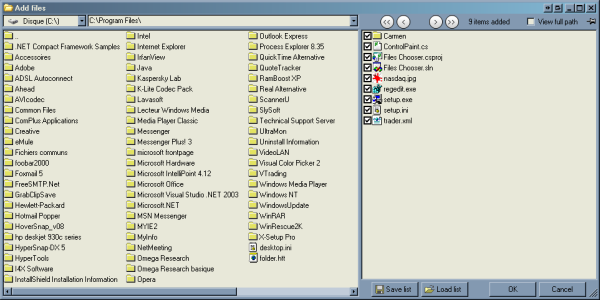
Introduction
It's the very first thing I programmed, so please excuse me if maybe some things aren't done like by a seasoned programmer. This control simply allows to choose a list of files or folders and then save or load it. I commented the code very well, I think you'll understand all my mess quite easily ;-) I spent an extensive time on the GUI and features:
- Displays the full path or only files names
- Displays the number of added items
- You can put a cross on the items you want added in your own program
- Checks in real time any changes in the files or folders
- Updates the list of drives and files when a CD-ROM is inserted or removed
- Drag and drop is supported
- All the settings are automatically stored in a bin file
- When you load or save a list, it checks if the files still exist
- A combobox contains all the recently visited paths
- You can write a path directly on this combobox
- You can display messages on this combobox too
- There's a pin for leaving the form on the top
Please note that only European characters are supported, but I think you can modify it without too much work. I think there aren't any bugs, but I would be very happy to correct any. Enjoy!
Background
- I retrieve the system icons, thanks to the excellent code from Steve McMahon here.
- I got my rounded buttons from here, the author is unknown.
- I got the drive combobox by Odah from here.
Using the code
I included an example that shows how to (easily) retrieve the selected files and the last visited path. The dialog box code is really too long to show here.
History
- June 11 2004: I corrected a bug, and now it asks you if you want to delete missing files from the list, at startup.
- January 22 2005: A few bug fixes, and now it works well on systems with drive A:\. The drive A:\ support was simply removed because it slowed down much the whole thing.
I'm a stock trader, but sometimes I need to develop some code...
 General
General  News
News  Suggestion
Suggestion  Question
Question  Bug
Bug  Answer
Answer  Joke
Joke  Praise
Praise  Rant
Rant  Admin
Admin 









