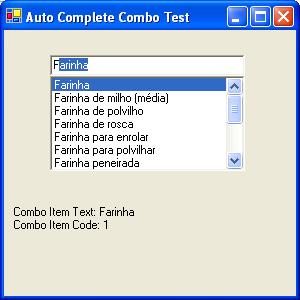
Introduction
This is a .NET auto complete combo-box component that binds to a dataset and filters combo items as you type, selecting the most similar item but showing other relatives items in the drop-down list.
Using the component
Right-click the toolbar, select add/remove itens and browse for the AutoCompleteComboBox.dll. Drag the component to the form as a normal combo-box.
Setting the data source
Use AddDataSource(DataTable,DisplayMember,ValueMember) method to set the combo data source.
Dim wDataSet As New DataSet
wDataSet.ReadXml("data.xml")
AutoCompleteComboBox1.AddDataSource(wDataSet.Tables(0), "UserName", "UserID")
The submit event
When enter is pressed in the combo, an event "submit" is raised. The example code shows the selected text and selected value when the user press enter.
Private Sub AutoCompleteComboBox1_Submit(ByVal sender As System.Object,_
ByVal e As System.EventArgs) Handles AutoCompleteComboBox1.Submit
Dim wComboValue As String = "(New Item)"
If Not IsNothing(AutoCompleteComboBox1.SelectedValue) Then
wComboValue = AutoCompleteComboBox1.SelectedValue
End If
lbInfo.Text = "Combo Item Text: " & _
AutoCompleteComboBox1.SelectedText.ToString() & vbCrLf & _
"Combo Item Code: " & wComboValue
End Sub
I started development 37 years from now, since MSX basic. Started Windows programming with VB 2.0 and Web programming with ASP 3.0. Then I built Windows Forms, Web Applications, NT services and WPF applications using Microsoft.NET. I am MCP in Visual Basic 6.0, MCAD and MCSD.NET in Framework 1.1, MCPD Web in Framework 2.0, MCTS in .NET 3.5 workflow, MCTS in .NET 3.5 communication foundation, windows presentation foundation and MVC applications. Built MVC Web Application and WCF services using Micro Services architecture proposed by me. Working with AI projects to improve the business performance and customer experience. Besides programming I love running, swimming, reading and movies.
 General
General  News
News  Suggestion
Suggestion  Question
Question  Bug
Bug  Answer
Answer  Joke
Joke  Praise
Praise  Rant
Rant  Admin
Admin 









