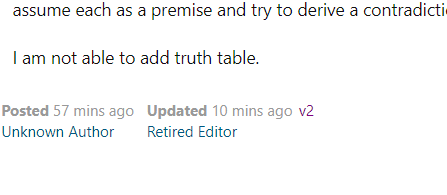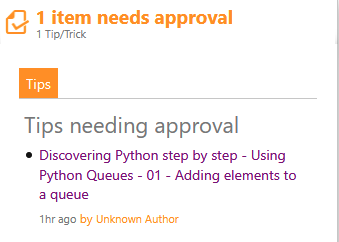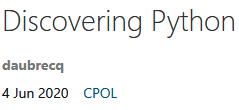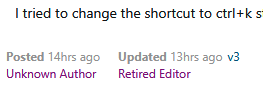|
Have a look to the date. In my case the history end in the popup shows 16-12-2019:

It does not solve my Problem, but it answers my question
modified 19-Jan-21 21:04pm.
|
|
|
|
|
For me, history ends at 01/06/2020 (European date format: dd/mm/yy)
Patrice
“Everything should be made as simple as possible, but no simpler.” Albert Einstein
|
|
|
|
|
This is a known issue that is on our list.
Basically, the stored procedure for updating the tables used for the graph occasionally times out for members with a lot of reputation events.
Don't worry, you won't lose any points, just the graph may be missing some data until it is fixed.
And since this is an issue for high rep members, the difference is really not that significant, it still shows that you are amazing.
"Time flies like an arrow. Fruit flies like a banana."
|
|
|
|
|
Thanks for information.
Hope you have time to fix it soon.
Patrice
“Everything should be made as simple as possible, but no simpler.” Albert Einstein
|
|
|
|
|
Between 11:22 and 11:25, this article[^] was bookmarked 42 times. Yes, it was updated today, and yes, it's a good article, but seriously?  I received author points for this, but the article itself (unless its statistics lag) still only shows 13 bookmarks, which is probably what it had before all this happened. You may want to check if the hamsters are boozing it up or someone is testing a pile of bot accounts. I received author points for this, but the article itself (unless its statistics lag) still only shows 13 bookmarks, which is probably what it had before all this happened. You may want to check if the hamsters are boozing it up or someone is testing a pile of bot accounts.
|
|
|
|
|
Each time someone bookmarks or adds an article to their "read later" list you get bookmarks points. If someone removes the bookmark or article from a read later list the count goes down. The count of bookmarks next to an article is for bookmarks, not "read later"'s.
cheers
Chris Maunder
|
|
|
|
|
I get that, but 42 bookmarks in 3 minutes struck me as rather suspicious. I suppose it could have been someone telling all their developers to read it, but I suspect not.
|
|
|
|
|
See the post[^] below. This is not fixed.
Setting a margin for an article's first image works, but its width is always 700 (the same as the article), so setting a margin causes the image to go beyond the right margin.
It displays correctly when previewed before submission, but something goes awry during submission. If you look at the HTML, the first image is called out the same way as the others when previewed. But after submission, it's called out in a completely different way than the subsequent ones, which remain OK.
EDIT: The article[^] is up, and unless Sean corrects the first image, you can see how it displays, even though it was set to width=500 (an experiment that failed) and margin=50. The callout for the first image is
<p><img src="/KB/cpp/5269493/image1-r-700.png" style="margin-left: 50px; margin-right: 50px; cursor: pointer; border: 0; width: 700px; height: auto"... whereas the callout for the second is
<p><img src="data:image/gif;base64,R0lGODlhAQABAAAAACH5BAEKAAEALAAAAAABAAEAAAICTAEAOw==" style="width: 600px; height: 183px; margin-left: 50px; margin-right: 50px"... with the subsequent ones following the pattern of the second one.
modified 5-Jun-20 8:53am.
|
|
|
|
|
Out of curiosity why are you setting the margin? If you want it centered then "margin: 0 auto" is the way to go.
Our issue is we're trying to have as consistent a look and feel as possible while accepting that authors don't always follow the rules or understand how to keep the HTML clean (eg pasting from Word or WordPress).
Generally we don't want margins and spacing and styles applied to any elements in an article. Focus on the text, place the images, and let the content speak for itself. Simply removing all style attributes helps this. However, we understand that there are times where some formatting such as wrapping text around an image, centering etc can really help, so we need to keep some styles.
In your case you've hit an edge case we haven't dealt with. The quick answer is to remove the hardcoded margins so our image resizer works. In other cases an image may be floated and then have a margin added to make it spaced better, so a margin does make sense. However, that margin should be in our CSS, not hardcoded into the image itself. Even then, floating an image that's wider than (700 - margin - minimum-width-of-side-text-that's-readable) will just look bad. That's a tricky but not impossible task to automatically fix, but so rare that we prefer just to manually fix.
cheers
Chris Maunder
|
|
|
|
|
I was trying to shrink the image (saved as 700 pixels wide) to 600 pixels wide and then centre it. At 700, the fonts in the image are outsized compared to the article. The other images worked great when setting them to width=600 and margin=50 so that they'd be centered. But if you prefer no margin, that's fine with me. I'm not really looking to change the layout, just trying to compress the images while preserving their aspect ratio. There may be a way to do this before uploading the images, but I just get screenshots the way OriginalGriff describes in his article: use Dropbox to get the image, and then crop it with Paint.
|
|
|
|
|
The absolute easiest thing to do is take your screenshot and just upload it. We take your uploads and automatically resize them (and also creative smaller images for responsive layouts like mobile devices) without you needing to do anything. A large image will be shown smaller, with a link that, when clicked, will show the original image full sized.
cheers
Chris Maunder
|
|
|
|
|
I just realized how this article[^] points to the other articles of the serie with the listbox on the upper right corner.
(Sorry I can't post the screenshot from here)
I don't know if the author did it or is a new feature of CP. But anyways I find it pretty cool.   
M.D.V. 
If something has a solution... Why do we have to worry about?. If it has no solution... For what reason do we have to worry about?
Help me to understand what I'm saying, and I'll explain it better to you
Rating helpful answers is nice, but saying thanks can be even nicer.
|
|
|
|
|
Glad you like it. It's a new Reading List feature we're rolling out. For now it's internal only but if things go well we'll open it up to authors (for their own series) and then anyone (to make your own reading lists)
cheers
Chris Maunder
|
|
|
|
|
When a question has been edited the original poster's name, and the latest editor's names are showing as in the following image. The links remain correct and get back to the proper home pages.
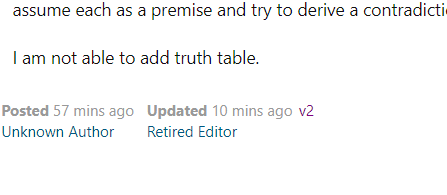
[edit]
Strangely, some of them seem to be correcting themselves. Possible cache issue?
[/edit]
modified 4-Jun-20 7:41am.
|
|
|
|
|
Something similar on the article approval queue just now:
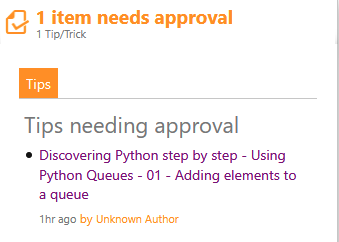
The article has the correct name:
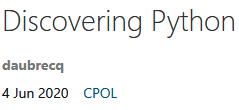
"These people looked deep within my soul and assigned me a number based on the order in which I joined."
- Homer
|
|
|
|
|
This should indicate that the Member's account was closed or otherwise made inactive.
That this is happening for active members tells me that we might have a problem.
I'll look into it.
"Time flies like an arrow. Fruit flies like a banana."
|
|
|
|
|
Not just in QA:

The "Unknown Author" in that list are still alive as well.
"I have no idea what I did, but I'm taking full credit for it." - ThisOldTony
AntiTwitter: @DalekDave is now a follower!
|
|
|
|
|
|
On submission, my articles keep getting tagged with
XML, Objective-C, Text, Markdown, yaml even though I clear them and don't ask for tags to be auto-filled. Something must be looking at the code .zip file and deciding that .md, .txt, and .vcxproj files call for these tags to be added. Not all the articles get all of these tags; some get a subset or none at all.
I would strongly suggest that, unless an article has provided no tags at all, its tags be left alone.
|
|
|
|
|
The first image (about halfway through) in this article[^] spills over the right margin, but all the others are OK. I thought I hadn't set its width properly, but it's the same as all the others. Then I figured maybe it was Firefox, but it's the same in Edge. And a preview of the article displays correctly!
|
|
|
|
|
All the images look correct (plenty of space to the right) to me on Chrome 83.0.4103.61.
|
|
|
|
|
That's curious, so I looked at the HTML source. The first image is called out very differently and has a width of 700 instead of the 600 that was set for it.
|
|
|
|
|
My mistake, I read your original question as "spills over the page". It is, as you say, 700 rather than 600 wide.
|
|
|
|
|
It seemed to have some margins on it? I think I fixed it.
Thanks,
Sean Ewington
CodeProject
|
|
|
|
|
I'm fairly certain it was the same as all the others: width=600, left margin=50, which centers it. It has a width of 700 and no margin now, so at least it doesn't go past the right margin. All the other ones were OK, but the HTML source for the first image was different in the preview and published versions. I guess we can wait and see what happens the next time the article is revised.
|
|
|
|
 General
General  News
News  Suggestion
Suggestion  Question
Question  Bug
Bug  Answer
Answer  Joke
Joke  Praise
Praise  Rant
Rant  Admin
Admin 













 I received author points for this, but the article itself (unless its statistics lag) still only shows 13 bookmarks, which is probably what it had before all this happened. You may want to check if the hamsters are boozing it up or someone is testing a pile of bot accounts.
I received author points for this, but the article itself (unless its statistics lag) still only shows 13 bookmarks, which is probably what it had before all this happened. You may want to check if the hamsters are boozing it up or someone is testing a pile of bot accounts.