Introduction
Basic arithmetic skill is still a mandatory requirement in today's elementary education system of any country, any culture. Here, I present a little trick to create unlimited basic math worksheets based on just one Excel formula.
You can download the Excel file attached with this trick/tip.
Background
Why bother? Don't we already have cheap cheap calculators from 1970s? Oh, eventually ROBOT and AI will do all this for human beings, isn't it? Many of you may ask.
Well, that's exactly why Mr Bolt and other runners still do 100-meter-dash in Olympic game, even though any modern car can run much faster than any of them (and rest of us of course).
Our brain and muscle need lots practice and training to get sharpened to invent better AI and ROBOT or manage those things. That's why I bothered to present this, my friend. Or at least, that's my humble opinion.
Now let's get back to ABC and 123...
Using the Code
Open the Excel (see attachment): ElementaryArithmeticGenerator.xlsx
Note: If this is the first time you open it, make sure you click "Enable Editing" on top of the workbook. This is a security feature of Excel. If you don't enable editing, it won't generate any new worksheets.
You can see 10 worksheets, such as "add (5 digit)", "subtract (3 digit)", "Divide (4 div 2)"... These are pre-configured templates. Each template is for one calculation practice.
Each template/worksheet has two pages, one is question, the other is answer. Every page is already formatted to fit one letter-sized printing paper (in portrait manner).
Worksheet template looks like this:
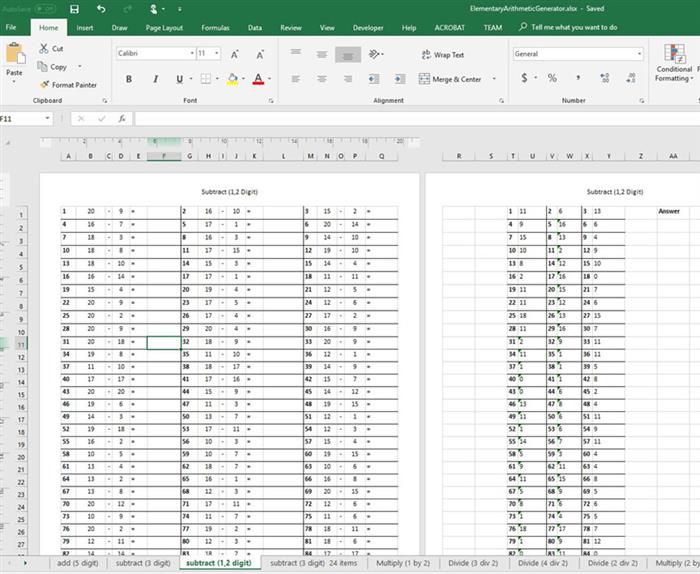
When you print the worksheet or just view it in "print preview" mode, it looks like this (already formatted for you):

Answer sheet print/print preview sample:
Note: "R" means "remainder"

The Excel formula here to generate random numbers is something like this:
=RANDBETWEEN(100,999)
The above example will give you 3 digits, you get the idea...
The only little trickier trick is to generate answer of division.
=TEXT(INT(B1/D1),"0") & " R " & TEXT(MOD(B1,D1),"0")
That's it!
(If you are still puzzled, just play those numbers in Excel cells, you will get it.)
=====================================
Steps On How to Generate a New Set of Questions/Answers
Step 1
In any worksheet, just ONE left click on any blank cell (not right click, not double click), to make it selected (see below).

Step 2
Given the cell is selected, now just one left click on the formular bar (as I red-marked) to make cursor flashed there (in editing mode). Basically, you are trying/pretending to edit the selected empty cell. Actually, you can double-click the selected cell to do the same.

Step 3
In that cursor flashed box (formular bar), you don't really edit anything, just hit "Enter". All of a sudden, all numbers are changed, both question sheets and answer sheets, all of them! That's because the Excel random function always responses to any editing action. And we are taking advantage of it...
Now you can print out the new sheet and happily hand it to your kids...
Update: Many thanks to [F Margueirat]'s hint, you can just hit [F9] to refresh the sheet and get new numbers as well. It's neater and it's cooler. Thank you!
Points of Interest
- Hey, save forest! Save earth! Don't print! Some of you might yell out loud to me. Actually, I totally agree with you on being greener and saving the earth. But when it comes to train our hand/brain especially for kids, traditional pen/pencil and paper are still better than iPad (red/sore eyes, addiction to electronics... am I right?).
- The Excel random formula doesn't create real random numbers but good enough to cheat on human eyes
- The template only covers very basic calculations, you can modify it for different digits, combos, formats, make different challenges for your kids and yourself. The idea is actually unlimited. It's up to you.
- This template was created many years ago, for my little one's practice. I know it works.
Enjoy and HTH!
 General
General  News
News  Suggestion
Suggestion  Question
Question  Bug
Bug  Answer
Answer  Joke
Joke  Praise
Praise  Rant
Rant  Admin
Admin 






