1. What does your application (or extension) do?
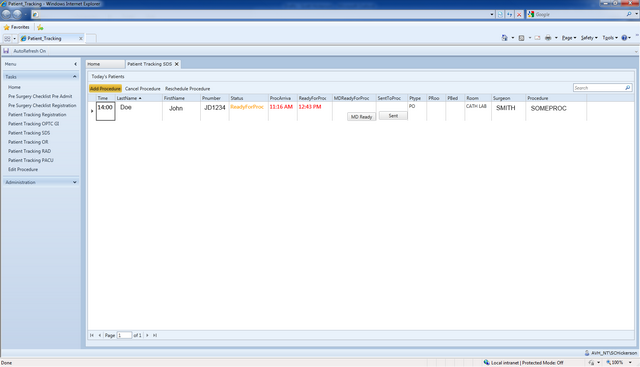
Patient Tracking: The LS application is used to interface to a SharePoint list (used as the dataset) to provide timestamp and delay code inputs to the SharePoint list. The SharePoint list tracks a patient’s visit in our hospital from the time they enter the hospital until they leave post-op. The SharePoint list is used to hold the data and an ASPX page is used to display the information in the OR for clinical staff, in the OR waiting room for patient families, in Sterilization for upcoming procedures, in Pathology for clinical staff, Radiology for X-ray machine assignment, pre and post-op for clinical staff. Additionally, external access is available to hospital physicians who can access from their iPhone, iPad, or browser external from the hospital (while remaining HIPAA compliant)! The LS application provides the real-time interaction with the SharePoint list which is constantly being updated by staff from registration to post-op.
What business problem does it solve?
The Patient Tracking app keeps various departments (and physicians and patient families) in-sync with the “live” status of occurring surgical procedures in the hospital and reduces phone calls, miscommunication and promotes more timely information gathering and viewing. It also provides increased customer satisfaction in the OR waiting room because patient families get real-time information on a screen which keeps them informed as to their loved-one’s status. Reporting is also available (not through LS) to analyze workflow delays.
2. How many screens and entities does this application have?
The OR Board has 8 screens (one for each department + 1 home and + global edit). The app has the SharePoint list (and the User information Lists) as the only entities.
1. Did LightSwitch save your business money? How?
The development time required to do the same thing in ASP.NET would have taken significantly longer to accomplish. Therefore, the cost savings of rapid development was the main direct savings. Additionally, this sort of custom application does not exist off-the-shelf, so our hospital would have had to hire a software developer to accomplish this who would have “walked away” from the application, once developed. Since I developed it locally, I could work with the staff to “tweak” the application until everyone was happy with it instead of saying “that’s just the way it is”.
2. Would this application still be built if you didn’t have LightSwitch? If yes, with what?
Possibly, we probably would have developed it in SharePoint as a web part, but that would have taken significantly longer to accomplish what we really needed.
3. How many users does this application support?
~25 users at any one time.
4. How long did this application take to actually build using LightSwitch?
It was developed over time, but the main application took a couple weeks (this is an estimate based upon the fact that I had other duties and was not able to spend consistent time on this application). I REALLY love the ability to re-deploy the application nightly (if needed) and have user requests implemented the next day!
5. Does this application use any LightSwitch extensions? If so, which ones? Did you write any of these extensions yourself? If so, is it available to the public? Where?
- Infragistics Lightswitch Extensions version 11.1.20111.174
- Microsoft LightSwitch Extensions
- Microsoft LightSwitch Utilities
6. How did LightSwitch make your developer life better?
I could consume a SharePoint list easily and manipulate it with user GUI buttons (add timestamps and status changes) to minimize users’ interactivity with the actual data. The ability to quickly integrate SharePoint and also customize the GUI as needed allows me to develop the app quickly and continue to change it (redeploying nightly, if needed) as user requirements changed. Deploying with IIS 7.0 is a snap.
Was it faster to build compared to other options you considered?
Absolutely faster than any other solution. (weeks instead of months which translates into $$ and productivity)
This member has not yet provided a Biography. Assume it's interesting and varied, and probably something to do with programming.
 General
General  News
News  Suggestion
Suggestion  Question
Question  Bug
Bug  Answer
Answer  Joke
Joke  Praise
Praise  Rant
Rant  Admin
Admin 





