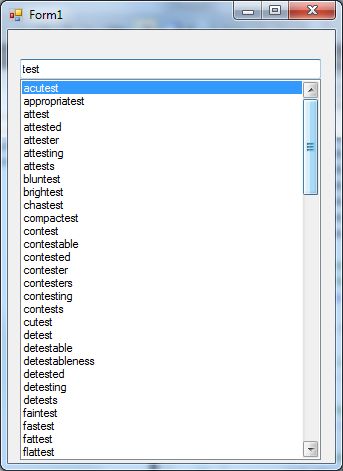
Introduction
I was searching for a TextBox with autocomplete capabilities considering substring matches. The solutions I found were little clumsy, so here is my rather simple, but stable solution.
Background
This is my first article, so don't expect this to be perfect. The code comments are overkill, I think, but this makes the source self explaining.
Well, there are a few differences between other approaches. At first, we use a Panel instead of a Form to display a list of suggestions. Secondly, we use IndexOf instead of Linq to find the matches. Thirdly, we use pure safe .NET code only, no Win32 Calls and no sloppy threading, e.g. sleep(), or other stuff.
Behind the Scenes
In the main Form's Load event, we read a text file called "en-EN.dic", which is a dictionary with more than 50,000 entries. It is to be stored it in the component's AutoCompleteList property, which is a List<string>.
While the AutoCompleteList is used as "database" and remains unchanged, the CurrentAutoCompleteList property contains a subset of appropriate candidates to be shown as suggestions in a ListBox beneath.
The main work is done in a method called ShowSuggests() which calls a time critical method named UpdateCurrentAutoCompleteList() that calls the second time critical method UpdateListBoxItems(). I mention this because the internal list of elements to be shown and the list finally added to the image box are both time consuming operations that may cause laggy responses. So why are we using two lists for our data? Well, this is not the last word spoken, but I found DataSource/ DataContext to be faster than adding single items to the listbox in the substring query (see if ((Str.IndexOf(this.Text) > -1)) ).
Using the Code
The component is used like a normal TextBox, except that it has some "special" properties that can be set (CaseSensitive, MinTypedCharacters and the AutoCompleteList). A sample of the usage can be found in the Form's Load event. In brief: Drop it into a Form and assign a List<string> of phrases to the AutoCompleteList property.
Some Things to be Mentioned
I have done some performance measuring and alternative implementations, so you may switch between an ArrayList or a List<string> basis. I have chosen the second one because it is a generic type. However I found the ArrayList to perform a little better on large data (dictionary at about 10MB size). Maybe you would like to take this further, see the comments.
You will find two digressions, named excursions (bad English), like this in the source:
#region Digression: Performance measuring of Linq queries
#endregion Digression: Performance measuring of Linq queries
The code within these regions is uncommented and meant for comparison of alternative implementations in the case shown above, to measure the performance of an alternative Linq query.
The other digression is about switching to a method using AddRange to fill the list of suggestions. In the example code, the default method used is a manual update of the BindingContext. If you experience problems with that, just feel free to choose the other approach.
Here is how the manual updating of the BindingContext of the ListBox works:
listBox.DataSource = CurrentAutoCompleteList;
((CurrencyManager)listBox.BindingContext[CurrentAutoCompleteList]).Refresh();
The rest is just about correct timing and knowing when to show components and how to handle key and mouse events for two components in one. So we take care of KeyDown for PageUp and PageDown keys, MouseClick and MouseDoubleClick events. And we ensure the component to fit into the ParentForm, avoid flickering and overlapping and so on.
Happy coding!
This member has not yet provided a Biography. Assume it's interesting and varied, and probably something to do with programming.
 General
General  News
News  Suggestion
Suggestion  Question
Question  Bug
Bug  Answer
Answer  Joke
Joke  Praise
Praise  Rant
Rant  Admin
Admin 












