Introduction
This code displays the content in an array collection with a certain time delay. The tip helps newbies in AngularJs. The code demonstrates the usage of ng-repeat, ng-bind, ng-hide. The array is stored in $scope.letters and the setTimeout in the $scope.testname function sets some delay before the div binds the data to itself.
Background
Using AngularJs, we can build the rich client UI. This is one of the mostly used Single page applications in the current web application development.
Using the Code
In the array $scope.letters, we intialized the alphabets to display.
$scope.letters = ['A-Apple', 'B-Ball', 'C-Cat', 'D-Dog',
'E-Elephant', 'F-Frog', 'G-Girafee', 'H-Horse'];
setTimeout function will set the delay time using the <a href="http://www.dotnetselflearning.blogspot.in/p/blog-page.html" target="_blank">$scope.$apply()</a> in it and finally the value is returned by the $scope.testname to the ng-bind.
<div ng-bind="testname(letter)"> </div>
$scope.testname = function (letter) {
setTimeout(function () {
$scope.test = letter;
$scope.$apply();
}, time);
time = time + 2000;
return letter;
}
Below is the final piece of code to achieve the task.
<html>
<head>
<title>Angular.js Example</title>
<script src="Scripts/angular.js"></script>
<script>
var nameApp = angular.module('NameApp', []);
nameApp.controller('NameCtrl', function ($scope) {
$scope.letters = ['A-Apple', 'B-Ball', 'C-Cat',
'D-Dog', 'E-Elephant', 'F-Frog', 'G-Girafee', 'H-Horse'];
var time = 0;
$scope.testname = function (letter) {
setTimeout(function () {
$scope.test = letter;
$scope.$apply();
}, time);
time = time + 2000;
return letter;
}
});
</script>
</head>
<body ng-app="NameApp" ng-controller="NameCtrl">
<center>
<h1>Kids Alphabet Tutor</h1><br />
<div ng-hide="letter" ng-repeat="letter in letters">
<div ng-bind="testname(letter)"> </div>
</div>
<h1>
{{test}}
<img src="Images/{{test}}.PNG"
width="75px" height="75px" />
</h1>
</center>
</body>
</html>
Points of Interest
- Image file Name should be the array element names initialized in the
$scope.letters. $scope.$apply() is a must and should be there to work setTimeout.
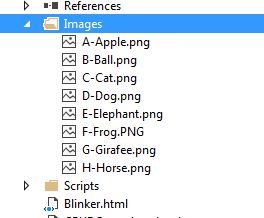
How It Looks
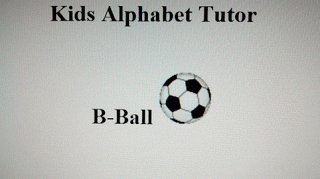
Reference link: http://dotnetselflearning.blogspot.in/2015/06/using-settimeout-function-in-angularjs.html
 General
General  News
News  Suggestion
Suggestion  Question
Question  Bug
Bug  Answer
Answer  Joke
Joke  Praise
Praise  Rant
Rant  Admin
Admin 







