Introduction
Actually, there are lots of links you can find to design view using XML in Android, but here I am going to give a good look and feel.
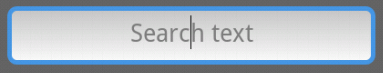
Using the Code
Create an XML file with the name "EditTextStyle.xml" in the drawable folder in your project and write the following code:
="1.0"="utf-8"
<shape xmlns:android="http://schemas.android.com/apk/res/android"
android:thickness="0dp"
android:shape="rectangle">
<stroke android:width="3dp"
android:color="#4799E8"/>
<corners android:radius="5dp" />
<gradient
android:startColor="#C8C8C8"
android:endColor="#FFFFFF"
android:type="linear"
android:angle="270"/>
</shape>
Now add the following attribute to your EditText:
<EditText
android:id="@+id/inputSearchEditText"
android:layout_marginLeft="15dp"
android:layout_marginTop="15dp"
android:layout_marginBottom="20dp"
android:layout_marginRight="15dp"
android:layout_centerVertical="true"
android:layout_width="match_parent"
android:layout_height="wrap_content"
android:ellipsize="start"
android:gravity="center"
android:hint="Search text"
android:inputType="text"
android:background="@drawable/EditTextStyle"/>
Or you can apply the style by using C# code if you are using Xamarin to develop Android app:
inputSearchEditText.SetBackgroundResource(Resource.Drawable.EditTextStyle);
Now it's finished. Actually, it's very simple.
This member has not yet provided a Biography. Assume it's interesting and varied, and probably something to do with programming.
 General
General  News
News  Suggestion
Suggestion  Question
Question  Bug
Bug  Answer
Answer  Joke
Joke  Praise
Praise  Rant
Rant  Admin
Admin 






