Introduction
I will demonstrate how to easily get the available screen
size using PageMethods and ASP.NET
Sometimes it may be useful to get the screen
resolution or available height/width of the screen from server code, especially if
you need to resize controls from server side.
I decided to write this because I have
seen terrific things to retrieve screen resolution, such as a page which
redirects to another page.
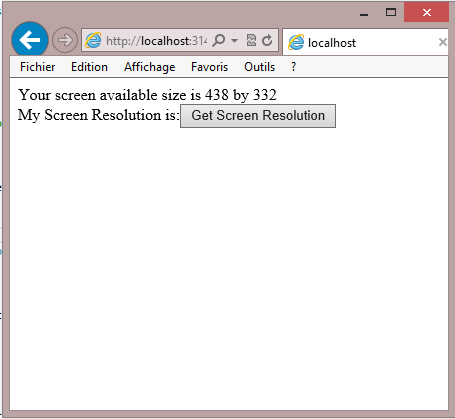
Background
This post simply uses PageMethods to
retrieve user window available size.
Using the Code
The first thing to do is to add a ScriptManager to our
page, and tell it to accept page Methods.
<asp:ScriptManager ID="ScriptManager1" runat="server" EnablePageMethods="True">
</asp:ScriptManager>
After that I will have my server control which
fires the JavaScript on the OnClientClick.
As the OnClientClick gets fired before the
server event, we can easily get our screen resolution.
<asp:Button ID="btnGetScreenResolution" runat="server"
OnClick="btnGetScreenResolution_Click" Text="Get Screen Resolution"
OnClientClick="getScreenResolution();" />
So what is the JavaScript like? In fact,
quite simple:
<script type="text/javascript">
function getScreenResolution() {
PageMethods.setResolution(window.innerWidth, window.innerHeight);
}
</script>
And last but not least, to use PageMethods I
need three things :
- A
ScriptManager with EnablePageMethods to true
- The method must be static
- The method must have the
[WebMethod] attribute
In this case I have created a base page (so my
default.aspx pages inherits from the base page), with the following C#
code:
Code for basepage.cs
...
using System.Drawing;
using System.Web.Services;
..omited for briefty
public static Size ScreenResolution
{
get
{
return (Size)HttpContext.Current.Session["ScreenResolution"];
}
set
{
HttpContext.Current.Session["ScreenResolution"]=value;
}
}
[WebMethod()]
public static void setResolution(int width, int height)
{
ScreenResolution = new Size(width, height);
}
Note that in the above code I’ve used the Size
element from System.Drawing namespace.
And finally we display the result. You’ll notice
that I call the ScreenResolution variable from the base page with
inheritance:
public partial class _Default : basepage
{
protected void Page_Load(object sender, EventArgs e)
{
}
protected void btnGetScreenResolution_Click(object sender, EventArgs e)
{
Response.Write(string.Format("Your screen available size is {0} by {1}", ScreenResolution.Width, ScreenResolution.Height));
}
}
So, this wasn’t difficult, was it? And if
you want to test and resize the window, it will work!
Conclusion
So we’ve seen a very basic example of how
PageMethods, plus some other tricks can help us to get JavaScript code from
server side.
I am Web Developer at Messages, a printing company in Toulouse, France. I am particularly interested about Blazor, but my primary development platform at work is ASP.NET MVC with C#. I have 15 years experience in developing software, always using Microsoft Technologies.
 General
General  News
News  Suggestion
Suggestion  Question
Question  Bug
Bug  Answer
Answer  Joke
Joke  Praise
Praise  Rant
Rant  Admin
Admin 







