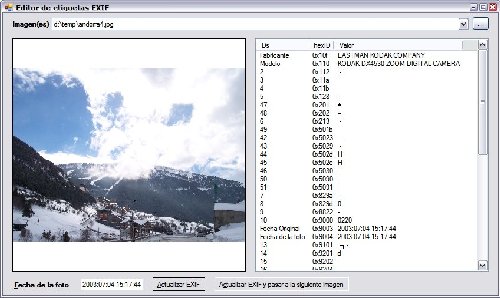
Introduction
First of all, I must say that there are very good articles (here on codeProject) dealing with EXIF tag reading:
and some others explaining EXIF tag writing:
But as it happens most of the time, I needed a small app that would allow me to update a specific EXIF tag, and I wanted it done in C# (for learning purposes). After reading the previous articles and some other references carefully, I decided to go ahead and write a binary to solve my problems.
So, what we have here is a utility that updates EXIF tag '0x9003' (Tag DateTimeOriginal) and EXIF tag '0x9004' (Tag DateTimeDigitized). Other EXIF tags could be updated using the same technique:
.
.
.
Encoding _Encoding = Encoding.UTF8;
Image theImage = new Bitmap(m_currImageFileTemp);
PropertyItem propItem36867 = theImage.GetPropertyItem(36867);
propItem36867.Value = _Encoding.GetBytes(m_textPropertyValue.Text + '\0');
theImage.SetPropertyItem(propItem36867);
theImage.Save(m_currImageFile);
.
.
.
Where Encoding, Image, Bitmap and PropertyItem are .NET 2.0 classes.
You can find information about EXIF standard here.
I hope you find the code useful.
Using the utility
As you can see in the image enclosed, the utility reads the date to update from a free input. The format for that string MUST be 'YYYY:MM:DD hh:mm:ss', in any other case the program won't be able to update the EXIF tags safely.
I am enclosing a picture with EXIF tags for testing purposes: you will find it in the root folder of the zip file.
The code was compiled using Microsoft Visual Studio 2005, I can't tell if it will compile with previous versions. To execute it you will need the .NET framework 2.0.
About Jose Javier Sanjosé
Software architect, system administrator, web designer. I have been using C++ for the last 16 years, mainly until .NET come around (even though I try not to follow Microsoft's trends too close anymore).
Nowadays I am very focused in XML, XSLT, JavaScript, Java, ASP.NET, PHP, and well, yes, C#.
This member has not yet provided a Biography. Assume it's interesting and varied, and probably something to do with programming.
 General
General  News
News  Suggestion
Suggestion  Question
Question  Bug
Bug  Answer
Answer  Joke
Joke  Praise
Praise  Rant
Rant  Admin
Admin 








![Rose | [Rose]](https://www.codeproject.com/script/Forums/Images/rose.gif)