Introduction
There are many libraries that can help you generate SOAP proxy client code from WSDL in various languages such as Java, C#, C++ but what is not readily (free) available is a GUI tool which capitalizes on the generated SOAP proxy client code to simplify the calling of Web Services method.
The following features are expected to be useful for developers and test engineers developing and testing SOAP based Web Services.
SOAP Request Entered in a Form
Soap Panda provides form based user interface to accept soap method input arguments. The user interface expands as more complex types are encountered within a argument type. The array of complex types are also handled by this application in a form based manner. This provides great flexibility for inserting array elements for a type.
Lock/Unlock Feature
Soap Panda can lock user entered input for a web service method argument inside the soap request form. The locked argument automatically gets populated for other methods as long as their type and name are matched to the one locked by the user. This feature remains persistent even after closing and opening of the application. This feature will help in testing and working with web services where many of the input arguments remain the same across different web service methods; User of this application could lock the input argument field and modify only the input argument that are unique to the web service method.
Testplan and Testcase Feature
Soap Panda provides user ability to save input arguments of a Web Service method into a Testcase object and provides interface to add conditions for testcase’s success using xpath location of the tag to be compared to the response of the Web Service method request.
How to Use Soap Panda Application
- Start Soap Panda application and click on File menu to select New Soap Client.
- The following dialog box will appear. Please enter values for at least two fields “Test Plan Name” and “URL for WSDL”.
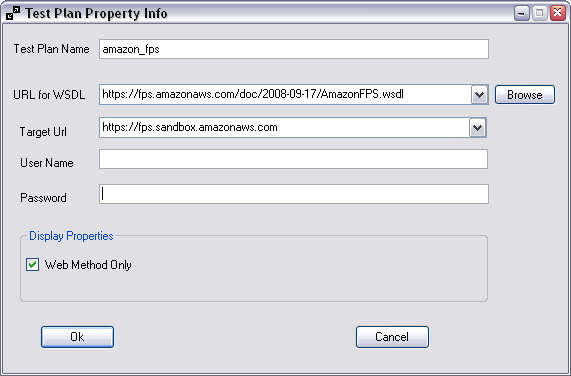
The “Test Plan Name” (e.g. “MyWebService”) entered by the user is used for namespace in generated proxy client code and directory by its name is also created for storing binary and source code of the SOAP proxy client. An XML file “MyWebService.spxml” is also created. This file will store SOAP properties such as target URL, Username, password and testcases created by the user.

Note: This example of Amazon FPS requires you to create pkcs12 file using X.509 private and public keys created in your account setup at Amazon Flexible Payment Service. To add PKCS12 certificate file to SOAP Panda application, click Soap menu and then click “Add Security Header”.
You can use tools like openssl to generate PKCS12 certificate file.


Clicking on “Save” icons saves the response of a web service method to an XML file.

Clicking on “Copy” icons copies XML text of the response to the clipboard.


How to Save a Testcase
- After entering all values required for a web service method, click on “Save Testcase” button. This will submit your request to web service server.
- This will open a Testcase property window. You will be asked to provide the name of your Testcase.

- Click on “Add Condition”, it will open another dialog box which will allow you to set conditions for your testcase.

- Click Ok.

How to Run, Edit or Remove a Saved Testcase
Method 1 - View only Web Service method Testcases
- Select the web service method for which you want to load input test data and run.
- Click on “Run Testcase” button. It will present dialog box with list of testcases that exist in Testplan for this web service method.

- After selecting Testcase, you want to run, Click “Ok”.

Method 2 – View all Testcases
- Click “Test Plan” menu option and select “View Testcases”.
- A dialog box with list of Testcases grouped alphabetically by “Testcase” name will appear. You can click any column to change the Group sorting to that column.

- Select the testcase and click “Run” button.
- You can click on Edit to edit a testcase.
- Similarly clicking on Remove will remove the selected testcase from the Testplan.
Method 3 – View all Test to Run in batch mode
- Click “Test Plan” menu option and select “Run Testcases”.
- A dialog box with list of Testcases grouped alphabetically by “Testcase” name will appear. You can click any column to change the Group sorting to that column.

- Select the testcases you like to “Run” and Click “Run Selected”.

- Select testcase and click “View Result” to find conditions that failed.

This member has not yet provided a Biography. Assume it's interesting and varied, and probably something to do with programming.
 General
General  News
News  Suggestion
Suggestion  Question
Question  Bug
Bug  Answer
Answer  Joke
Joke  Praise
Praise  Rant
Rant  Admin
Admin 








