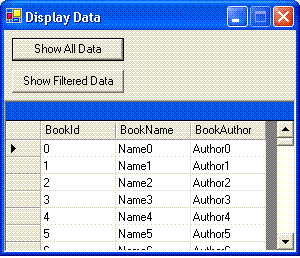
Introduction
This article shows us how to convert a Collection Base to a DataSet. It uses the System.Reflection and System.Collection namespaces.
Background
Sometimes we need to convert a Collection Base to a DataSet and we need to use the DataSet's functionality such as filtering, sorting and others which are not available in a Collection Base. That's why I created this code. I hope it will help other developers.
Using the code
First, you need to create a class that inherits from CollectionBaseCustom. CollectionBaseCustom is inherited from System.Collection.CollectionBase. You will find it in the source code available above.
using System;
[Serializable]
public class Book
{
public Book()
{
}
private string _BookId;
public string BookId
{
get
{
return _BookId;
}
set
{
_BookId = value;
}
}
private string _BookName;
public string BookName
{
get
{
return _BookName;
}
set
{
_BookName = value;
}
}
private string _BookAuthor;
public string BookAuthor
{
get
{
return _BookAuthor;
}
set
{
_BookAuthor = value;
}
}
}
public class BookCollection:CollectionBaseCustom
{
public void Add(Book oBook)
{
this.List.Add(oBook);
}
public Book this[Int32 Index]
{
get
{
return (Book)this.List[Index];
}
set
{
if (!(value.GetType().Equals(typeof(Book))))
{
throw new Exception("Type can't be converted");
}
this.List[Index] = value;
}
}
}
Now you fill the collection with data:
private BookCollection FillData()
{
BookCollection oBookCollection = new BookCollection();
for(int i = 0; i < 100; i++)
{
Book oBook = new Book();
oBook.BookId = i.ToString();
oBook.BookName = "Name" + i.ToString();
oBook.BookAuthor = "Author" + i.ToString();
oBookCollection.Add(oBook);
}
return oBookCollection;
}
When you need to convert a Collection Base to a DataSet and bind it to a DataGrid, you just write this code:
this.grdForm.DataSource = FillData().ToDataSet().Tables[0].DefaultView;
After that, you can use all of the DataSet's functionality, such as filtering, just like this! Easy, huh?
if (this.grdForm.DataSource != null)
{
DataView oDataView = (DataView)this.grdForm.DataSource;
oDataView.RowFilter = "BookId > 22 AND BookId < 88 ";
this.grdForm.DataSource = oDataView.Table.DefaultView;
}
History
- 3 May, 2005 -- Original version posted
- 10 May, 2007 -- Updated
- 27 May, 2005 -- Article moved
- 15 June, 2007 -- Demo project download updated
This member has not yet provided a Biography. Assume it's interesting and varied, and probably something to do with programming.
 General
General  News
News  Suggestion
Suggestion  Question
Question  Bug
Bug  Answer
Answer  Joke
Joke  Praise
Praise  Rant
Rant  Admin
Admin 






 Great article, able to use it in my project.
Great article, able to use it in my project.

 , thank you
, thank you