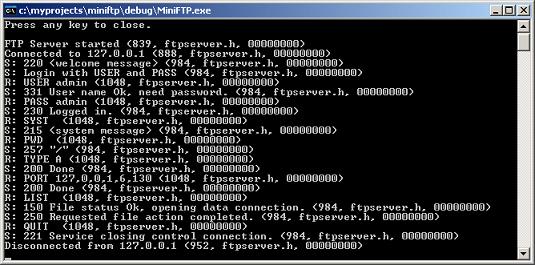
Introduction
I think that I'm not the only one who's experimenting with XP Embedded - feature rich, componentized version of Windows XP Professional. This system may be used in "black boxes" which contain a fully functional OS, but only with necessary components and may boot from ROM.
Background
The typical way to add FTP functionality in embedded systems powered by XPe is to use IIS FTP. It's relatively easy, but this way has some limitations: the size of image will grow, IIS requires 'heavy' components; IIS cannot be used with Minlogon because it relies on NTLM authentication; for simple tasks like up/downloading some files, IIS is overkill; no easy way to append custom commands. The solution is to use some lightweight FTP server like this one: a single class offers nearly full FTP functionality, and supports commands defined in RFC 959 plus any custom ones. There are several limitations, which won't be critical for embedded FTP servers (from my point of view): only one user with 'administrative' rights, only one directory without subfolders, only one user may be connected to the server.
Using the code
To use the code, just add CFTPServerT<>-based class to your code. Custom command handling may be made through 'command handlers' FTP_COMMAND_HANDLER(_T("some_custom_cmd"), handler_func), you may see the sample in the code, it's well commented. Custom command handlers allow to use any non-standard commands for e.g. remote restart, shutdown, upgrade and any other tasks still using FTP. You may embed this server right into your software, just keep in mind the 'KISS' principle. The sample is an easy console application, but may be converted into a service very quickly.
History
- August, 2005 - the initial version 1.0.
 General
General  News
News  Suggestion
Suggestion  Question
Question  Bug
Bug  Answer
Answer  Joke
Joke  Praise
Praise  Rant
Rant  Admin
Admin 







