Introduction
I created these functions to handle common cases where you want
to run an application and know application file name (the
WinExec()
case), or you don't know application file name, but do know type of file
you want to open (the
registered file extension case).
The functions described below have been tested on Windows 98, 2000,
XP, and Vista.
ExecApp
Since we are being told that
WinExec
is now deprecated, it is necessary to use
CreateProcess
instead. There are a few things to watch out for with
CreateProcess.
The first is that
CreateProcess
creates two handles that you must close or you will have leaks. These are the
process and thread handles, which are typically useful only if you are
performing timing studies, monitoring critical threads, or something similar.
The second thing to be aware of is how
CreateProcess
deals with arguments passed to the target application - the
CreateProcess
lpCommandLine parameter. It turns out that the simplest, most
reliable way to use
CreateProcess
is to use
NULL for the first parameter, and pass the application
file path and arguments (each enclosed in quotes, separated by a space)
in the second parameter.
Here is function header of ExecApp():
BOOL ExecApp(LPCTSTR lpszCommandLine, WORD wShowCmd )
LookupRegisteredApp
LookupRegisteredApp() retrieves the application file path
that is registered for the specified file extension.
LookupRegisteredApp() does its work by calling the shell function
AssocQueryString.
This function is exported via the import lib
shlwapi.lib, which
is automatically linked to in
ExecApp.cpp. (Note: requires
Internet Explorer 5 or later).
Here is function header of LookupRegisteredApp():
BOOL LookupRegisteredApp(LPCTSTR lpszExt,
LPTSTR lpszApplication,
DWORD *nSize)
Aside from the small glitch in using
AssocQueryString
on Vista (see Notes in preceding header), there is another,
more serious problem with
AssocQueryString:
the ANSI version of this function (AssocQueryStringA)
doesn't work.
I don't know what the exact problem is, but the workaround is to convert the
parameters to Unicode, call AssocQueryStringW, and then convert
the result to ANSI. This is why ExecApp.cpp contains the
private (static) function _AssocQueryString.
ExecRegisteredApp
Here is a common scenario: you want to allow user to edit/view
a file (such as a log file). But the "
.log" file extension might not
be registered to an editor on the user's system. What to do? Of course
you could just throw the file at
ShellExecute,
but you know what will happen: the user will be presented with a dialog,
and then have to go through some clunky browse sequence, and then
you will get a support call. Since you know the log file is just plain
ASCII, it's better to ask the system to execute the application that
is associated with
.txt files, passing it the name of the
log file. That is what
ExecRegisteredApp() does.
Here is function header of ExecRegisteredApp():
BOOL ExecRegisteredApp(LPCTSTR lpszArgs,
LPCTSTR lpszExt,
WORD wShowCmd )
Is ExecRegisteredApp() a replacement for
ShellExecute?
No, absolutely not. If you're 100% sure that a file type
(for example, .html) is registered on the target system, then
you should certainly use
ShellExecute.
But there are times when you can't be sure, and it's not possible
to register a custom file type. This is where ExecRegisteredApp()
is useful.
ExecApp Demo
Here is what the
ExecApp demo looks like:
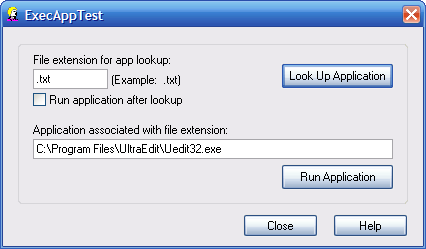
How to use
Step 1 - Add Files
To integrate ExecApp into your app, you first need to
add following files to your project:
The .cpp file should be set to Not using precompiled header
in Visual Studio. Otherwise, you will get error
fatal error C1010: unexpected end of file while looking for precompiled header directive
Step 2 - Add Header File to Your Source Module
In the module where you want to use
ExecApp,
include header file
ExecApp.h .
Step 3 - Add Code
See
ExecAppTestDlg.cpp for examples of how to use.
The file ExecApp.cpp contains definitions necessary to use the
AssocQueryString API. If you have the latest Platform SDK,
you can use that instead of the embedded definitions by un-commenting the line
#include <shlwapi.h> in ExecApp.cpp.
Revision History
Version 1.0 - 2008 June 8
Usage
This software is released into the public domain. You are free to use it
in any way you like, except that you may not sell this source code. If you
modify it or extend it, please to consider posting new code here for everyone
to share. This software is provided "as is" with no expressed or implied
warranty. I accept no liability for any damage or loss of business that
this software may cause.
 General
General  News
News  Suggestion
Suggestion  Question
Question  Bug
Bug  Answer
Answer  Joke
Joke  Praise
Praise  Rant
Rant  Admin
Admin 









