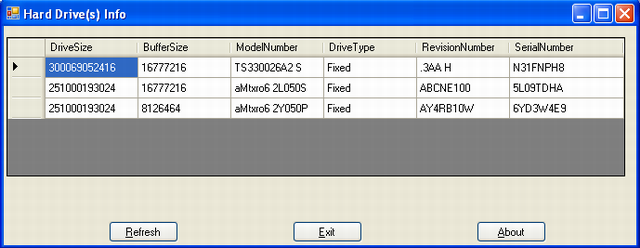
Introduction
Many people looking for a schema to protect their work need to get some information that is hardware specific like the Mac Address or some hard drive serial number.
Background
If you tried other solutions like like this one, it probably did not work for you because it's using the WMI services. I was able to find a solution that worked reasonably well here. It made low level calls to the disk using commands sent by the DeviceIoControl API. The code was not very reusable unless you used native C++. Therefore I brushed it a bit and made it look more Object Oriented. Most importantly, I exposed the drive information through a .NET collection.
Using the Code
Since the collection is written in MC++, I've included some Microsoft DLLs from the redistributable pack in the demo zip. Also it's mandatory to use .NET 2.0 since the collection is generic.
The code is very easy to use from any .NET language, like C# for instance:
m_list = new DriveListEx();
m_list.Load();
m_dataGridView.DataSource = m_list;
Points of Interest
The information about the internal drives is gathered in DiskInfo::LoadDiskInfo();
DiskInfo is a native singleton class that wraps the calls to ReadPhysicalDriveInNTWithAdminRights() and ReadIdeDriveAsScsiDriveInNT(). I ignored the ReadPhysicalDriveInNTWithZeroRights() that did not seem to work anyways.
Both functions will call AddIfNew() if they can retrieve the information.
Internally there is a list that holds the raw information about the drives and that is updated when a new drive information was found.
BOOL DiskInfo::AddIfNew(USHORT *pIdSector)
{
BOOL bAdd = TRUE;
for(UINT i =0; i< m_list.size();i++)
{
if(memcmp(pIdSector,m_list[i],256 * sizeof(WORD)) == 0)
{
bAdd = false;
break;
}
}
if(bAdd)
{
WORD* diskdata = new WORD[256];
::memcpy(diskdata,pIdSector,256*sizeof(WORD));
m_list.push_back(diskdata);
}
return bAdd;
}
If you are stuck with a non .NET compiler, you could still use the source code from UnmanagedCode.cpp, just uncomment the #define NATIVE_CODE line.
This build is for Windows XP 32 bit systems. If you need it for Vista or 64 bit systems, you should select the right include and lib folders when building and should not use the additional DLLs from the release.zip archive, since they are 32 bit for Windows XP.
History
- Version 1.1: Added
ReadPhysicalDriveInNTUsingSmart for reading the HDD info.
P.S. I did not get a chance to test it for Windows 95 and alike.
Decebal Mihailescu is a software engineer with interest in .Net, C# and C++.
 General
General  News
News  Suggestion
Suggestion  Question
Question  Bug
Bug  Answer
Answer  Joke
Joke  Praise
Praise  Rant
Rant  Admin
Admin 






