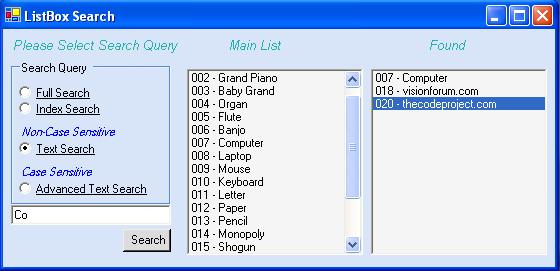
Introduction
This code shows you how to search through a ListBox (ListBox1) and add all Items that match the search query (from TextBox1) to a second ListBox (ListBox2).
Using The Source Code
I have included two sets of the source code, one with comments, and one without. I did this because the begginers have a better chance of needed comments to walk them through the steps, but they might just be more in the way than anything else for the more advanced programmers.
The Source Code
<FONT size=2><P></FONT><FONT color=#0000ff size=2>Private</FONT><FONT size=2> </FONT><FONT color=#0000ff size=2>Sub</FONT><FONT size=2> btnSearch_Click(</FONT><FONT color=#0000ff size=2>ByVal</FONT><FONT size=2> sender </FONT><FONT color=#0000ff size=2>As</FONT><FONT size=2> System.Object, </FONT><FONT color=#0000ff size=2>ByVal</FONT><FONT size=2> e </FONT><FONT color=#0000ff size=2>As</FONT><FONT size=2> System.EventArgs) _</FONT></P><P><FONT color=#0000ff size=2> Handles</FONT><FONT size=2> btnSearch.Click</FONT><FONT size=2></P><P></FONT><FONT color=#008000 size=2> '//removes all items from the second List Box</P></FONT><FONT size=2><P> ListBox2.Items.Clear()</P><P></FONT><FONT color=#008000 size=2> '
Now without the comments.
<FONT size=2><P></FONT><FONT color=#0000ff size=2>Private</FONT><FONT size=2> </FONT><FONT color=#0000ff size=2>Sub</FONT><FONT size=2> btnSearch_Click(</FONT><FONT color=#0000ff size=2>ByVal</FONT><FONT size=2> sender </FONT><FONT color=#0000ff size=2>As</FONT><FONT size=2> System.Object, </FONT><FONT color=#0000ff size=2>ByVal</FONT><FONT size=2> e </FONT><FONT color=#0000ff size=2>As</FONT><FONT size=2> System.EventArgs) _</FONT></P><P> <FONT color=#0000ff size=2>Handles</FONT><FONT size=2> btnSearch.Click</P><P> ListBox2.Items.Clear()</P><P></FONT><FONT color=#0000ff size=2> Dim</FONT><FONT size=2> listLength </FONT><FONT color=#0000ff size=2>As</FONT><FONT size=2> </FONT><FONT color=#0000ff size=2>Integer</FONT><FONT size=2> = (ListBox1.Items.Count - 1)</P><P></FONT><FONT color=#0000ff size=2> Dim</FONT><FONT size=2> i, j </FONT><FONT color=#0000ff size=2>As</FONT><FONT size=2> </FONT><FONT color=#0000ff size=2>Integer</P></FONT><FONT size=2><P></FONT><FONT color=#0000ff size=2> Dim</FONT><FONT size=2> listString, newString </FONT><FONT color=#0000ff size=2>As</FONT><FONT size=2> </FONT><FONT color=#0000ff size=2>String</P></FONT><FONT size=2><P></FONT><FONT color=#0000ff size=2> If</FONT><FONT size=2> radioFull.Checked = </FONT><FONT color=#0000ff size=2>True</FONT><FONT size=2> </FONT><FONT color=#0000ff size=2>Then</P></FONT><FONT size=2><P></FONT><FONT color=#0000ff size=2> For</FONT><FONT size=2> i = 0 </FONT><FONT color=#0000ff size=2>To</FONT><FONT size=2> listLength</P><P> listString = ListBox1.Items.Item(i)</P><P></FONT><FONT color=#0000ff size=2> If</FONT><FONT size=2> InStr(listString.ToLower, TextBox1.Text.ToLower) </FONT><FONT color=#0000ff size=2>Then</P></FONT><FONT size=2><P> ListBox2.Items.Add(listString)</P><P></FONT><FONT color=#0000ff size=2> End</FONT><FONT size=2> </FONT><FONT color=#0000ff size=2>If</P></FONT><FONT size=2><P></FONT><FONT color=#0000ff size=2> Next</P></FONT><FONT size=2><P></FONT><FONT color=#0000ff size=2> ElseIf</FONT><FONT size=2> radioIndex.Checked = </FONT><FONT color=#0000ff size=2>True</FONT><FONT size=2> </FONT><FONT color=#0000ff size=2>Then</P></FONT><FONT size=2><P></FONT><FONT color=#0000ff size=2> For</FONT><FONT size=2> i = 0 </FONT><FONT color=#0000ff size=2>To</FONT><FONT size=2> listLength</P><P> listString = ListBox1.Items.Item(i)</P><P></FONT><FONT color=#0000ff size=2> For</FONT><FONT size=2> j = 0 </FONT><FONT color=#0000ff size=2>To</FONT><FONT size=2> listString.Length - 1</P><P></FONT><FONT color=#0000ff size=2> If</FONT><FONT size=2> listString.Substring(j, 1) <> Chr(32) </FONT><FONT color=#0000ff size=2>Then</P></FONT><FONT size=2><P> newString += listString.Substring(j, 1)</P><P></FONT><FONT color=#0000ff size=2> Else</P></FONT><FONT size=2><P></FONT><FONT color=#0000ff size=2> If</FONT><FONT size=2> InStr(newString, TextBox1.Text) </FONT><FONT color=#0000ff size=2>Then</P></FONT><FONT size=2><P> ListBox2.Items.Add(ListBox1.Items.Item(i))</P><P></FONT><FONT color=#0000ff size=2> End</FONT><FONT size=2> </FONT><FONT color=#0000ff size=2>If</P></FONT><FONT size=2><P></FONT><FONT color=#0000ff size=2> Exit</FONT><FONT size=2> </FONT><FONT color=#0000ff size=2>For</P></FONT><FONT size=2><P></FONT><FONT color=#0000ff size=2> End</FONT><FONT size=2> </FONT><FONT color=#0000ff size=2>If</P></FONT><FONT size=2><P></FONT><FONT color=#0000ff size=2> Next</P></FONT><FONT size=2><P> newString = </FONT><FONT color=#0000ff size=2>Nothing</P></FONT><FONT size=2><P></FONT><FONT color=#0000ff size=2> Next</P></FONT><FONT size=2><P></FONT><FONT color=#0000ff size=2> ElseIf</FONT><FONT size=2> radioText.Checked = </FONT><FONT color=#0000ff size=2>True</FONT><FONT size=2> </FONT><FONT color=#0000ff size=2>Then</P></FONT><FONT size=2><P></FONT><FONT color=#0000ff size=2> Dim</FONT><FONT size=2> spaceCharCounter </FONT><FONT color=#0000ff size=2>As</FONT><FONT size=2> </FONT><FONT color=#0000ff size=2>Integer</FONT><FONT size=2> = 0</P><P></FONT><FONT color=#0000ff size=2> For</FONT><FONT size=2> i = 0 </FONT><FONT color=#0000ff size=2>To</FONT><FONT size=2> listLength</P><P> listString = ListBox1.Items.Item(i)</P><P></FONT><FONT color=#0000ff size=2> For</FONT><FONT size=2> j = 0 </FONT><FONT color=#0000ff size=2>To</FONT><FONT size=2> listString.Length - 1</P><P></FONT><FONT color=#0000ff size=2> If</FONT><FONT size=2> spaceCharCounter >= 2 </FONT><FONT color=#0000ff size=2>Then</P></FONT><FONT size=2><P> newString += listString.Substring(j, 1)</P><P></FONT><FONT color=#0000ff size=2> ElseIf</FONT><FONT size=2> listString.Substring(j, 1) = Chr(32) </FONT><FONT color=#0000ff size=2>Then</P></FONT><FONT size=2><P> spaceCharCounter += 1</P><P></FONT><FONT color=#0000ff size=2> End</FONT><FONT size=2> </FONT><FONT color=#0000ff size=2>If</P></FONT><FONT size=2><P></FONT><FONT color=#0000ff size=2> Next</P></FONT><FONT size=2><P></FONT><FONT color=#0000ff size=2> If</FONT><FONT size=2> InStr(newString.ToLower, TextBox1.Text.ToLower) </FONT><FONT color=#0000ff size=2>Then</P></FONT><FONT size=2><P> ListBox2.Items.Add(ListBox1.Items.Item(i))</P><P></FONT><FONT color=#0000ff size=2> End</FONT><FONT size=2> </FONT><FONT color=#0000ff size=2>If</P></FONT><FONT size=2><P> listString = </FONT><FONT color=#0000ff size=2>Nothing</P></FONT><FONT size=2><P> spaceCharCounter = 0</P><P> newString = </FONT><FONT color=#0000ff size=2>Nothing</P></FONT><FONT size=2><P></FONT><FONT color=#0000ff size=2> Next</P></FONT><FONT size=2><P></FONT><FONT color=#0000ff size=2> ElseIf</FONT><FONT size=2> radioAdvText.Checked = </FONT><FONT color=#0000ff size=2>True</FONT><FONT size=2> </FONT><FONT color=#0000ff size=2>Then</P></FONT><FONT size=2><P></FONT><FONT color=#0000ff size=2> Dim</FONT><FONT size=2> spaceCharCounter </FONT><FONT color=#0000ff size=2>As</FONT><FONT size=2> </FONT><FONT color=#0000ff size=2>Integer</FONT><FONT size=2> = 0</P><P></FONT><FONT color=#0000ff size=2> For</FONT><FONT size=2> i = 0 </FONT><FONT color=#0000ff size=2>To</FONT><FONT size=2> listLength</P><P> listString = ListBox1.Items.Item(i)</P><P></FONT><FONT color=#0000ff size=2> For</FONT><FONT size=2> j = 0 </FONT><FONT color=#0000ff size=2>To</FONT><FONT size=2> listString.Length - 1</P><P></FONT><FONT color=#0000ff size=2> If</FONT><FONT size=2> spaceCharCounter >= 2 </FONT><FONT color=#0000ff size=2>Then</P></FONT><FONT size=2><P> newString += listString.Substring(j, 1)</P><P></FONT><FONT color=#0000ff size=2> ElseIf</FONT><FONT size=2> listString.Substring(j, 1) = Chr(32) </FONT><FONT color=#0000ff size=2>Then</P></FONT><FONT size=2><P> spaceCharCounter += 1</P><P></FONT><FONT color=#0000ff size=2> End</FONT><FONT size=2> </FONT><FONT color=#0000ff size=2>If</P></FONT><FONT size=2><P></FONT><FONT color=#0000ff size=2> Next</P></FONT><FONT size=2><P></FONT><FONT color=#0000ff size=2> If</FONT><FONT size=2> InStr(newString, TextBox1.Text) </FONT><FONT color=#0000ff size=2>Then</P></FONT><FONT size=2><P> ListBox2.Items.Add(ListBox1.Items.Item(i))</P><P></FONT><FONT color=#0000ff size=2> End</FONT><FONT size=2> </FONT><FONT color=#0000ff size=2>If</P></FONT><FONT size=2><P> listString = </FONT><FONT color=#0000ff size=2>Nothing</P></FONT><FONT size=2><P> spaceCharCounter = 0</P><P> newString = </FONT><FONT color=#0000ff size=2>Nothing</P></FONT><FONT size=2><P></FONT><FONT color=#0000ff size=2> Next</P></FONT><FONT size=2><P></FONT><FONT color=#0000ff size=2> End</FONT><FONT size=2> </FONT><FONT color=#0000ff size=2>If</P></FONT><FONT size=2><P> listString = </FONT><FONT color=#0000ff size=2>Nothing</P></FONT><FONT size=2><P></FONT><FONT color=#0000ff size=2>End</FONT><FONT size=2> </FONT><FONT color=#0000ff size=2>Sub</FONT></P><FONT color=#0000ff></FONT>
The End
I would have seperated the different RadioButton.Checked statements for easier reading, but I'm having some problems with the editor.
Have Fun!
3+ years Visual Basic.NET programming experience. A little ASP.NET and HTML as well.
 General
General  News
News  Suggestion
Suggestion  Question
Question  Bug
Bug  Answer
Answer  Joke
Joke  Praise
Praise  Rant
Rant  Admin
Admin 








 . That was a pain! And to make it worse, everytime I pressed Enter it erased all the code on the line above, so that's why I couldn't seperate my code blocks.
. That was a pain! And to make it worse, everytime I pressed Enter it erased all the code on the line above, so that's why I couldn't seperate my code blocks.  Thanks for the feedback. I agree with all the points you made and I know that this could have been done better, but this was my first time attempting a search function. I would update the code, but I think it would be good practice for others who are wanting to expand their knowledge and skills and see how much they can figure out on their own.
Thanks for the feedback. I agree with all the points you made and I know that this could have been done better, but this was my first time attempting a search function. I would update the code, but I think it would be good practice for others who are wanting to expand their knowledge and skills and see how much they can figure out on their own.  lol, if anyone does need some help, just ask. Thanks again!
lol, if anyone does need some help, just ask. Thanks again!