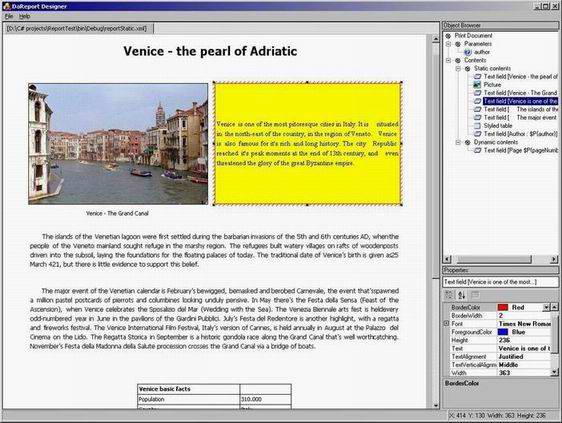
Introduction
This component helps you generate simple but useful reports for printing in .NET. The idea is to generate XML-based templates, and then to call them from your program, and eventually to fill them with the data required. This is appropriate for generating small and simple printing documents.
Background
The basic class of this project is DaPrintDocument. It inherits from the standard .NET class PrintDocument. Therefore, you can use it pretty much the same way as the PrintDocument class.
This class simply paints attached drawing objects within its PrintPage() method. For simplicity, there are only four types of drawing objects supported: TextField (simple formatted text), PictureBox (images), ChartBox (simple charts), and StyledTable (table with static or dynamically loaded data).
Template File Overview
DaPrintDocument makes use of template files written in XML syntax. Those provide all static information relevant for printing a page.
You can write template files in any text editor, or alternatively, use the DaReport Designer (beta) provided in the distribution (it's a separate application: DaReportDesigner.exe).
The brief overview of the XML structure:
<daReport>
<parameters>
<parameter name="parameter1_name" />
<parameter name="parameter2_name" />
</parameters>
<content>
<staticContent>
</staticContent>
<dynamicContent>
</dynamicContent>
</content>
</daReport>
Once again, the preferred way for XML template file generation is by using the DaReport Designer (beta) provided in the distribution.
Using the Code
First, add a reference to the daReport.dll file (provided in the distribution) to your project. If you feel like it, you can also put this component in your controls toolbar.
Second, add an instance of DaPrintDocument to your module (form); if you have previously attached it in your controls toolbar, simply drag it to your form:
private daReport.DaPrintDocument daPrintDocument =
new daReport.DaPrintDocument();
At the point where you wish to print some report, set the template file and fill in the parameters (if any):
daPrintDocument.setXML("reportStatic.xml");
Hashtable parameters = new Hashtable();
parameters.Add("author","Predrag Dukanac");
daPrintDocument.SetParameters(parameters);
Using Tables
Take a look at reportStatic.xml, reportDynamic.xml, reportCharts.xml, and the ReportTest project (all in the download package) for a deeper insight.
Latest Update
The DaReport print engine has turned into a commercial product - Stampa Reports System®. A Stampa Reports demo is available for download here. Stampa designer features backward compatibility with daReport in design mode. The Stampa printing engine can be used free of charge.
The DaReport project at this address is still an open-source project by all means.
Working at Mihajlo Pupin Institute, Belgrade, Serbia.
 General
General  News
News  Suggestion
Suggestion  Question
Question  Bug
Bug  Answer
Answer  Joke
Joke  Praise
Praise  Rant
Rant  Admin
Admin 








 ! I did checkout some docs when previous message on printing issue was posted (and wrote some comments, you saw) ... but apart from that, i did pretty much nothing.
! I did checkout some docs when previous message on printing issue was posted (and wrote some comments, you saw) ... but apart from that, i did pretty much nothing.
