At work at the moment I am working on a way way cool customisable search that basically allows user to pick source entities and related entities and then pick what fields they would like to show, this is similar to Microsoft’s CRM Dynamics product, which allows very very sophisticated searches to be produces, by the use of a nice search UI.
Here is what CRM looks like. The search we actually built at work is even better than this, but for NDA reasons I can not show.
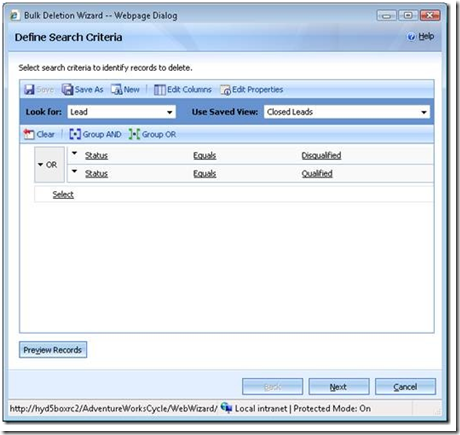
From our search we create a strongly typed Query object, which is sent across a WCF service boundary and when received at the other end, in converted to dynamic SQL, and is the run against a SQL database. Yes that right we created our own LINQ effectively. Its call GNRSQL.
Anyway as a side effect from being able to search for anything from anywhere, we also needed the ability for our search results grid to dynamically adjust to any results set. To compound this our results objects are hierarchical in nature, and we are using the Infragistics XamDataGrid, which wants to show things in a hierarchical manner. Which is not what we wanted, so we needed to flatten the results from a hierarchy to a flat structure.
Your 1st thought might be, oh just send a DataTable across the WCF boundary, this is not a good idea, the serialization of DataTable(s) and WCF is very strange, and also incredibly heavy. Basically the namespaces get messed up and so do some of the internal field names, and my god the serialization is so far from pretty.
So we had to try some other things.
My next idea was to use IEnumerable and use LINQ to pluck out only those properties that we wanted to show based on the actually results obtained. Our results contained metadata that we could use to construct a LINQ query which would return a flattened IEnumerable of anonymous types, that had only the properties we wanted. Choosing of properties was driven by examining the actual results metadata. And all this has to happen at runtime. Doing this at design time is dead simple we can just do something like (assuming we have a list of results already)
var newFlattenedResults = (from x in results select new { ID = x.IDField, DateOfOrder=x.OrderDate });
But how could you create something that could be used in this manner, and tailored to suit the properties returned by the search, but done at runtime. The rest of this post will show you how.
Dynamic Assemblies
.NET comes equipped with the ability to produce dynamic assemblies on the fly at runtime. So lets start there and have a look at a helper class for making this process easy.
1: using System.Reflection;
2: using System.CodeDom.Compiler;
3: using Microsoft.CSharp;
4:
5: using System;
6: using System.Collections.Generic;
7: using System.Text;
8:
9: namespace DynamicLINQ
10: {
11: 12: 13: 14: 15: 16: 17: public class DynamicCompiler
18: {
19: #region Public Methods
20: 21: 22: 23: 24: 25: 26: 27: 28: 29: 30: 31: 32: 33: public T ComplileAndRun<T>(String code, String nameSpace,
34: String classToLoad, string methodToRun, Boolean ShouldImvokeMethod)
35: {
36: try
37: {
38: String lcCode = code;
39:
40: var provider = new CSharpCodeProvider(
41: new Dictionary<String, String>()
42: { { "CompilerVersion", "v3.5″ } });
43:
44: CompilerParameters parameters = new CompilerParameters();
45:
46: // Start by adding any referenced assemblies
47: parameters.ReferencedAssemblies.Add("System.dll");
48: parameters.ReferencedAssemblies.Add(
49: typeof(Demo.Data.Person).Assembly.Location);
50: parameters.ReferencedAssemblies.Add(
51: typeof(System.Linq.Enumerable).Assembly.Location);
52:
53:
54: // Load the resulting assembly into memory
55: parameters.GenerateInMemory = true;
56: // Now compile the whole thing
57: //Must create a fully functional assembly as the code string
58: CompilerResults compiledCode =
59: provider.CompileAssemblyFromSource(parameters, lcCode);
60:
61: if (compiledCode.Errors.HasErrors)
62: {
63: String errorMsg = String.Empty;
64: errorMsg = compiledCode.Errors.Count.ToString() +
65: " n Dynamically generated code threw an error. n Errors:";
66:
67: for (int x = 0; x < compiledCode.Errors.Count; x++)
68: {
69: errorMsg = errorMsg + "rnLine: " +
70: compiledCode.Errors[x].Line.ToString() + " - " +
71: compiledCode.Errors[x].ErrorText;
72: }
73:
74: throw new Exception(errorMsg);
75: }
76:
77: Assembly assembly = compiledCode.CompiledAssembly;
78:
79: // Retrieve an obj ref â€" generic type only
80: object instance = assembly.CreateInstance(
81: nameSpace + "." + classToLoad);
82:
83:
84:
85: if (ShouldImvokeMethod)
86: {
87: if (instance == null)
88: return default(T);
89:
90: T result = (T)instance.GetType().InvokeMember(
91: methodToRun, BindingFlags.InvokeMethod,
92: null, instance, new object[0]);
93:
94: return result;
95: }
96: else
97: {
98: return (T)instance;
99: }
100: }
101: catch (Exception ex)
102: {
103: Console.WriteLine(String.Format(
104: "An exception occurred {0}", ex.Message));
105: return default(T);
106: }
107: }
108: #endregion
109: }
110: }
So using this helper class we can construct an in memory assembly and call a method within an object within it, or simply return the newly created object within the dynamic assembly.
So lets continue our journey, and look at a small XAML app, where there is a ListView that starts with the following columns

Where the XAML for this screen looks like this
1: <Window x:Class="DynamicLINQ.Window1″
2: xmlns="http:
3: xmlns:x="http://schemas.microsoft.com/winfx/2006/xaml"
4: WindowStartupLocation="CenterScreen"
5: Title="Window1″ Height="300″ Width="700″>
6: <DockPanel LastChildFill="True">
7: <StackPanel DockPanel.Dock="Top" Orientation="Horizontal"
8: HorizontalAlignment="Stretch" Background="CornflowerBlue">
9: <Button x:Name="ShowAll" Content="Show All" Margin="5″
10: Click="ShowAll_Click"/>
11: <Button x:Name="ShowSome" Content="Show Some Columns" Margin="5″
12: Click="ShowSome_Click"/>
13: </StackPanel>
14:
15:
16: <ListView x:Name="lvItems" >
17: <ListView.View>
18: <GridView>
19: <GridViewColumn Header="Age"
20: DisplayMemberBinding="{Binding Age}" />
21: <GridViewColumn Header="FirstName"
22: DisplayMemberBinding="{Binding FirstName}" />
23: <GridViewColumn Header="MiddleName"
24: DisplayMemberBinding="{Binding MiddleName}" />
25: <GridViewColumn Header="LastName"
26: DisplayMemberBinding="{Binding LastName}" />
27: <GridViewColumn Header="LastName"
28: DisplayMemberBinding="{Binding LastName}" />
29: <GridViewColumn Header="ID"
30: DisplayMemberBinding="{Binding ID}" Width="230″ />
31: <GridViewColumn Header="DOB"
32: DisplayMemberBinding="{Binding Dob}" Width="130″ />
33: </GridView>
34: </ListView.View>
35: </ListView>
36:
37:
38: </DockPanel>
39: </Window>
You can see that the initial columns for the displayed results are static at this point, and are showing the results of being bound to a List<Person> objects, where a Person looks like this
1: using System;
2: using System.Collections.Generic;
3: using System.Linq;
4: using System.Text;
5: using System.ComponentModel;
6:
7: namespace Demo.Data
8: {
9: public class Person : INotifyPropertyChanged
10: {
11: #region Data
12: public Int32 age;
13: public String firstName;
14: public String middleName;
15: public String lastName;
16: public AdditionalData personData;
17: #endregion
18:
19: #region Public Properties
20: public Int32 Age
21: {
22: get { return age; }
23: set
24: {
25: age = value;
26: NotifyPropertyChanged("Age");
27: }
28: }
29:
30: public String FirstName
31: {
32: get { return firstName; }
33: set
34: {
35: firstName = value;
36: NotifyPropertyChanged("FirstName");
37: }
38: }
39:
40: public String MiddleName
41: {
42: get { return middleName; }
43: set
44: {
45: middleName = value;
46: NotifyPropertyChanged("MiddleName");
47: }
48: }
49:
50: public String LastName
51: {
52: get { return lastName; }
53: set
54: {
55: lastName = value;
56: NotifyPropertyChanged("LastName");
57: }
58: }
59:
60: public AdditionalData PersonData
61: {
62: get { return personData; }
63: set
64: {
65: personData = value;
66: NotifyPropertyChanged("PersonData");
67: }
68: }
69: #endregion
70:
71: #region INotifyPropertyChanged region
72: public event PropertyChangedEventHandler PropertyChanged;
73:
74: private void NotifyPropertyChanged(String info)
75: {
76: if (PropertyChanged != null)
77: {
78: PropertyChanged(this, new PropertyChangedEventArgs(info));
79: }
80: }
81: #endregion
82: }
83:
84: public class AdditionalData : INotifyPropertyChanged
85: {
86: #region Data
87: private Guid id;
88: private DateTime dob;
89: #endregion
90:
91: #region Public Properties
92: public Guid ID
93: {
94: get { return id; }
95: set
96: {
97: id = value;
98: NotifyPropertyChanged("Id");
99: }
100: }
101:
102: public DateTime Dob
103: {
104: get { return dob; }
105: set
106: {
107: dob = value;
108: NotifyPropertyChanged("Dob");
109: }
110: }
111: #endregion
112:
113: #region INotifyPropertyChanged region
114: public event PropertyChangedEventHandler PropertyChanged;
115:
116: private void NotifyPropertyChanged(String info)
117: {
118: if (PropertyChanged != null)
119: {
120: PropertyChanged(this, new PropertyChangedEventArgs(info));
121: }
122: }
123: #endregion
124: }
125:
126: }
So now let us see what would happen if we simulated some other search results coming back, from somewhere else, that should alter what is shown in the search results ListView.
1: private void ShowSome_Click(object sender, RoutedEventArgs e)
2: {
3:
4:
5: IEnumerable results =
6: enumerableResultsCreator.ObtainFlattenedResults(lvItems,
7: people, WritePropertyType.Some);
8:
9:
10: lvItems.ItemsSource = results;
11:
12: }
Where people is simply a list of Person objects set up with some Person objects in it (obviously I am faking the search results part, for the sake of this article, the Person objects, would actually be some search results or something coming from the results of a search, but for this example it doesn’t matter, as I am just trying to show you how to dynamically work with LINQ at runtime)
1: private List<Person> people = new List<Person>();
You can see from the above code that we use a method called ObtainFlattenedResults() which is available in the following helper class
1: using System;
2: using System.Collections;
3: using System.Collections.Generic;
4: using System.Linq;
5: using System.Reflection;
6: using System.Text;
7:
8: using Demo.Data;
9: using System.Windows.Controls;
10: using System.Windows.Data;
11:
12:
13: namespace DynamicLINQ
14: {
15:
16: public enum WritePropertyType { All = 1, Some };
17:
18: public class EnumerableResultsCreator
19: {
20: #region Data
21: private readonly String generatedNamespace = "DynamicLINQ";
22: private readonly String generatedClassName = "ResultsWriter";
23: private readonly String generatedMethod = "GetResults";
24: private List<Person> originalResults = null;
25: private WritePropertyType currentPropertyType =
26: WritePropertyType.All;
27: #endregion
28:
29: #region Ctor
30: public EnumerableResultsCreator()
31: {
32:
33: }
34: #endregion
35:
36: #region Private Methods
37:
38: 39: 40: 41: private String WriteDynamicClass(WritePropertyType currentPropertyType)
42: {
43: StringBuilder code = new StringBuilder();
44: code.AppendLine(" using System; ");
45: code.AppendLine(" using System.Collections.Generic;");
46: code.AppendLine(" using System.Collections.ObjectModel;");
47: code.AppendLine(" using System.Linq;");
48: code.AppendLine(" using System.Text;");
49:
50: code.AppendLine(" using Demo.Data; ");
51: code.AppendFormat(" namespace {0}", generatedNamespace);
52: code.AppendLine();
53: code.AppendLine(" {");
54: code.AppendFormat(" public class {0}", generatedClassName);
55: code.AppendLine();
56: code.AppendLine(" {");
57: code.AppendFormat("{0}",
58: this.WriteCodeProperties(currentPropertyType));
59: code.AppendLine();
60: code.Append(" }");
61: code.AppendLine();
62: code.Append(" }");
63: code.AppendLine();
64: return code.ToString();
65: }
66:
67:
68: 69: 70: 71: 72: private String WriteCodeProperties(WritePropertyType currentPropertyType)
73: {
74: StringBuilder builder = new StringBuilder();
75: builder.AppendFormat(
76: "n public Object {0}(List<Person> results)",
77: generatedMethod);
78: builder.AppendLine("{");
79:
80:
81: switch (currentPropertyType)
82: {
83: case WritePropertyType.All:
84:
85:
86:
87: builder.AppendLine("var x =(from r in results select new { ");
88: builder.AppendLine(" Age = r.Age,FirstName = r.FirstName,");
89: builder.AppendLine(" MiddleName=r.MiddleName, LastName = r.LastName,");
90: builder.AppendLine(" ID = r.PersonData.ID, Dob = r.PersonData.Dob });");
91: builder.AppendLine("return x;");
92: builder.AppendLine("}");
93: break;
94: case WritePropertyType.Some:
95:
96:
97:
98: builder.AppendLine("var x =(from r in results select new { ");
99: builder.AppendLine(" Age = r.Age,FirstName = r.FirstName,");
100: builder.AppendLine(" LastName = r.LastName});");
101: builder.AppendLine("return x;");
102: builder.AppendLine("}");
103: break;
104: }
105:
106:
107: return builder.ToString();
108:
109: }
110:
111: 112: 113: 114: 115: private void CreateListViewColumns(IEnumerable result, ListView lv)
116: {
117: GridView gv = new GridView();
118:
119: IEnumerator e = result.GetEnumerator();
120: while (e.MoveNext())
121: {
122: Type t = e.Current.GetType();
123: PropertyInfo[] infos = t.GetProperties();
124:
125: foreach (var item in infos)
126: {
127: GridViewColumn column = new GridViewColumn();
128: column.Header = item.Name;
129: Binding binding = new Binding(item.Name);
130:
131: column.DisplayMemberBinding = binding;
132: gv.Columns.Add(column);
133: }
134: break;
135: }
136:
137: lv.View = gv;
138: }
139:
140:
141: #endregion
142:
143: #region Public Method
144: 145: 146: 147: 148: public IEnumerable ObtainFlattenedResults(
149: ListView lv,
150: List<Person> originalResults,
151: WritePropertyType currentPropertyType)
152: {
153: if (originalResults.Count == 0)
154: return null;
155:
156: this.originalResults = originalResults;
157:
158:
159: DynamicCompiler compiler = new DynamicCompiler();
160:
161:
162: Object dynaClass = compiler.ComplileAndRun<Object>(
163: this.WriteDynamicClass(currentPropertyType),
164: generatedNamespace, generatedClassName, "", false);
165:
166:
167: IEnumerable result =
168: (IEnumerable)dynaClass.GetType().InvokeMember(
169: generatedMethod, BindingFlags.InvokeMethod,
170: null, dynaClass, new object[1]
171: { this.originalResults });
172:
173:
174: CreateListViewColumns(result, lv);
175:
176:
177: return result;
178:
179: }
180: #endregion
181:
182: }
183: }
So what this class does, is construct a new code file, that is compiled using the DynamicCompiler helper class that I showed you earlier. What we then do is get an actual instance of an object back from the dynamic compilation process, which we can then use to invoke a method on.
Here is what the compiled code will look like
1: using System;
2: using System.Collections.Generic;
3: using System.Collections.ObjectModel;
4: using System.Linq;
5: using System.Text;
6: using Demo.Data;
7: namespace DynamicLINQ
8: {
9: public class ResultsWriter
10: {
11:
12: public Object GetResults(List<Person> results)
13: {
14: var x = (from r in results
15: select new
16: {
17: Age = r.Age,
18: FirstName = r.FirstName,
19: LastName = r.LastName
20: });
21: return x;
22: }
23:
24: }
25: }
So you can see that we are creating an actual class that accepts a List<Person> (the fake search results) and uses some LINQ to grab out ONLY the properties we want to use all rolled up in an anonymous which is selected as a single flattened search result for the search results grid. Remember this is all happening at RUNTIME, so we can do what we like, we can manipulate the results as much as we like, as the code we compile is just a String.
The other thing that happens is that the WPF ListView columns are altered to only show the necessary columns based on the newly flattened search results.
Some grid works nicer with anonymous types, though so far the WPF Toolkit DataGrid failed, and so does the ListView, that is why we need to do the trick with re-creating the columns based on the new results. At work we are using the Infragistics xamDataGrid, and it works straight out of the can with anonymous types, we do not have to mess about with columns at all, it just knows what to do.
Here is the results
Showing ALL Columns Of Results

Which is done using the following logic
1: case WritePropertyType.All:
2:
3:
4:
5: builder.AppendLine("var x =(from r in results select new { ");
6: builder.AppendLine(" Age = r.Age,FirstName = r.FirstName,");
7: builder.AppendLine(" MiddleName=r.MiddleName, LastName = r.LastName,");
8: builder.AppendLine(" ID = r.PersonData.ID, Dob = r.PersonData.Dob });");
9: builder.AppendLine("return x;");
10: builder.AppendLine("}");
Showing Selected Columns Of Results (see we only get some of the columns)

Which is done using the following logic
1: case WritePropertyType.Some:
2:
3:
4:
5: builder.AppendLine("var x =(from r in results select new { ");
6: builder.AppendLine(" Age = r.Age,FirstName = r.FirstName,");
7: builder.AppendLine(" LastName = r.LastName});");
8: builder.AppendLine("return x;");
9: builder.AppendLine("}");
10: break;
Here is a small demo project
http://sachabarber.net/wp-content/uploads/2009/04/dynamiclinq.zip
Now I know this is a very specific business case, and not many people will do this
 General
General  News
News  Suggestion
Suggestion  Question
Question  Bug
Bug  Answer
Answer  Joke
Joke  Praise
Praise  Rant
Rant  Admin
Admin 






