Introduction
This is a universal utility program capable of browsing dBase, FoxPro and xBase database tables of any structure. This utility program may be helpful for dBase, FoxPro and xBase database users as well as developers. All the information of the database, including dBase version, creation date, table structure, browsing data, query etc. are available to the user at a finger tip. The table data can be exported to universal database format for conversion to any database (MS Access, Excel, Oracle, Informix, Sybase) or HTML format for publishing on the world wide web. Data can be sorted based on any column and in order (ascending or descending). Any column can be dragged and dropped near another column.
Step-by-Step Illustration:
Opening Screen
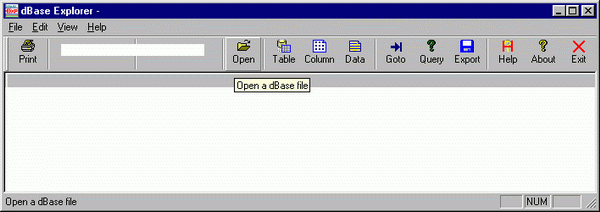
This program is toolbar-driven. The above figure shows all available functionality. Placing the mouse on any icon will invoke a balloon-type detail help. Before using any of the functionality, you have to open a dBase file by clicking on the Open icon. Once the dBase file is open, any of the functionality may be invoked by clicking on the desired icon. For example, the Table icon may be clicked to get table information or Column icon may be clicked to get table structure and so on.
Clicking the Open icon, the following screen appears to open a dBase file:

Now you can browse through the directory and select a DBF file.
View Database Table Information
- dBase version information
- Date created
- Total number of records in the database table
- Total number of columns in the table
- Record length
Clicking on the Table icon will invoke the following screen:

This screen shows that the customer table was created by dBase version III on Feb. 18, 1999. The total number of records in the table is 33. The table has 8 columns.
dBase Table Column View
- dBase table column name
- Column type
- Column length
- Precision
Clicking on the Column icon will invoke the following screen:

This screen shows the customer table structure, column definition, name, type, length and precision. You can click on any column header to sort in ascending or descending order. The first click will order the column in ascending order; the second click will order in descending order. Additionally, you can drag and drop any column to any desired place.
Browsing Data
- Table of any structure can be viewed
- View table data just by a single click on the Data icon
- Sort data based on any column
- Drag and drop column to any desired place
Clicking on the Data icon will invoke the following screen:

This screen shows the data in the customer table. You can click on any column header to sort in ascending or descending order. The first click will order the column data in ascending order; the second click will order in descending order. Additionally, you can drag and drop any column to any desired place. This feature is very handy to compare data between two columns. Here is an example of drag and drop: the phone_num column is dragged and dropped near to the name column.

The above figure shows that the phone_num column is brought side-by-side with name. The advantage of drag and drop is that you do not need to scroll right to find the phone_num for each name if you need to find phone_num for each name. As a database user and developer, I had to do that frequently. At that time, I wished I could bring them together. Now it is a reality that we can bring two columns together.
Seamless Integration: Export Data to Any Desired Format
- HTML format
- Excel spreadsheet
- Excel *.cvs format
- ASCII text, comma-delimited
Clicking on the Export icon will invoke the following screen:

Depending on the option, all records or only the first 100 records or the records containing the specified string may be exported to HTML, Excel or comma-delimited ASCII text file. The comma delimited file may be converted to any database format. The HTML file is ready to post on the world wide web. Here is an example of an HTML file created by dBase Explorer:

Query
- Query based on any column
This is a universal data browser. It is capable of browsing data of any table structure. In fact, we do not know the table structure in advance. So the program will search the search string in all columns. If it finds the search string in any of the columns, it will display the record. The following screens illustrate this feature.
Clicking on the Query icon will invoke the following screen:

Here you can specify the search string. We have entered tx as the search string in the customer table. The program goes through all the records and if it finds any record containing tx, it will display the record. The following screen shows the result of the query tx:

Sorting Data
- Sort table data based on any column
- Single click column header sort: first click ascending, second click descending.
Here is the result of sorting Name column in ascending order, by single clicking on the Name column header:

Second clicking the Name column, sorting in descending order:

Go to a Particular Record:
Sometimes it is necessary to view data from a particular record number, especially for large tables having records more than several million. Here you can specify the record number to go to and it will display 25 records from the specified starting record number. Clicking on the Query icon will invoke the following screen:

It will display 25 records from the record number you specify here.
This member has not yet provided a Biography. Assume it's interesting and varied, and probably something to do with programming.
 General
General  News
News  Suggestion
Suggestion  Question
Question  Bug
Bug  Answer
Answer  Joke
Joke  Praise
Praise  Rant
Rant  Admin
Admin 












